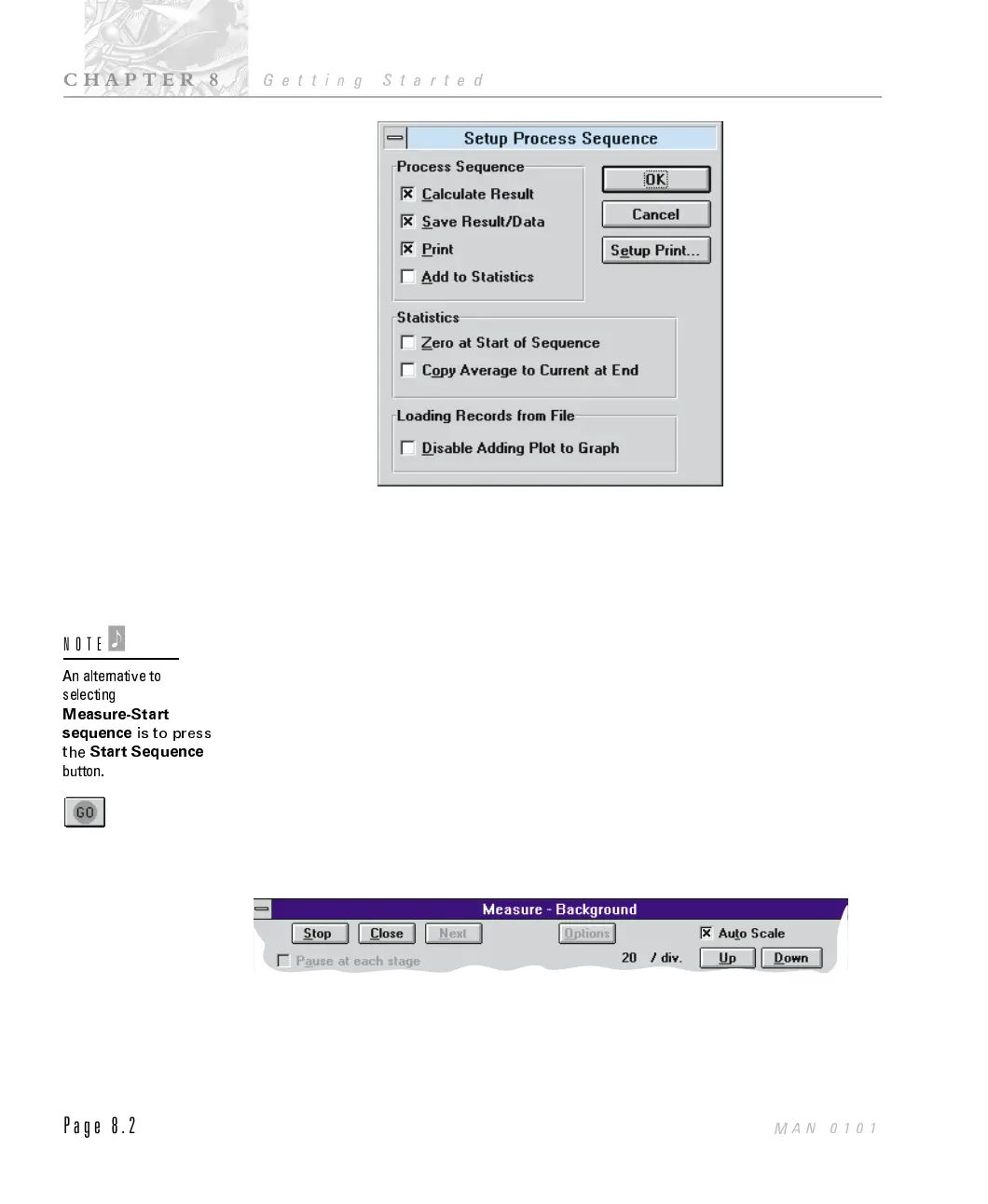The options within this dialogue allow you to analyse the measurement data
(using the analysis model and presentation currently selected in the Setup -
Analysis and Setup - Presentation menu items) and save the results for each
measurement that the sequence makes. Other options allow you to perform
various statistical calculations.
Once set up the whole sequence can be started by selecting the Measure-Start
Sequence menu item.
The measurement window during the sequence is similar to that when a
measurement is carried out manually. The Previous button is removed because
you cannot move backwards through the sequence. If the Pause between Stages
checkbox is set in the Setup-Measure Sequence dialogue (Á in the diagram at
the beginning of this section) then clicking the Next button will move the
measurement on to the next stage, otherwise the progress through the stages
happens automatically. The figure below shows part of the Measure Window
during a sequence. (Note that the pause status can not be changed after the
sequence has started)
Clicking the Close button will terminate the sequence and display the message:
ILL 2015ILL 2016
An alternative to
selecting
Measure-Start
sequence
is to press
the
Start Sequence
button.
NOTE
'
CHAPTER 8
Getting Started
Page 8.2
MAN 0101
