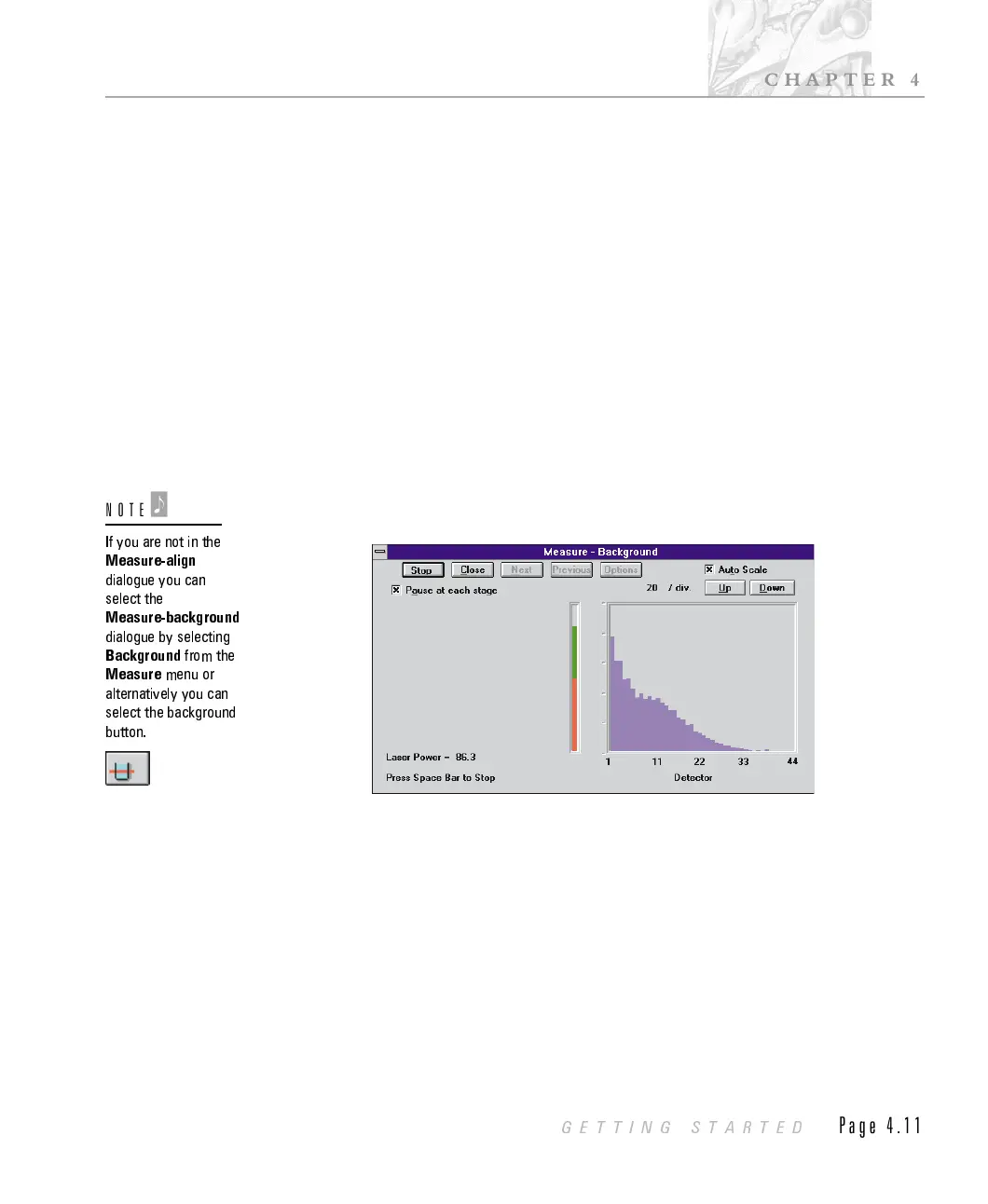onds to complete, but if the system is badly out of alignment it may take up
to two minutes.
When aligned the laser power reading should show a value greater than 75.
Take a background measurement
A background measurement is taken to measure the background electrical noise
and the laser scattering from contaminants on the optics and within the dispersant.
It is important that the cell is full of clean dispersant. If you have followed the
installation instructions correctly the dispersion unit will already be pumping a
dispersant around the cell at a pump speed of about 40%. If not follow the
instructions within the Automated Sample Dispersion Unit to fill the unit with
water and pump with the correct pump speed.
$
To take a background measurement:
.
From the Measure-align dialogue press the Next button. The Measure-
background dialogue shown below will appear.
.
Press the Start button and the background measurement will automatically
start. Messages will appear on the right hand status line to show the pro-
gress of the measurement. The Start button will change to “Stop” while
the measurement takes place, allowing you to stop the measurement if you
need to. When the button changes back to “Start” the measurement is com-
plete.
Add the sample
The correct amount of sample has to be added to the system.
ILL 2059
If you are not in the
Measure-align
dialogue you can
select the
Measure-background
dialogue by selecting
Background
from the
Measure
menu or
alternatively you can
select the background
button.
NOTE
'
CHAPTER 4
GETTING STARTED
Page 4.11
