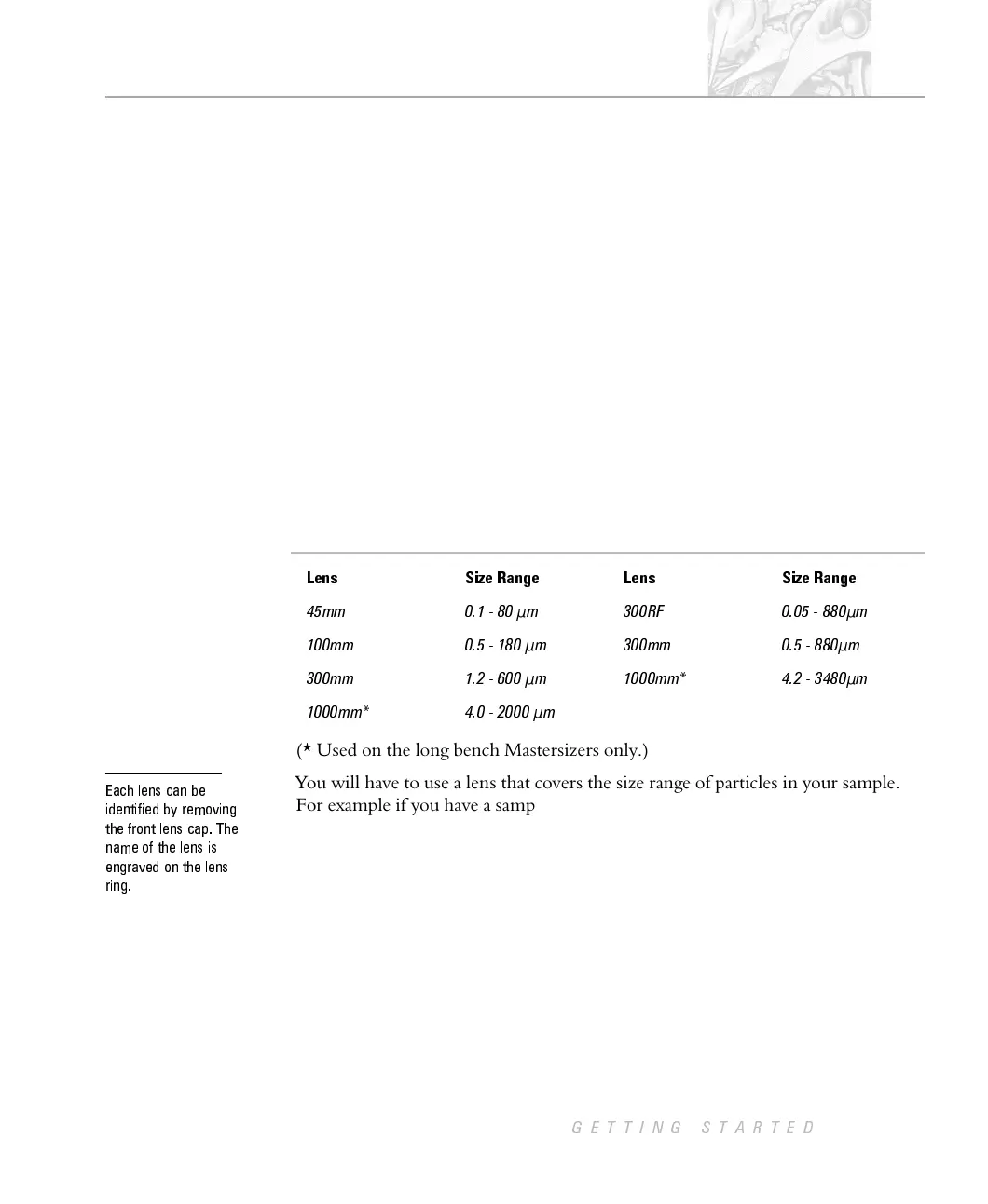Choosing a range lens
The Mastersizer has several range lenses available. For this initial measurement
you will be using the 300RF lens on the Mastersizer S or the 45mm lens on the
Mastersizer X. If you have followed the installation manual successfully then one
of these lens will already be installed, if not go back to the installation manual and
add the appropriate lens.
In future though you will have to know which lens to choose. There are two
main things to consider - the size range of your sample and the method of
dispersing your sample.
Size range of your sample
The choice of lens will depend on the size of the particles within the sample. Each
range lens covers a different size range of particles. The table below gives these
ranges.
Mastersizer X Mastersizer S
Lens Size Range Lens Size Range
45mm 0.1 - 80 µm 300RF 0.05 - 880µm
100mm 0.5 - 180 µm 300mm 0.5 - 880µm
300mm 1.2 - 600 µm 1000mm* 4.2 - 3480µm
1000mm* 4.0 - 2000 µm
(* Used on the long bench Mastersizers only.)
You will have to use a lens that covers the size range of particles in your sample.
For example if you have a sample with particles in the range of 2 microns to 10
microns, using the 1000mm lens will not allow you to measure the bottom range
of the sample. Using the 300RF lens though will give you the correct range.
You may have noticed a problem with the above statement. How do you know
the size range of the sample before you have measured it? If you do not know the
size range of your sample you will have to perform a test measurement. If the
range lens you are using is cutting off the results then the result has a
characteristic look.
The measurement below shows a sample measured on the 0.5-900µm range lens
(300mm lens on the Mastersizer S).
Each lens can be
identified by removing
the front lens cap. The
name of the lens is
engraved on the lens
ring.
NOTE
'
CHAPTER 4
GETTING STARTED
Page 4.3
