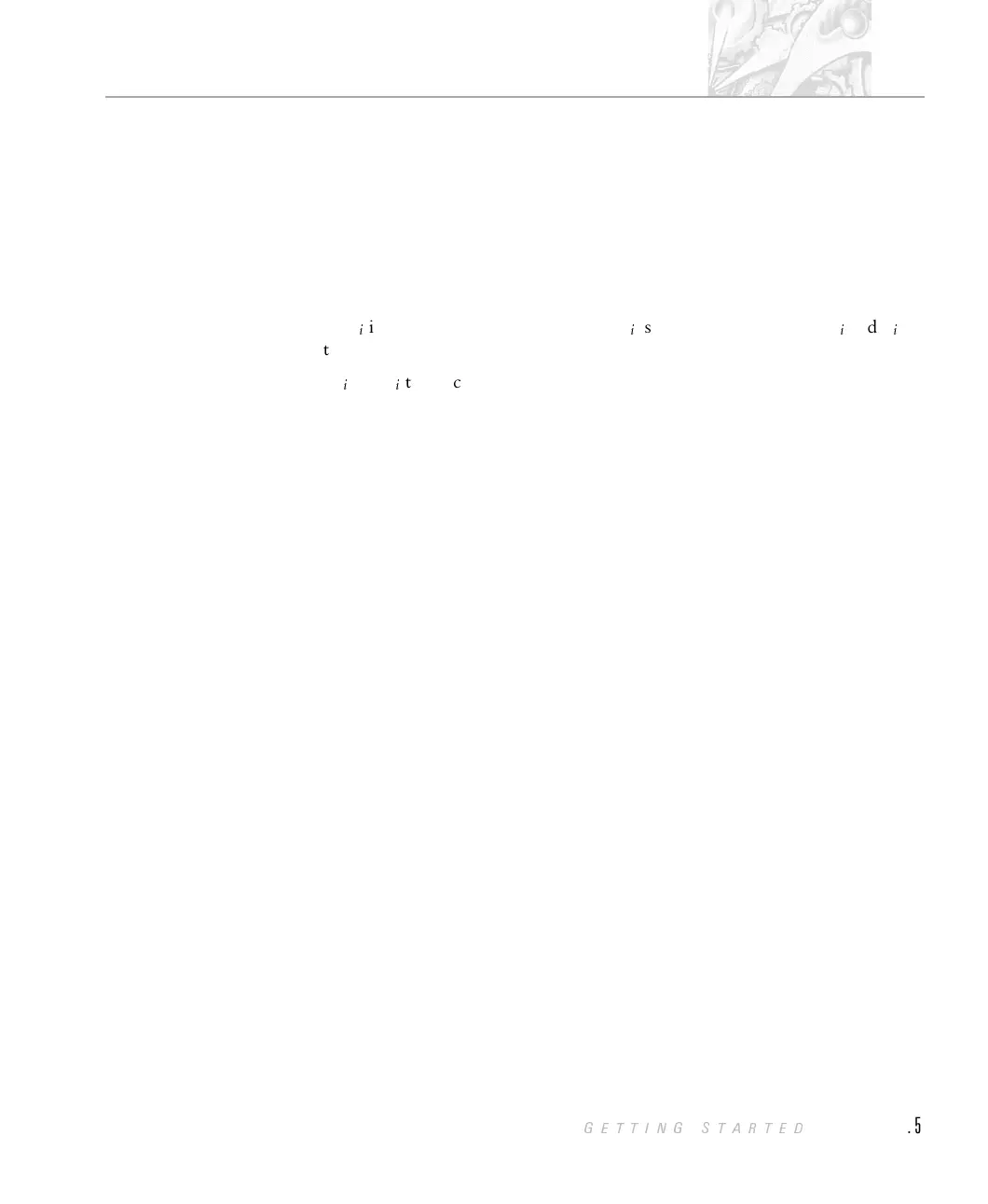The Shape Correction works by modifying the size boundaries of each
measurement class, which are originally defined by scattering theory and the
geometry of the optics and detector. The action of the shape correction is to
change these size values - in effect changing the calibration of the Mastersizer.
To simplify the calculation of the terms the shape correction is limited to a linear
transform between size classes:
where d’
i
is the corrected size of class i and d
i
is the original size value. A
i
and B
i
are the shape correction terms.
The A
i
and B
i
terms can be calculated by using the following method:
1. Draw a cumulative undersize curve on graph paper of the results of the
alternative particle sizing method.
2. From the Mastersizer result list the size and cumulative result under that
size.
3. From the list of Mastersizer result values find the corresponding size
values from the graph of the alternative sizing method.
4. Draw a graph, an example of which is shown below, of the normal
Mastersizer sizes d against d’, the sizes found in stage 3.
5. Draw the best straight lines through one or more points. The slope of
these lines are the shape terms A and the intercepts at zero d are the shape
terms B.
Below is an example of the graph drawn in stage 4. The dotted line shows an
un-corrected result (A =1,B = 0). The points are sizes read from the result of
the other sizing method. Two lines have been drawn through these points of
slopes A1 and A2 and with intercepts at zero d of B1 and B2. When applying the
generated shape correction terms to the Mastersizer size range values, A2 and B2
would be used for the upper 4 size values, and A1 and B1 for the lower 10 sizes.
You can also see that there are two points, near the middle of the graph, that
require a third line to be drawn with intermediary values.
dAdB
iiii
' =+
CHAPTER 10
GETTING STARTED
Page 10.5
