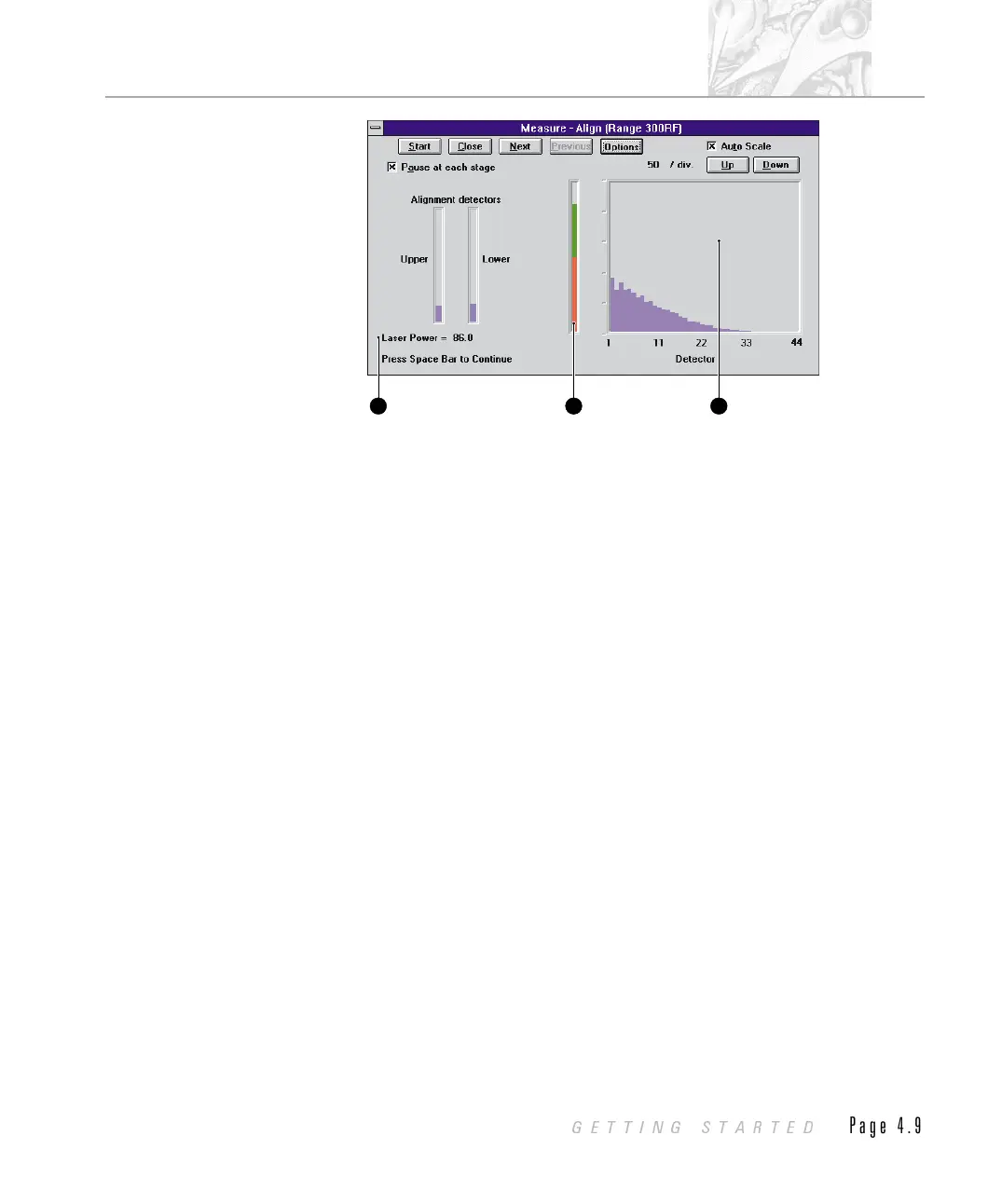The ease of use of the Malvern software is demonstrated with these windows. It is
of course possible to perform each of these tasks individually by first selecting
Align from the Measure menu, aligning the system, then closing down the align
window and then opening the next window, etc. A far easier way is to use the
Next button. Pressing the Next button will take you automatically to the next
logical dialogue in the sequence. Continually pressing the Next button will take
you through the complete measurement sequence.
The Next button is one of four buttons in the measure window that allow easy
control of the measurement sequence. A quick summary of these four buttons are
shown below.
Start. The Start button starts the measurement (either “align”,
“background”, “inspect” or “sample”). When the start button is selected it
will change to say “stop”, allowing you to stop the task at any point. When
the task is completed the button will change back to “start”.
Close. The Close button will close down the current measure dialogue
and return you to the main screen.
Next. As described above, the Next button will take you to the next logical
step in the measurement sequence.
Previous. Pressing the Previous button will take you back to the previous
measurement window. For example, if you pressed the Previous button
while in the Measure-background window it will take you back to the
Measure-Align window, allowing you to re-align the system if you
require.
Two other features of the Measure windows are the live display À and the laser
power bar Á.
1
23
ILL 2057
CHAPTER 4
GETTING STARTED
Page 4.9
