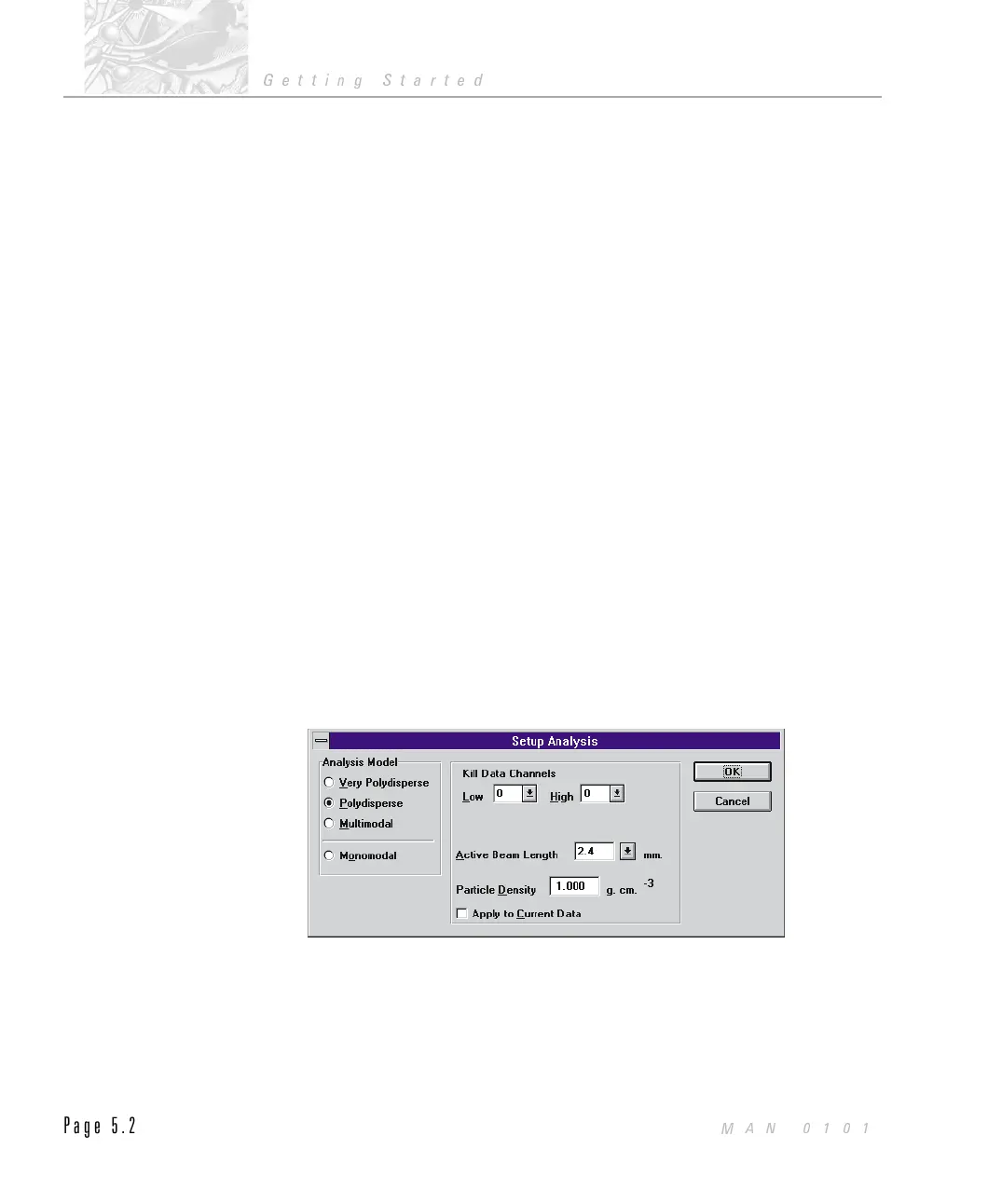The choice of which model to use is very simple - unless you definitely know
that the result graph will be of a particular shape always use the polydisperse
model.
So, when will you use the other modes?
The multimodal model assumes that there are a few distinct sizes of particles
within the sample. For example your sample may be made up of predominantly
10 micron, 50 micron and 100 micron particles. You will use the multimodal
model only if you are sure that your sample is made up of distinct sizes.
The monomodal model is very similar to the multimodal model but will assume
that there is only one size of particle in the sample. Typically this will be used for
measuring “standards” such as latex samples that have been specially made to be
of a known size. Again, only use this model if you definitely know that the
sample is made of single sized particles.
Very polydisperse is only used on the Mastersizer X and is a special purpose
model that is similar to polydisperse but provides a smoother analysis for samples
which have a broad size distribution extending over the majority of the size range
covered by the range lens in use. You will typically use this analysis mode for
measuring dry materials such as cement or soil.
Compressed range analysis has a reduced upper size limit and is meant for use
with dry powder and spray measurements. The compressed range analysis
disables the use of Kill Data low. This analysis is only used on the Mastersizer S.
$
To select an analysis mode:
.
Select Analysis from the Setup menu. The screen below will appear.
.
Make your choice of analysis from the “Analysis model” section of the dia-
logue box. For this demonstration select “polydisperse”.
.
All other choices on the screen, such as “kill data” and “Particle density” are
for the advanced user only.
.
Select OK.
ILL 2061
CHAPTER 5
Getting Started
Page 5.2
MAN 0101
