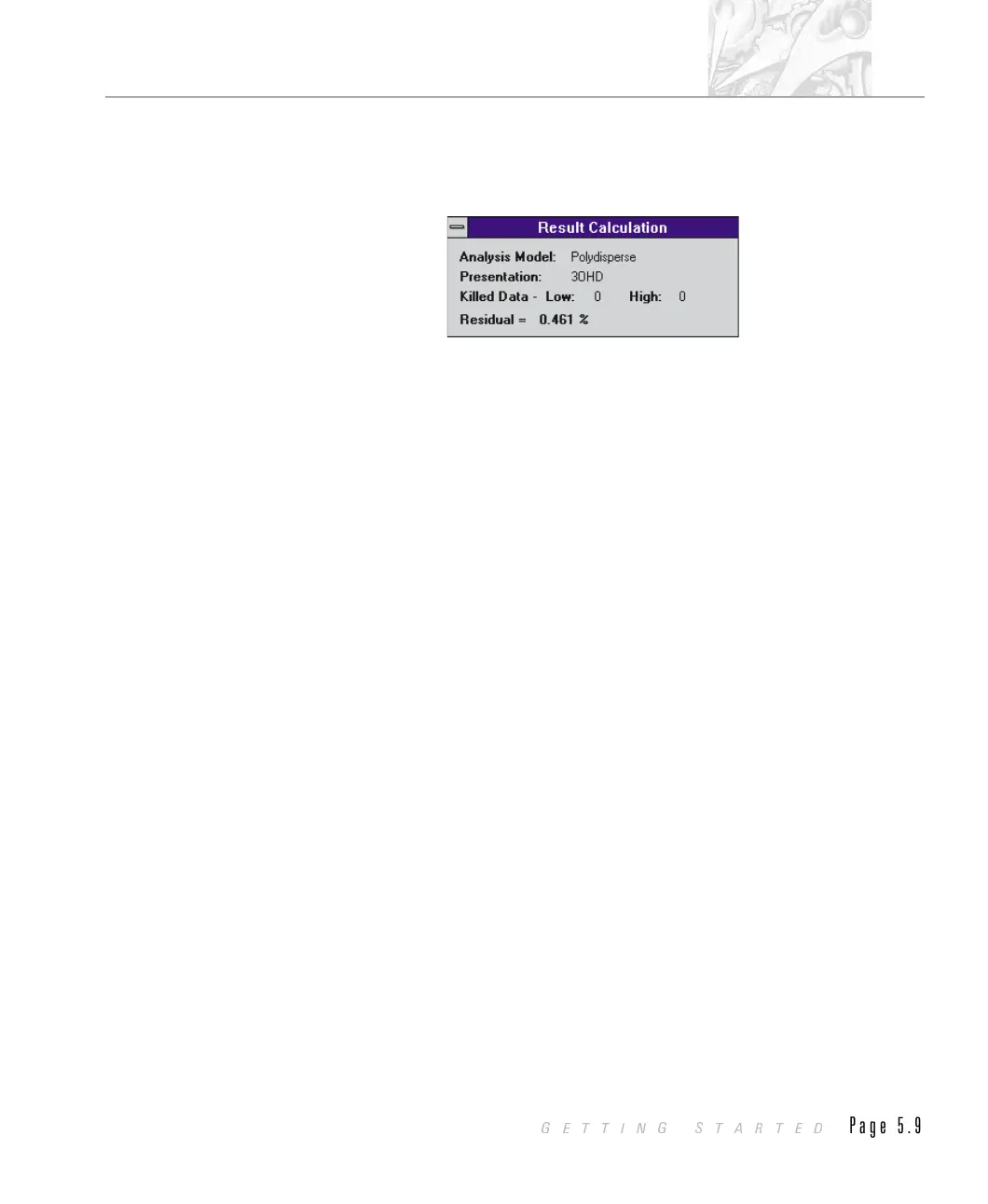$
To calculate the result
.
Select Calculate Result from the Measure menu. The Calculate Result
dialogue box will appear. This dialogue is shown below.
The Calculate Result dialogue shows the progress of the analysis by displaying
the residual. The residual is an indication of how well the presentation data is
fitted to the measurement data and is given as a percentage. A final residual of
under 1% shows a good fit.
Once the calculation is complete the graph and table panes update to show the
new result data. The final result can be displayed in many ways. You will now
need to view the result to gauge whether the result is acceptable.
ILL 1927
CHAPTER 5
GETTING STARTED
Page 5.9
