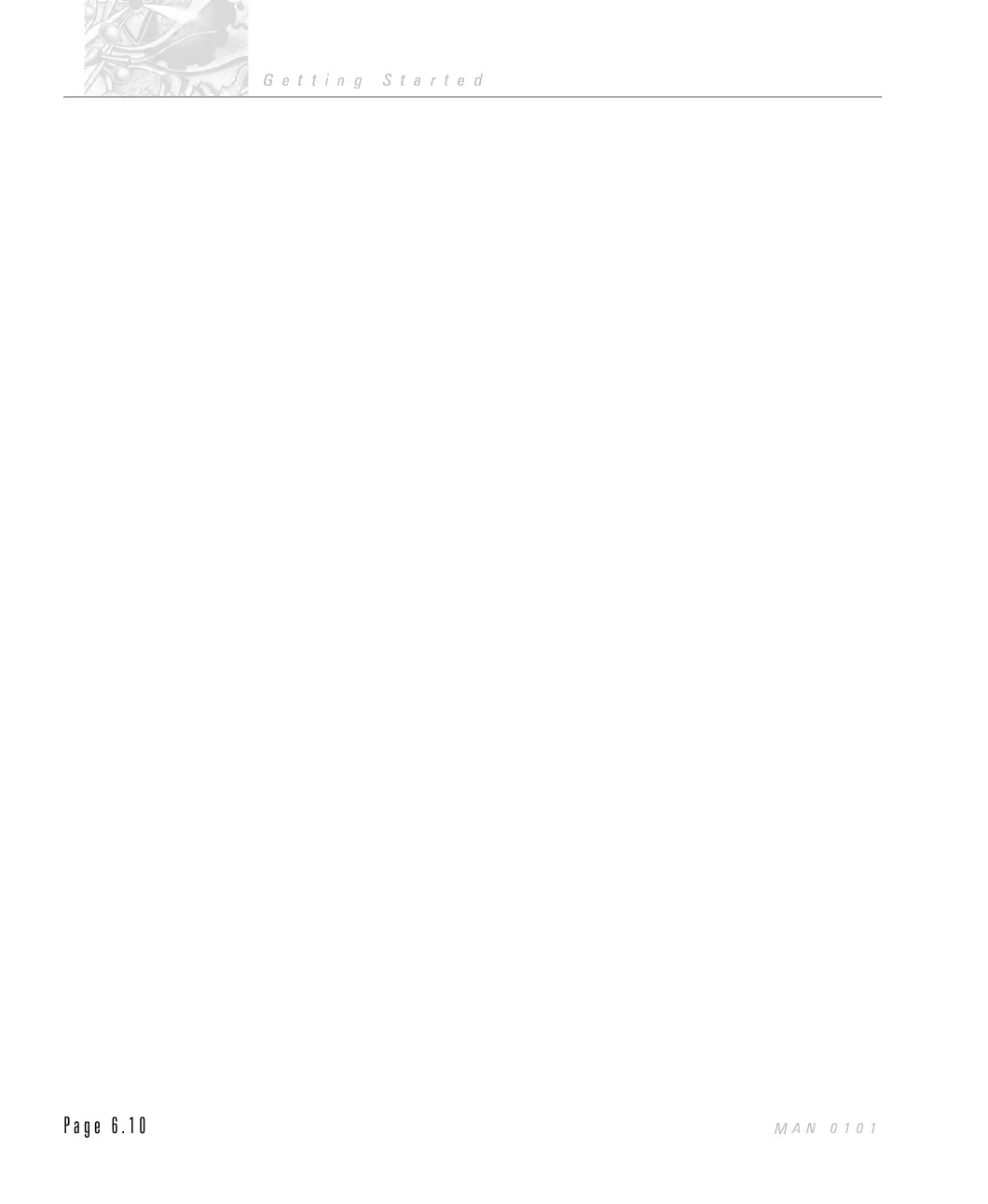From this you can select the content of the print.
A Report is a single page summary of the result as a table of values, a graph and a
summary of measurement conditions and sample details. The contents and style
of this report are controlled by your choice in the Setup-Table menu item.
The Graph print will be the graph for the currently selected View. The contents
and appearance of this graph depend on your choice in the Setup-Graph menu
item.
The Table print will be the table for the currently selected View. The contents of
this table depend on your choice in the Setup-Table menu item.
The Window option allows you to print a copy of the currently active window.
CHAPTER 6
Getting Started
Page 6.10
MAN 0101
