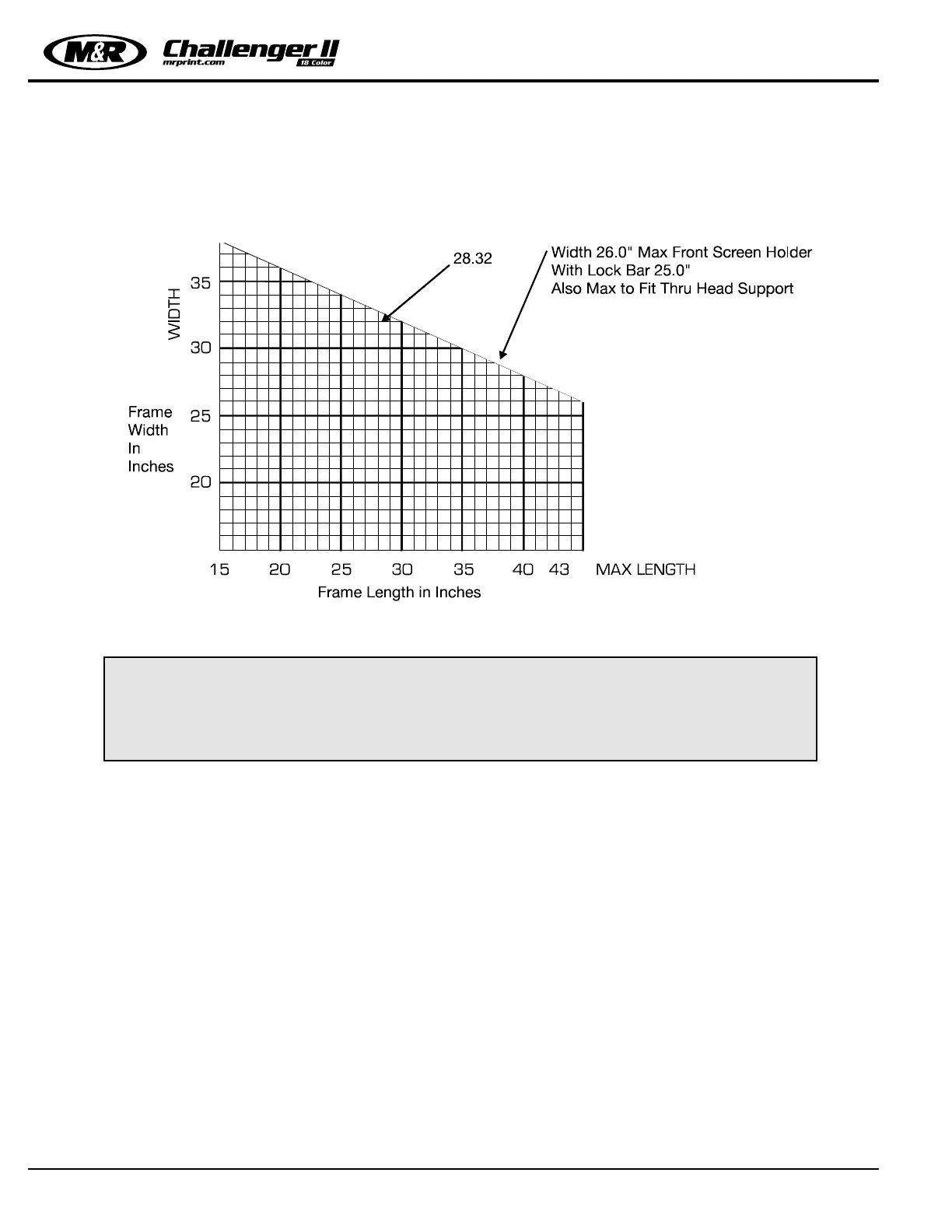M&R Printing Equipment, Inc. - Glen Ellyn, Illinois
12
Screen Frame & Image Size
Use this chart to determine whether your existing screen frame can be used on the M&R Challenger Series II.
1. Locate where your frames width falls along the left side of the chart.
2. Now find where the frame length falls along the bottom of the chart.
As long as these two dimensions come together within the chart, the frame will fit on the press.
NOTE! 26” wide by 43” long is the maximum screen size when every print station is in use.