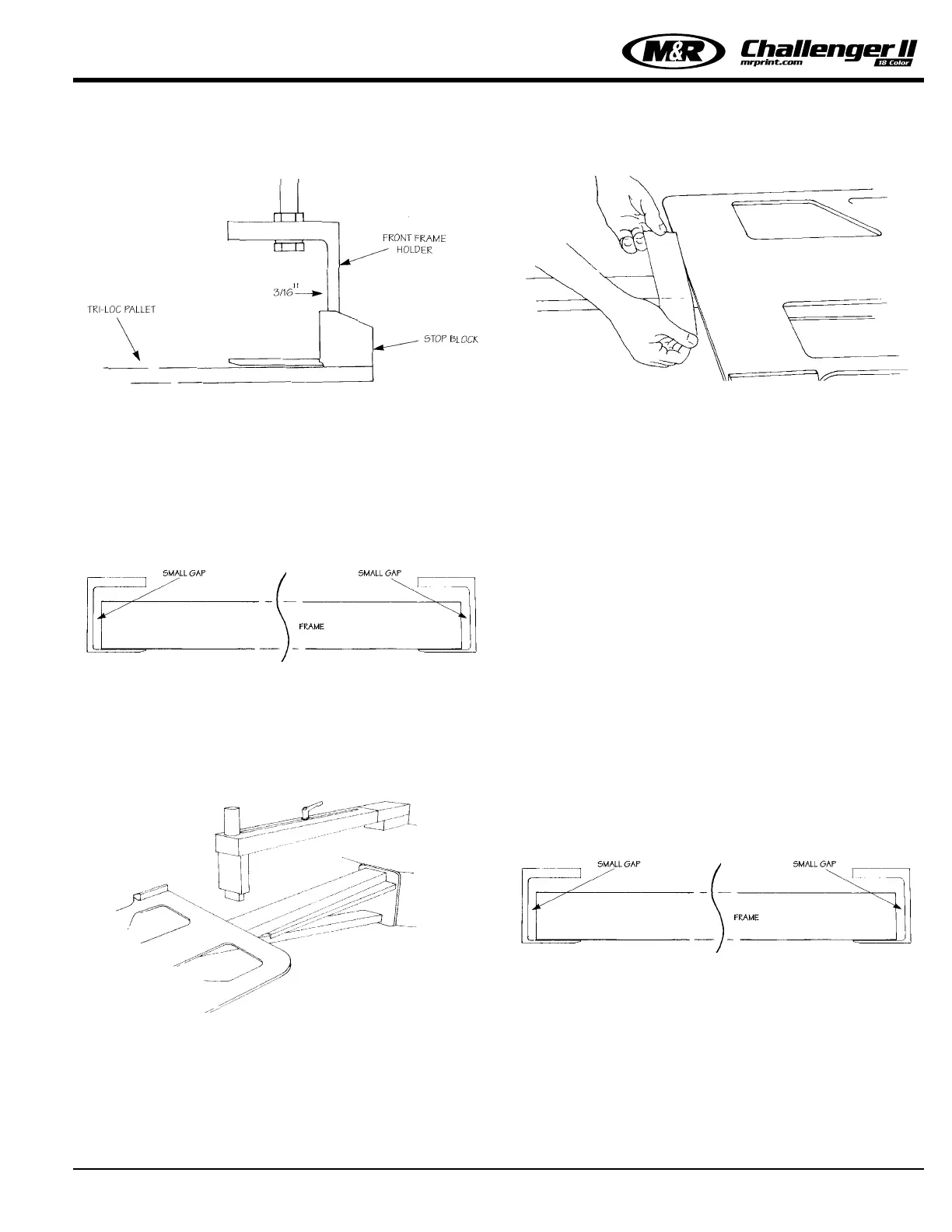Tri-Loc Pre-Registration System
With the Tri-Loc pallet locked in position, repeat procedure
on all remaining print heads and confirm measurements.
(See Fig.13 & 14) The goal of positioning frame holders is to
ensure they are not restricting the frame while in contact
with the stop blocks. (See Fig.15)
Having confirmed clearances you are now ready to mark the
press for “Prime Position. (See Fig. 16)
On formulas, simply mark pallet position with tape or a per-
manent marker. (See Fig. 17 top right)
Using the Tri-Loc
After having marked the press with the “Prime Position” set-
ting, and adjusted the frame holders to their optimum posi-
tion, you are now ready to set up a print run using the Tri-
Loc pallet. Locate the print arm marked with “Prime
Position” and replace the standard print pallet with the Tri-
Loc registration pallet, setting the back edge of the pallet to
the mark on the support arm and securely fastening it in
place.
Now, load the press with screens exposed using the Tri-Loc
exposure master frame. Rotate the Tri-Loc pallet under the
first screen, visually confirm stop block to frame clearances
and bring print head into set up position.
With the master frame in the down position, pull the screen
towards the stop blocks. While applying light pressure, hold
the screen against all three stop blocks, and lock the frame
in place. Visually confirm that frame holders are not interfer-
ing with the screens placement. (See Fig. 15)
After confirming clearances, raise print head and repeat
procedure on remaining screens.
In house and field testing conducted with the Tri-Loc sys-
tem, and other registration systems has shown presses
equipped with rear micro’s can benefit from the addition of
a rear micro lock.
M&R Printing Equipment, Inc. - Glen Ellyn, Illinois
19
Figure 14
Figure 15
Figure 16
Figure 17
Figure 15