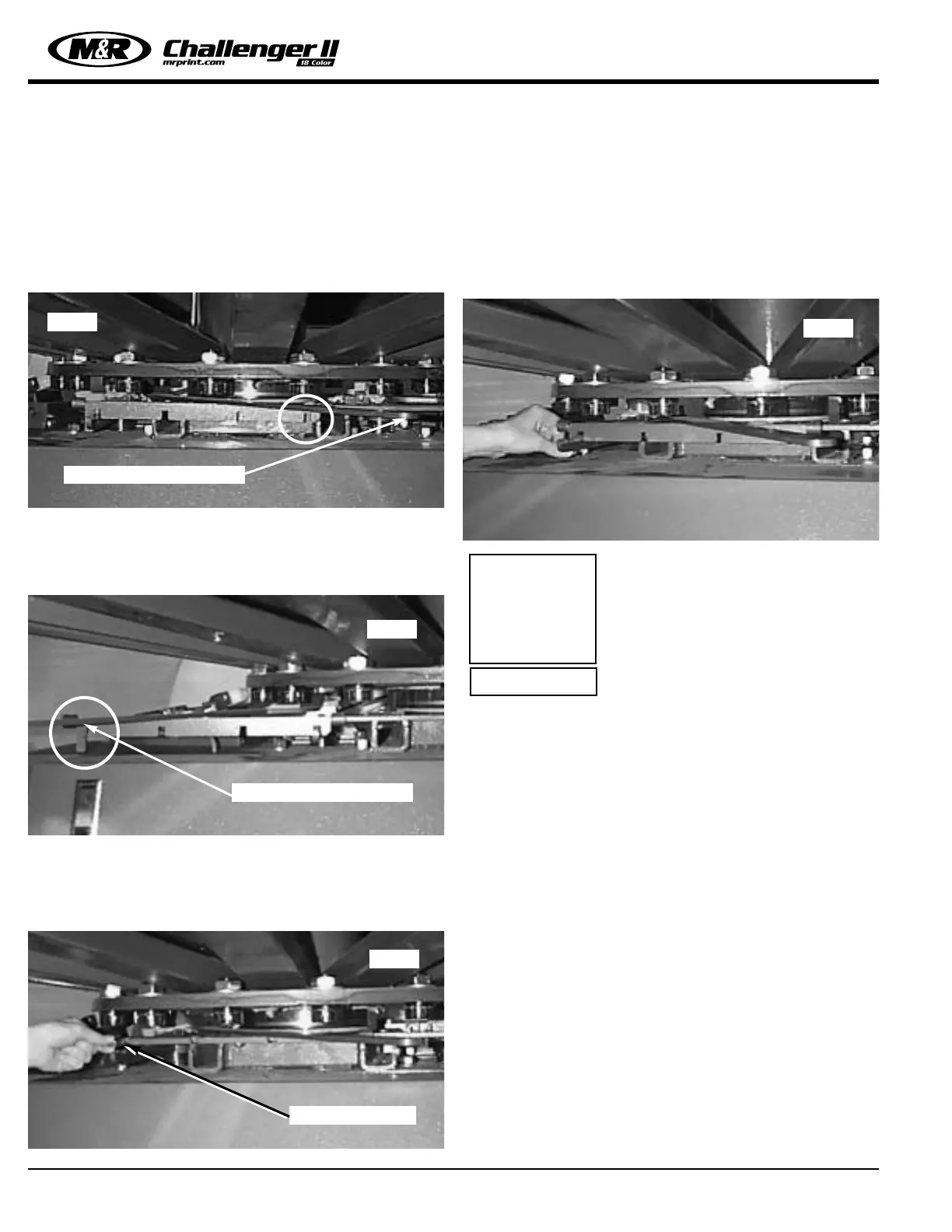General Setup & Registration
The following is a step by step instruction of how to change
the off -contact setting using the central-off-contact lever:
The central off-contact adjustment lever has four possible
positions. When the lever is fully to the right hand side, the
index table will be set for its highest position. This setting
then allows for the minimum off-contact setting. (See Fig. 2)
When the lever is all the way towards the left hand side,
which is the lowest position of the table, this gives you the
most off-contact setting, which is 3/16" (5mm) added to
your initial off-contact. (See Fig. 3)
In order to adjust the lever, the index table should be in the
lowered position. Taking your left hand and lifting up on the
stringer, you can now manually move the lever to the
desired position for the off-contact setting. (See Fig. 4)
Each setting is designed to change the off-contact setting
by 1/16” (1.5mm).
After determining the proper off-contact setting, lower the
stringer to lock the setting in place. Now raise the table to
check the off-contact between your screens and your
garment. (See Fig. 5)
NOTE: You will have to adjust your
squeegee pressure setting on each
print head that you are using.
However, the flood bar setting
remains the same.
M&R Printing Equipment, Inc. - Glen Ellyn, Illinois
22
Fig. 2
Fig. 3
Stringer Assembly
Fig. 4
Fig. 5
i
IMPORTANT!
Central Off-Contact Lever
Central Off-Contact Lever