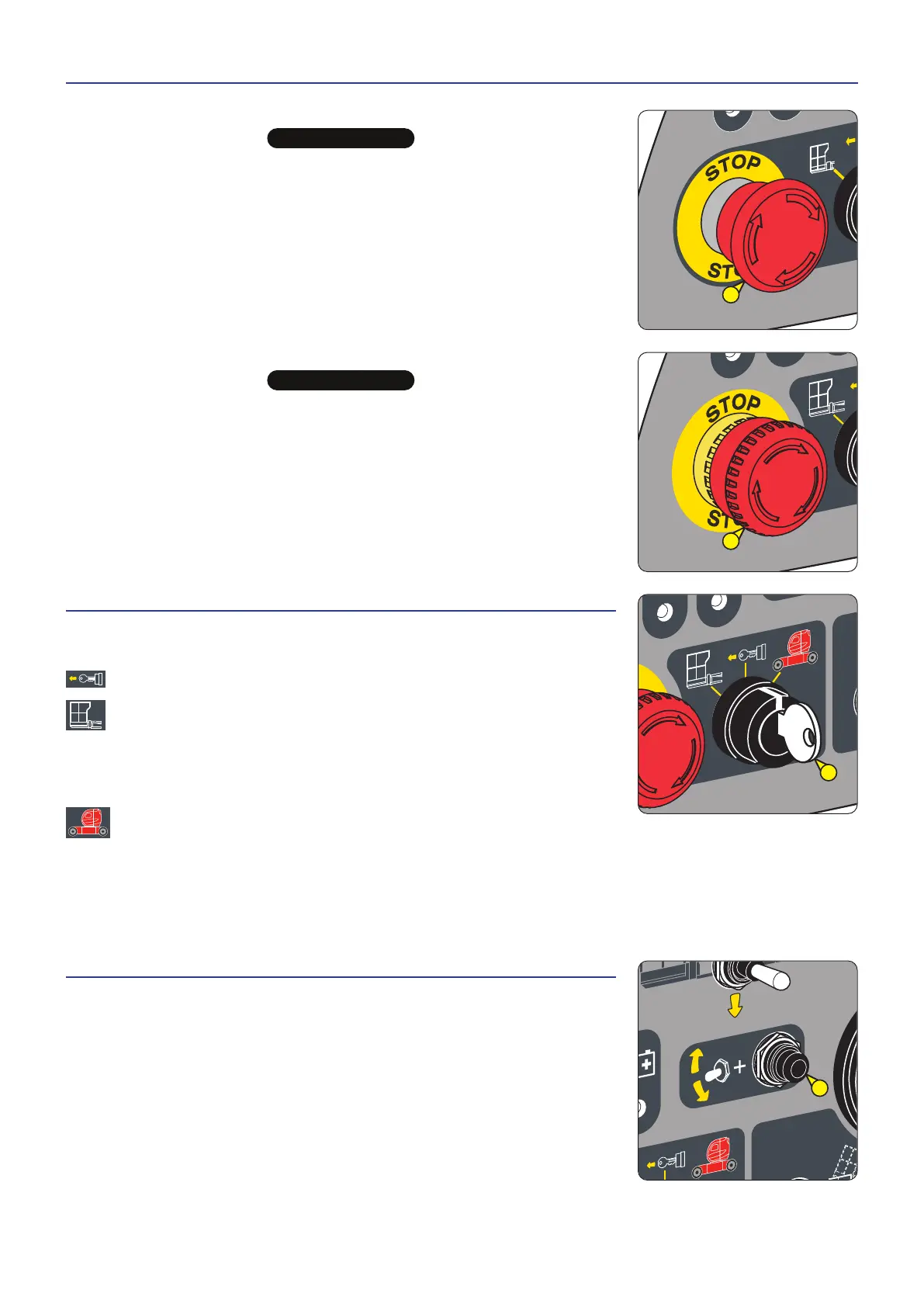1 - EMERGENCY STOP BUTTON
2 - IGNITION SWITCH
Illustration = second version.
3positions:
NEUTRAL to turn the platform off. The key can be removed.
CONTROLS IN THE BASKET to start up the platform and use the functions from
the basket. The key cannot be removed.
NOTE: The battery cut-off must be in the ON position and the two emergency stop
buttons must be in the ON position to start up the platform.
CONTROLS ON THE GROUND to start up the platform and use the functions from
the ground. The key cannot be removed.
NOTE: The battery cut-off must be in the ON position and the emergency stop button
on the ground level control panel must be in the ON position to start up the
platform.
3 - ACTIVATION BUTTON
Illustration = second version.
- Press and hold down the button to activate the functions from the ground level
control panel.
NOTE: The functions cannot be activated if the pushbutton is released.
3
FIRST VERSION
t
IMPORTANT
t
In all cases this control takes priority, even if the movements are executed from the basket control panel or the box.
Movements may stop suddenly if the emergency stop is activated.
2positions:
- OFF (locked): Press the knob to cut off the movements.
- ON (unlocked): Turn the knob clockwise a quarter turn and release it.
SECOND VERSION
t
IMPORTANT
t
In all cases this control takes priority, even if the movements are executed from the basket control panel or the box.
Movements may stop suddenly if the emergency stop is activated.
2positions:
- OFF (locked): Press the knob to cut off the movements.
- ON (unlocked): Pull the button or turn it clockwise a quarter turn and release it.
2 - 34
1
1
2
647536 (26/11/2020)
150 AETJ/AETJ 3D - 150 AETJ C/AETJ C 3D - 170 AETJ L
