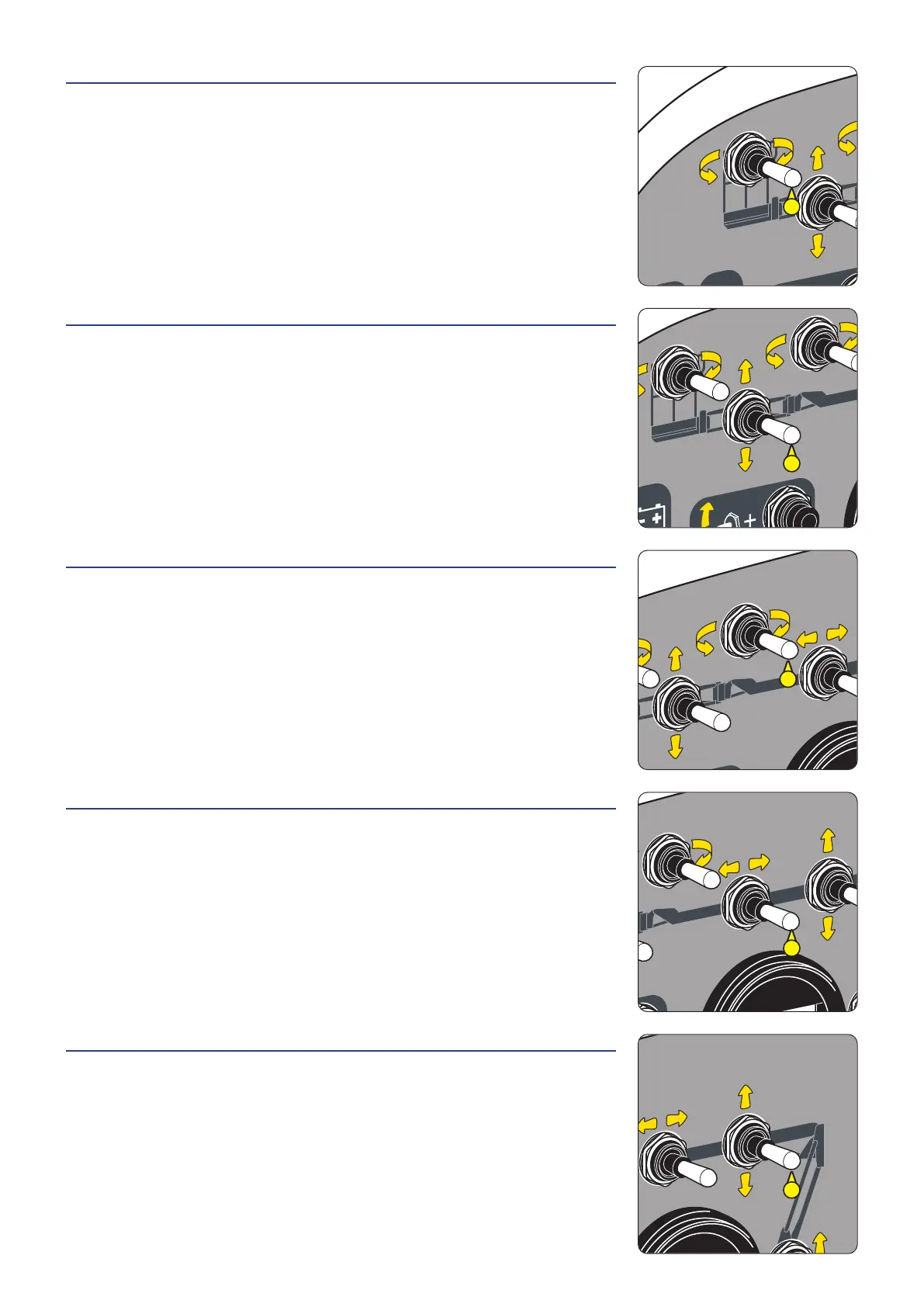4 - BASKET ROTATION SWITCH
Illustration = second version.
- Press and hold down the activation button.
TURN BASKET TO THE LEFT
- Push and hold the switch to the left.
- Release it or release the activation button to stop.
TURN BASKET TO THE RIGHT
- Push and hold the switch to the right.
- Release it or release the activation button to stop.
5 - JIB SWITCH
Illustration = second version.
- Press and hold down the activation button.
RAISE THE JIB
- Push and hold the switch upwards.
- Release it or release the activation button to stop.
LOWER THE JIB
- Push and hold the switch downwards.
- Release it or release the activation button to stop.
6 - JIB ROTATION SWITCH (ONLY FOR 150AETJ3D (150AETJC3D))
Illustration = second version.
- Press and hold down the activation button.
TURN JIB TO THE LEFT
- Push and hold the switch to the left.
- Release it or release the activation button to stop.
TURN JIB TO THE RIGHT
- Push and hold the switch to the right.
- Release it or release the activation button to stop.
7 - TELESCOPIC ARM SWITCH
Illustration = second version.
- Press and hold down the activation button.
EXTEND THE TELESCOPIC ARM
- Push and hold the switch to the left.
- Release it or release the activation button to stop.
RETRACT THE TELESCOPIC ARM
- Push and hold the switch to the right.
- Release it or release the activation button to stop.
8 - MAIN ARM SWITCH
Illustration = second version.
- Press and hold down the activation button.
RAISE THE MAIN ARM
- Push and hold the switch upwards.
- Release it or release the activation button to stop.
LOWER THE MAIN ARM
- Push and hold the switch downwards.
- Release it or release the activation button to stop.
2 - 35
4
5
6
7
8
647536 (26/11/2020)
150 AETJ/AETJ 3D - 150 AETJ C/AETJ C 3D - 170 AETJ L
