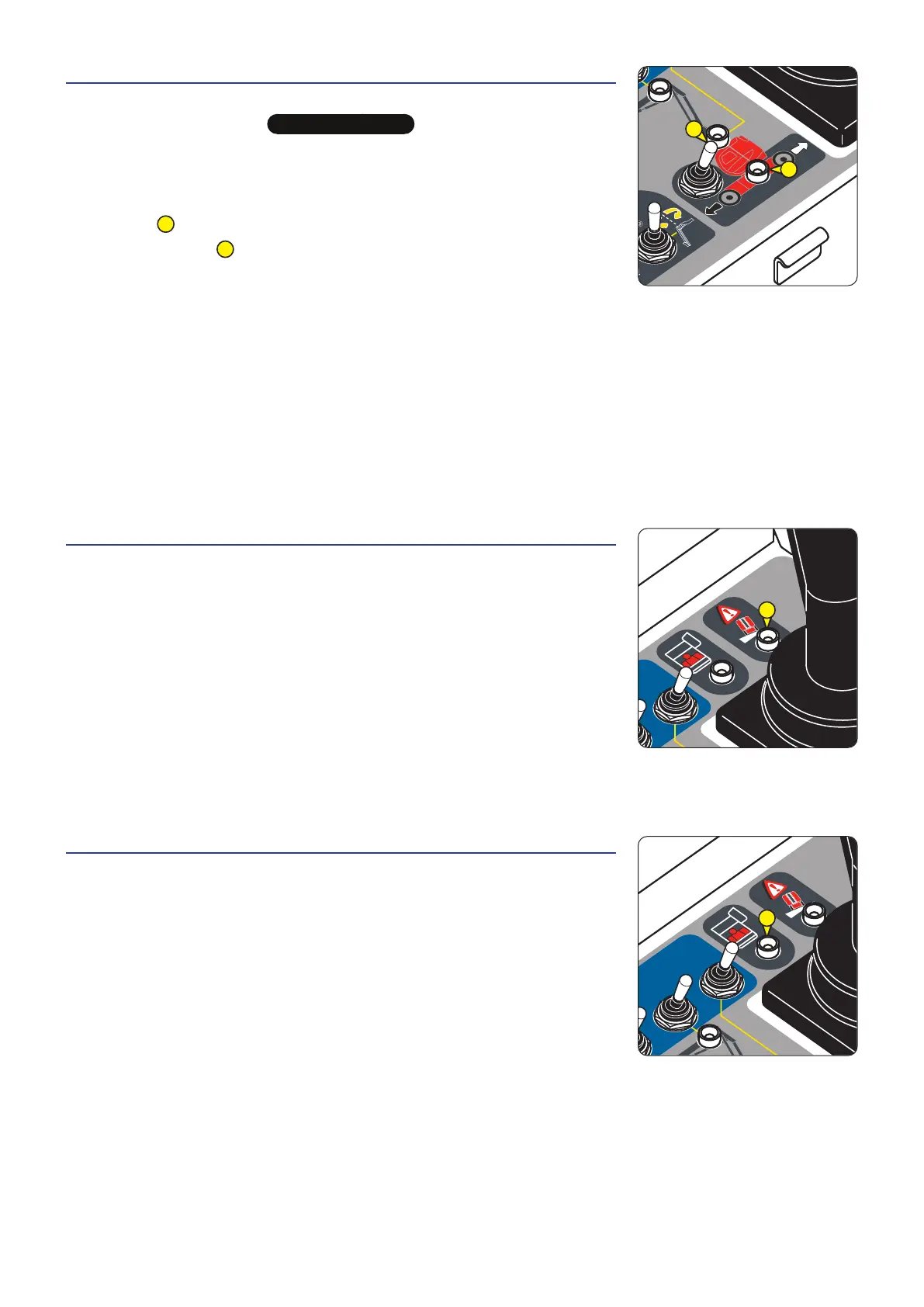30 - OPERATION ACTIVATION SWITCH AND INDICATOR LAMP
Illustration = second version.
t
IMPORTANT
t
Always refer to the colors of the direction arrows on the chassis and on the control panel in the basket before driving/
steering the platform.
The control handle and the trigger on the control handle must be released before
activating the function.
- Push the
30A
switch forward and release it to activate the function.
Result: The light
30B
comes on. The function is activated when the lamp is on.
NOTE: It goes out if the control handle is not activated in the next 8 seconds.
- Press and hold down the trigger.
DRIVE FORWARDS AND BRAKE
- Push and hold the control handle forward.
- Release the handle or the trigger to brake.
DRIVE BACKWARDS AND BRAKE
- Push and hold the control handle back.
- Release the handle or the trigger to brake.
31 - TILT ALARM LIGHT
Illustration = second version.
The indicator lamp flashes and the audible alarm sounds intermittently when the
platform is on a steep slope. Some controls are locked, eOPERATING THE PLATFORM:
LOCKED FUNCTIONS.
- To stop the tilt alarm:
1 - Fully retract the telescope.
2 - Fully lower the main arm.
3 - Fully lower the secondary arm.
4 - Move the platform to a level surface.
32 - OVERLOAD/FAULT ALARM INDICATOR LAMP
Illustration = second version.
The indicator lamp flashes and the audible alarm sounds continuously when the load
in the basket has reached maximum capacity. All the platform's functions are locked,
eOPERATING THE PLATFORM: LOCKED FUNCTIONS.
- To stop the overload alarm.
• Remove excessive load.
It flashes in sequence when a platform fault occurs,
eDESCRIPTION OF THE MULTI-
FUNCTION DISPLAY: FAULT CODES.
2 - 43
30A
30B
31
32
647536 (26/11/2020)
150 AETJ/AETJ 3D - 150 AETJ C/AETJ C 3D - 170 AETJ L
