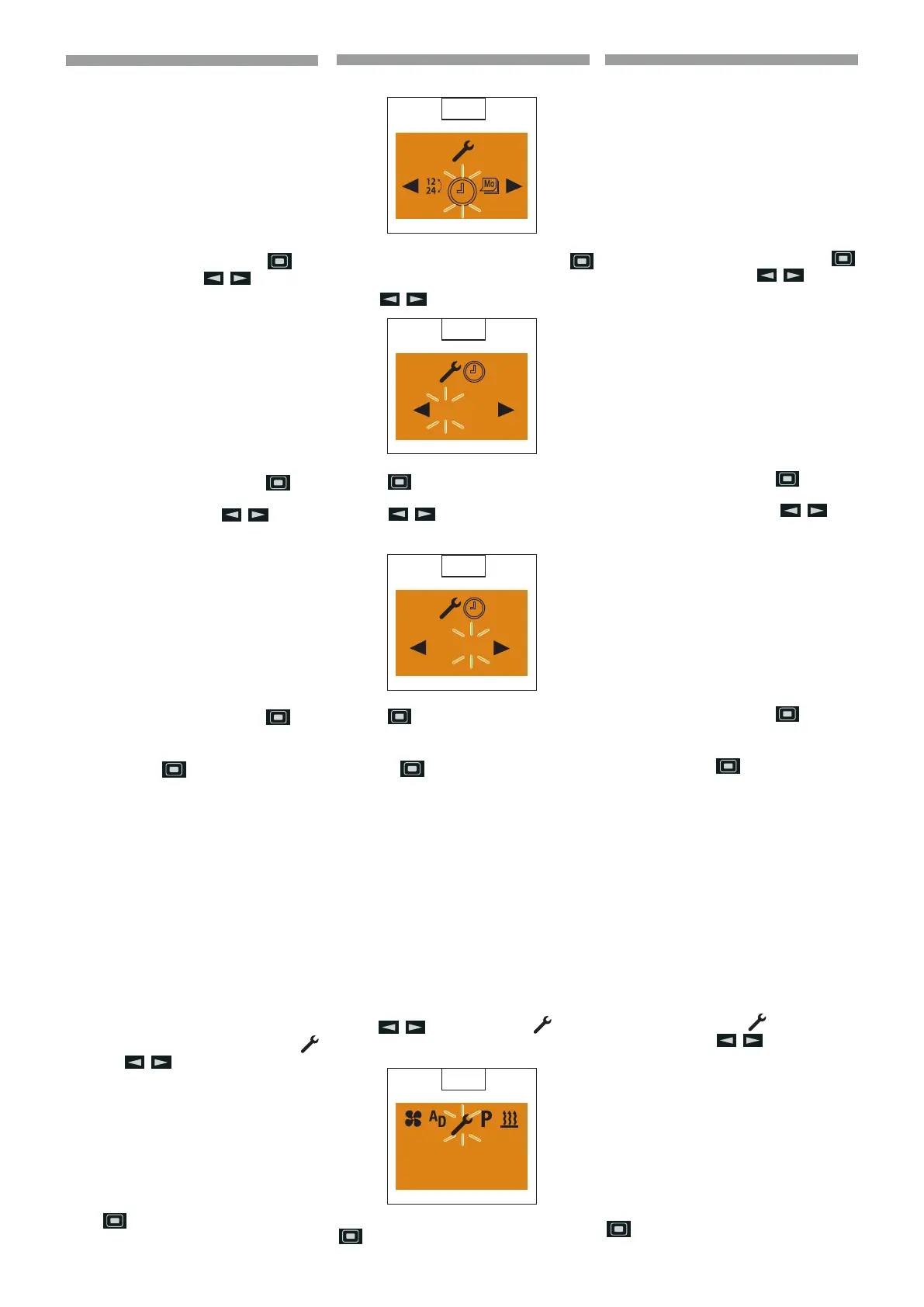2-115
EN
IT
EN ESFR
648970 IT-EN-FR (18/02/2016)
Confermare Impostare l’ora con il tasto .
Impostare l’ora con il tasto
.
(76)
Confermare l’impostazione con il tasto .
Impostare i minuti con il tasto
.
(77)
Confermare l’impostazione con il tasto
.
p
Avvertenza! Non premere il
tasto
, altrimenti sul display
riappare Impostar e l’ora.
Al termine dell’impostazione
tornare con il tasto all’opzione
Imposta zioni del menu
oppure attendere nché
- in Illuminazione veicolo On
viene visualizzata l’opzione
Imposta zioni del menu,
- in Illuminazione veicolo O
si spegne l’illuminazione del
display.
Impostare giorno della settimana
Display On, viene visualizzata la videata iniziale.
Selezionare dalla barra del menu il simbolo
con il tasto
.
(78)
Confermare l’opzione Impostazioni del menu con
il tasto .
Confirm the Set the Time by pressing the
button.
Use the button to set the hours. (76)
Press the
button to confirm the setting.
Use the
button to set the minutes.
(77)
Press the
button to confirm the setting.
p
Please note! Do not press the
button, as otherwise Set
the Time appears in the display
a gain. After making the setting,
press the button to return to the
Settings menu item or wail until
- if the vehicle lighting is On the
Settings menu item is displayed,
- if the vehicle lighting is O the
display lighting goes out.
Setting the weekday
Display On, the Start display appears.
Use the
button to select the symbol
in the Menu bar. (78)
Confirm the Settings menu item by pressing the
button.
75
76
06 : 00
77
06 : 30
78
10:30
Mo.
Valider le Réglage de l'heure avec la touche .
Régler l'heure avec la touche
.
(76)
Valider le réglage avec la touche
.
Régler les minutes avec la touche
.
(77)
Valider le réglage avec la touche
.
p
Attention ! Nepas appuyer la
touche
, sans quoi l’écran
ache à nouveau Régler
l’heure. Ala n du réglage,
retourner avec la touche
àl’option Réglages du menu ou
attendre que dans Éclairage
- véhicule On, l’option
IRéglages du menu
- s’ache,
- dans Éclairage véhicule O,
l’éclairage de l’acheur s’éteint.
Régler le jour de la semaine
Afficheur On, la page d'accueil s'affiche.
Sélectionner le symbole
de la barre du
menu avec la touche
.
(78)
Valider l'option Réglages du menu avec la touche
.
