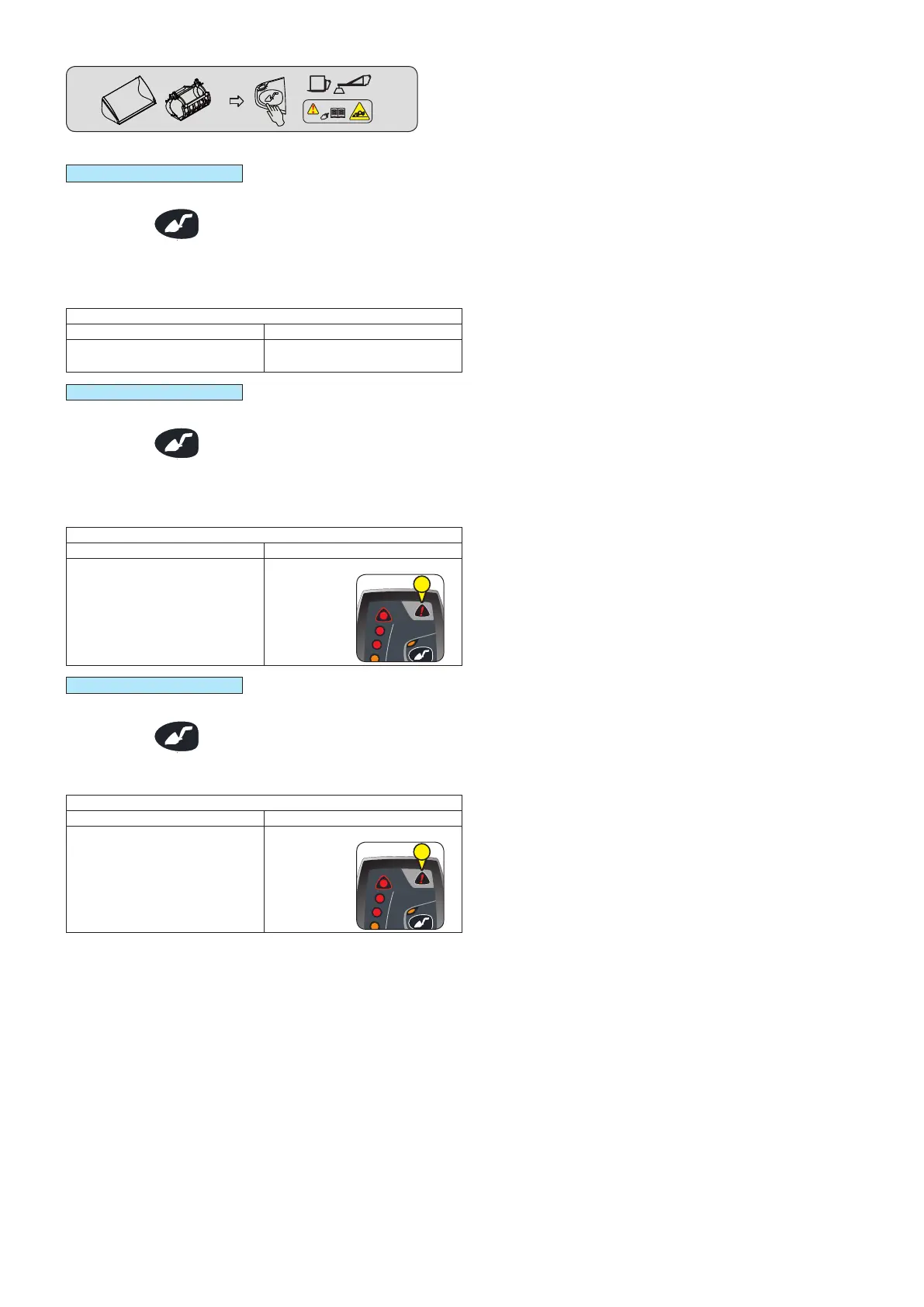2-24
kg
XX
"BUCKET" MODE
USE WITH BUCKET
CONFIGURATION 1
- Place the lift truck in the transport position.
- Press the
button, "BUCKET" MODE is confirmed by an audible beep and the lighting of the indicator lamp.
- Press this button again to return to "HANDLING” MODE.
- Protection against forward tip-over when making aggravating movements is ensured, except when the telescopic boom is retracted.
NOTE: “BUCKET” MODE remains enabled as long as the mode is not changed by the operator, even after switching off the ignition.
DEVICE STATUS
HALTED TELESCOPE(S) IN RETRACTED POSITION
A6: An audible signal on passing into the red
zone.
- No sound alarm.
NOTE : For AUSTRALIA keep the configuration 1.
CONFIGURATION 2
- Place the lift truck in the transport position.
- Press the
button, "BUCKET" MODE is confirmed by an audible beep and the lighting of the indicator lamp.
- Press this button again to return to "HANDLING” MODE.
- Protection against forward tip-over when making aggravating movements is ensured, except when the telescopic boom is retracted.
NOTE: “BUCKET” MODE remains enabled as long as the mode is not changed by the operator, even after switching off the ignition.
DEVICE STATUS
HALTED TELESCOPE(S) IN RETRACTED POSITION
A6: An audible signal on passing into the red
zone.
- No sound alarm.
- Warning light A9 lit.
A9
CONFIGURATION 3
- Place the lift truck in the transport position.
- Press the
button, "BUCKET" MODE is confirmed by an audible beep and the lighting of the indicator lamp.
- Press this button again or switch off the ignition with the ignition key to return to "HANDLING” MODE.
- Protection against forward tip-over
when making aggravating movements is ensured, except when the telescopic boom is retracted.
DEVICE STATUS
HALTED TELESCOPE(S) IN RETRACTED POSITION
- "BUCKET" mode is disabled if the lift truck
remains stationary.
- No sound alarm.
- Warning light A9 lit.
A9
647421 (22/08/2017)
MT-X 625 Série 2-E3 + COMFORT
