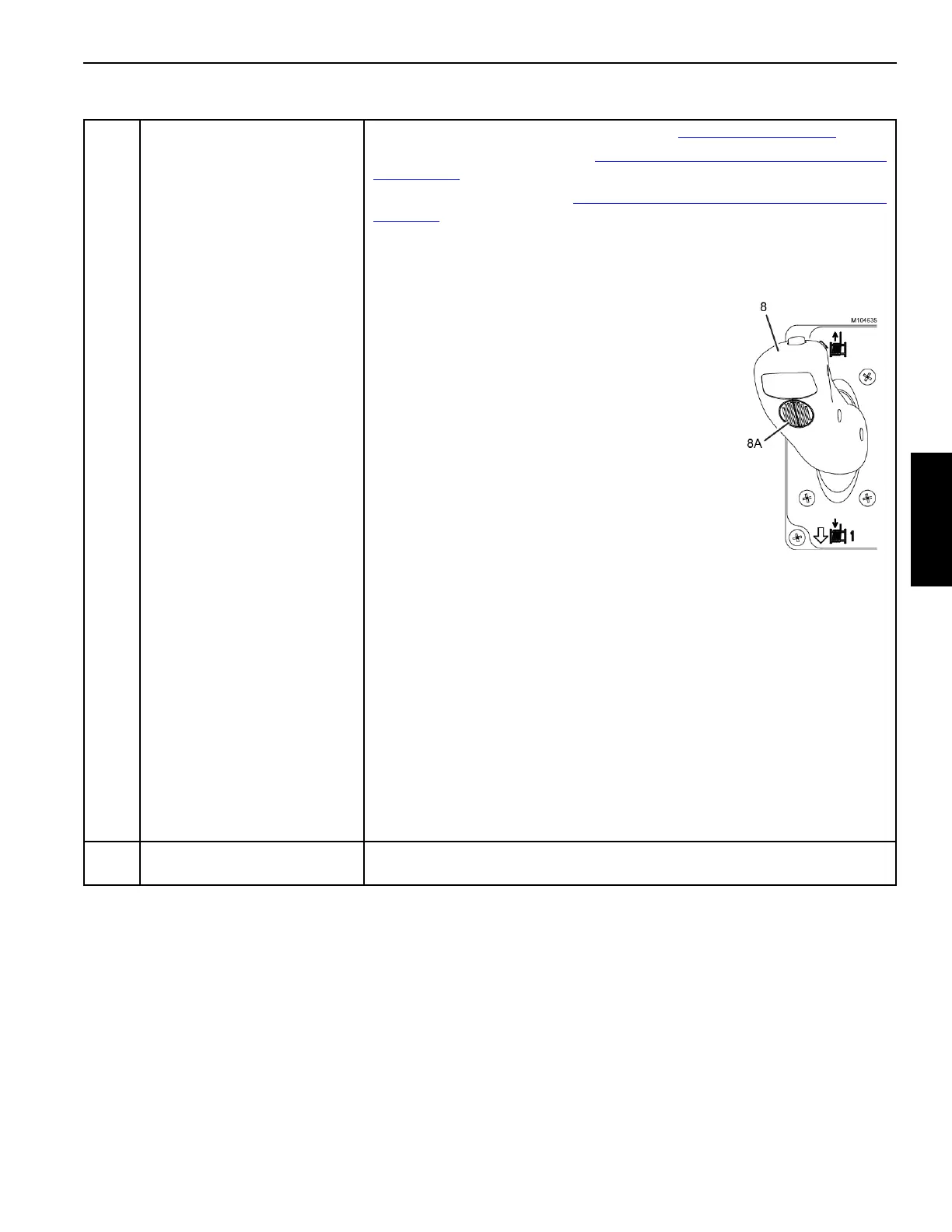Manitowoc Published 12-10-19, Control # 258-05 3-17
MLC90A-1/MLC100-1 OPERATOR MANUAL OPERATING CONTROLS AND PROCEDURES
8 Load Drum Control Handles
For drum and control handle identification, see Figure 3-2 on page 3-16
.
For non-free fall load drums, see Load Drum Operation—Liftcrane Full Power
on page 3-40.
For free fall load drums, see Load Drum Operation—Liftcrane Free Fall on
page 3-41.
NOTE The free fall option is available only for Drums 1 and 2.
• Pull the handle BACK to RAISE the load. The
drum brake releases and speed increases in
relation to handle movement.
• Release the handle to OFF (center) to STOP the
load. Speed decreases to off and the drum brake
applies to stop and hold the drum in position. If
equipped with free fall, make sure the brake
pedal is depressed or the load will continue
to lower under its own weight.
• Push the handle FORWARD to LOWER the
load. The drum brake releases and speed
increases in relation to handle movement.
NOTE Drum 1 and 2 High Speed Operation with
CCM software Rev 0.073 and ODM software
Rev 1.010 or prior:
• If EITHER Drum 1 or 2 is un-parked, high
speed operation is enabled for that drum.
• If BOTH drums are un-parked, high
speed operation is disabled for both
drums.
Drum 1 and 2 High Speed Operation with CCM software Rev 0.074 and
ODM software Rev 1.011 or later:
• Drum 1 and 2 High Speed Operation is enabled by adjusting the
programmable speed limiter on the Speed and Torque Settings
Screen over 100% (see F2315 for Speed and torque Settings
Screen operation).
• If both drums are in use, high-speed operation is temporarily
disabled for both.
8A Drum Rotation Indicator
A pin-type actuator in the control handle for each load drum moves up and down
to signal the operator by feel that the drum is turning.
Table 3-5. Right Console