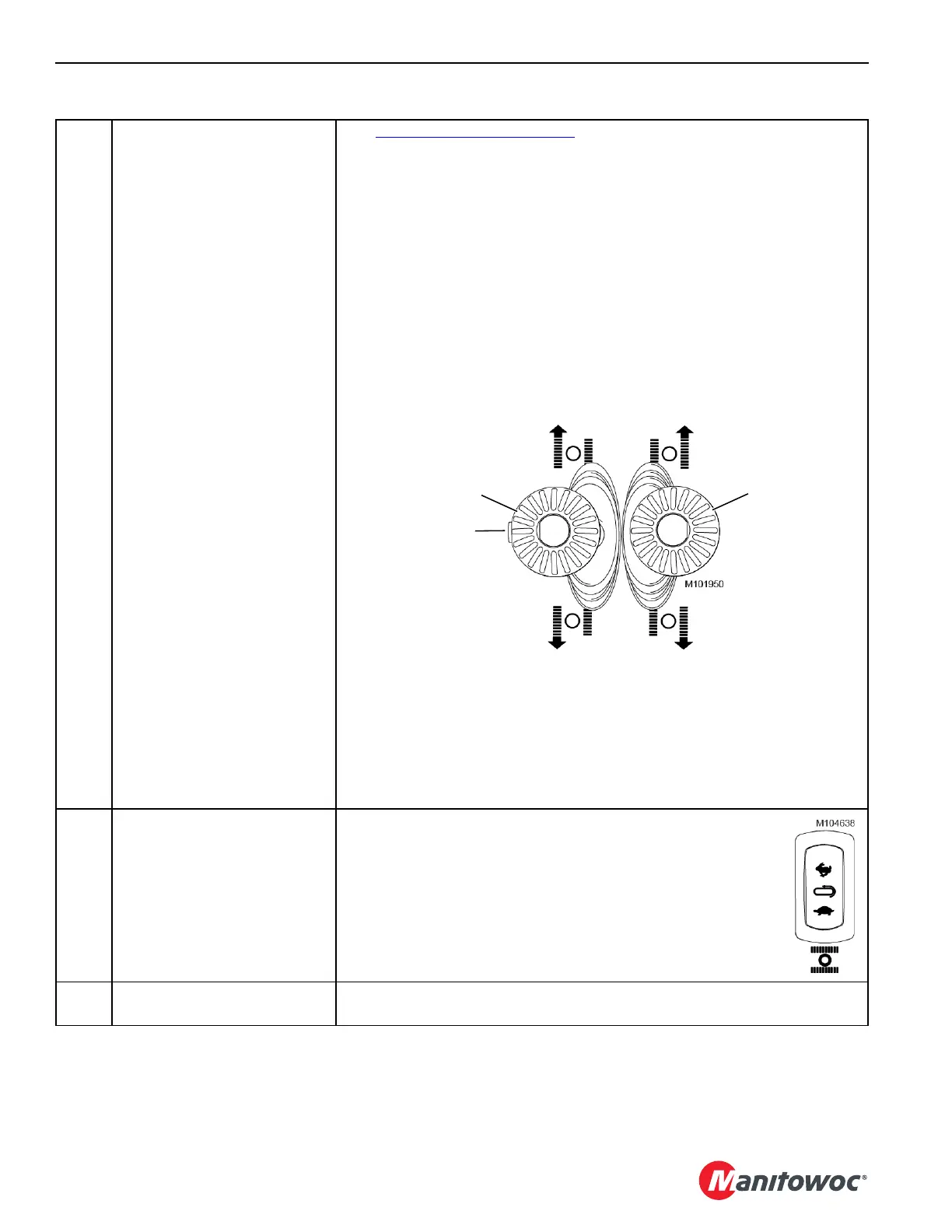OPERATING CONTROLS AND PROCEDURES MLC90A-1/MLC100-1 OPERATOR MANUAL
3-18
Published 12-10-19, Control # 258-05
9 Crawler Handles
See Travel Operation on page 3-44
.
The following directions of travel are with the front of the rotating bed and the
front of carbody facing the same direction.
The swing and travel alarm beeps to warn personnel when the crane is traveled.
A = left crawler handle, B = right crawler handle, and C = cruise control switch.
• Pull the control handle BACK to travel the corresponding crawler in
REVERSE. The travel brake releases and speed increases in relation to
control handle movement.
• Release the control handle to OFF (center) to STOP the crawler. Speed
decreases to off and the travel brake applies to stop and hold the crawler in
position.
• Push the control handle FORWARD to travel the corresponding crawler
FORWARD. The travel brake releases and speed increases in relation to
control handle movement.
• To turn travel CRUISE ON, press and release the button (C) while traveling in
the desired direction and speed. The crane will continue to travel in the
selected direction and speed when the operator release the crawler handles.
• To turn travel CRUISE OFF, push either crawler control handle in the
opposite direction or press and release the button again. Travel cruise will
also turn off if an operating limit that prevents operation is reached (for
example, seat switch or park switch).
10 Travel Speed Switch
• Press the TOP of the rocker to operate the travel motors in HIGH
speed. High speed operation provides maximum available travel
speed for traveling long distances.
• Press the BOTTOM of the rocker to operate the travel motors in
LOW speed. Low speed operation provides smooth starts and
stops and allows more precise control of the travel motors than
high speed.
11 USB Receptacles
Use to power/charge a personal electronic device (like a cell phone) while the
ENGINE is RUNNING.
Table 3-5. Right Console