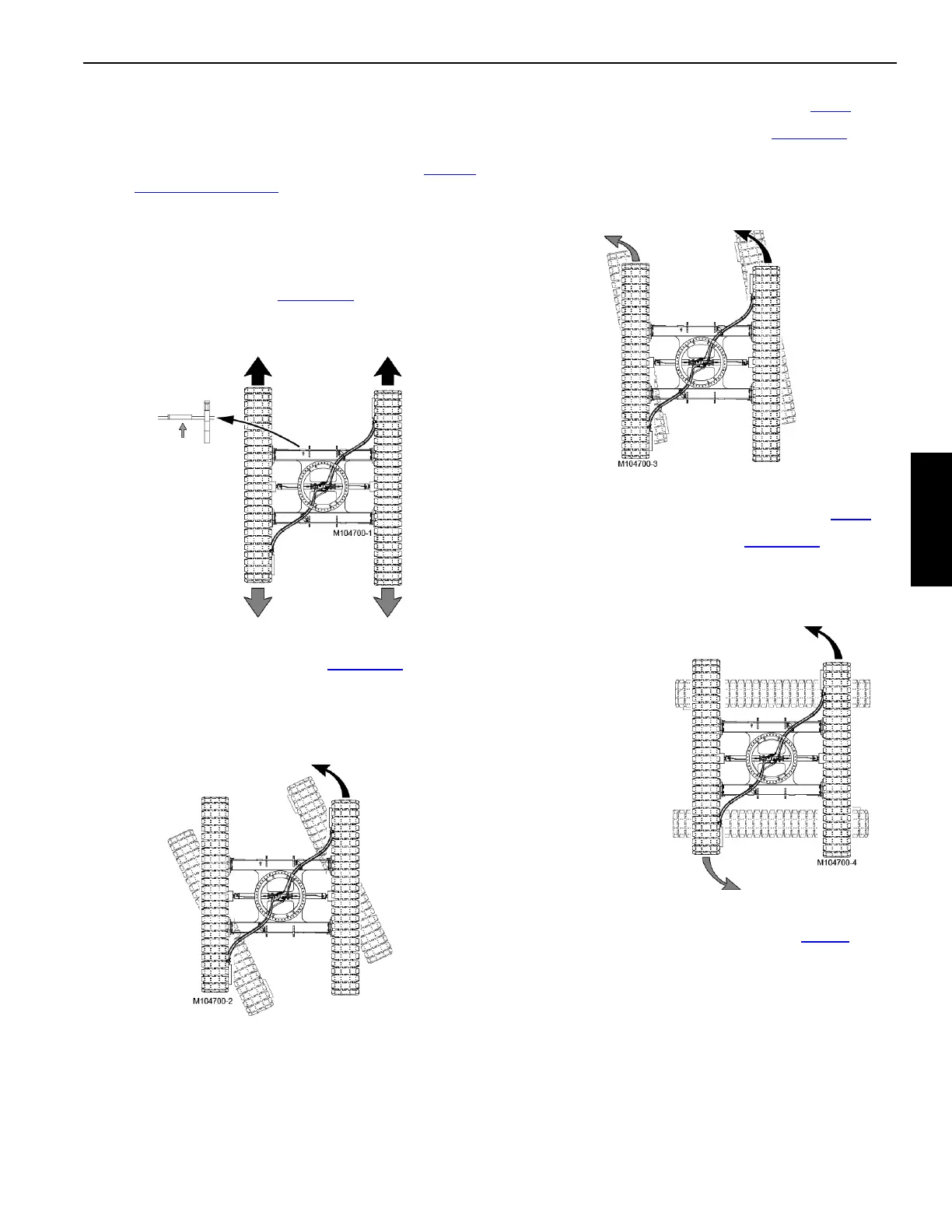Manitowoc Published 12-10-19, Control # 258-05 3-45
MLC90A-1/MLC100-1 OPERATOR MANUAL OPERATING CONTROLS AND PROCEDURES
travel in the direction opposite of control handle
movement.
Travel cruise can be turned on once the crane is
being traveled in the desired direction (see Crawler
Handles on page 3-18).
When either crawler control handle is moved in either
direction from off, the corresponding travel brake
releases and speed increases/decreases in relation
to control handle movement.
6. To TRAVEL STRAIGHT (Figure 3-15
), move both of the
crawler handles the same amount in the desired
direction from the neutral position.
7. To make a SHARP LEFT TURN (Figure 3-16
), move the
right crawler control handle forward from the neutral
position and leave the left crawler control handle in the
neutral position. The crane will pivot about the left
crawler.
8. To make a SHARP RIGHT TURN, reverse step 7
.
9. To make a GRADUAL LEFT TURN (Figure 3-17
), move
both crawler handles to front from the neutral position.
Move the right crawler control handle farther to the front
than the left crawler handle. The right crawler will turn
faster than left crawler.
10. To make a GRADUAL RIGHT TURN, reverse step 9
.
11. To COUNTER-ROTATE LEFT (Figure 3-18
), move the
right crawler control handle forward from the neutral
position and move left crawler control handle back from
the neutral position.
12. To COUNTER-ROTATE RIGHT, reverse step 11
.
13. Slowly move both crawler handles to the neutral position
to stop traveling. The travel brakes will apply to hold the
crane in position.
14. When finished traveling, turn on the travel park switch.
Figure 3-15. Travel Straight
FRONT
Figure 3-16. Travel Left (sharp turn)
Figure 3-17. Travel Left (gradual turn)
Figure 3-18. Counter-rotate Left