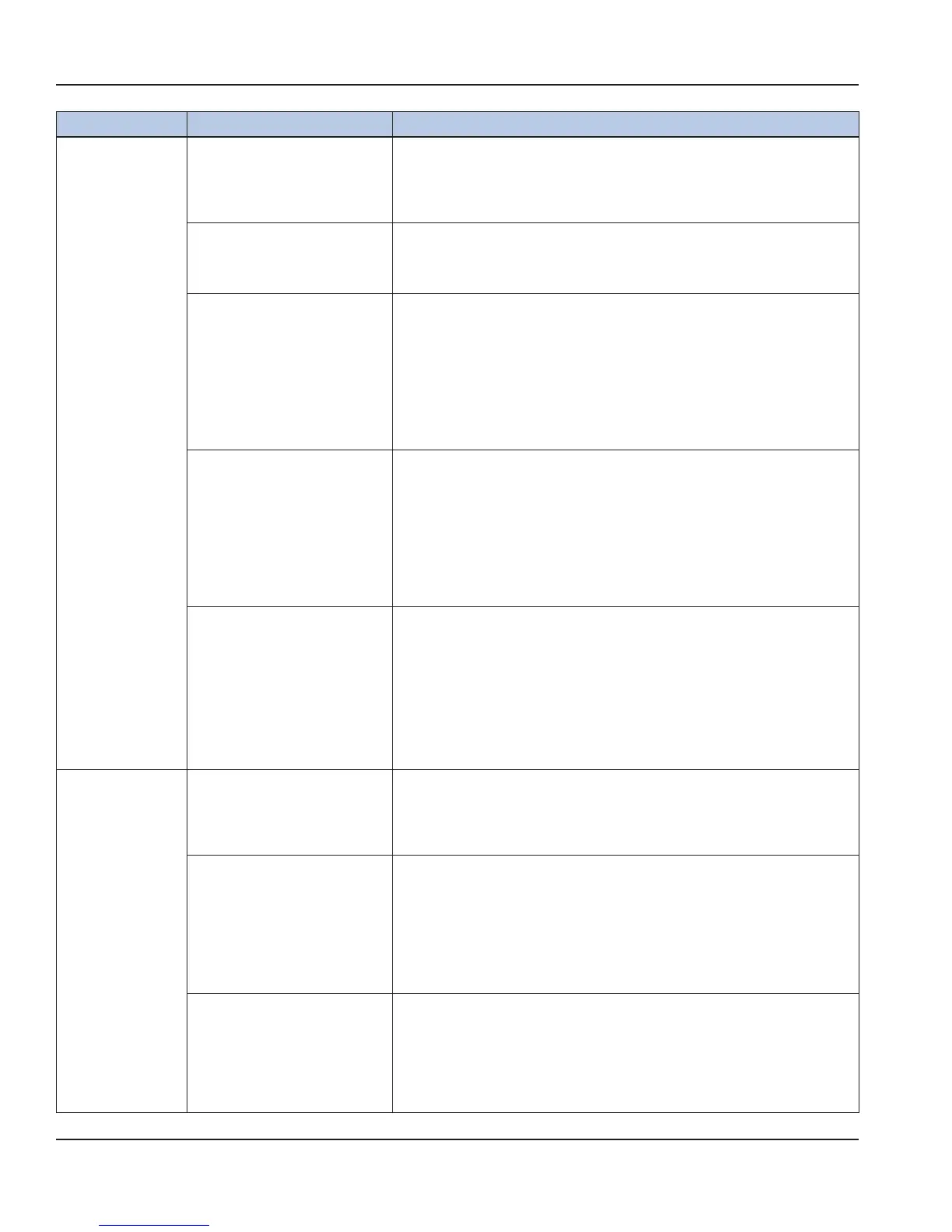32 1/12
Rinsing and Water Dispensing
Symptom: Potential Cause: Remedy / Checks:
Blend Container
Rinse does not
activate
Water is not connected or turned
on.
Ensure water is connected and
turned ON (water pressure
gauge)
Turn on the water source and ensure that all water connections are tight.
Ensure that the water pressure is above 30 psi.
Blend container is not properly
positioned over the rinse mecha-
nism or improper blend container
being used.
Ensure that blend container (with embedded magnet) is positioned properly over
the rinse mechanism.
Reed Switch 1. From the startup screen, select
[Menu] à [Managers Menu].
2. Enter code “89531”.
3. Select [Test I/O].
4. Ensure the “Rinse Reed Switch” is ON when the blend container is present.
5. If the “Rinse Reed Switch” is OFF, ensure that the blend pitcher is properly
positioned.
6. Check the connection from the Reed Switch to J4 of the I/O board.
7. If the connection is good, replace the reed switch.
Rinse Valve Bad / Stuck 1. From the startup screen, select [Menu] à [Managers Menu].
2. Enter code “89531”.
3. Select [Test I/O].
4. With the “Rinse Reed switch” ON, from the service screen, turn on the
“Rinse Solenoid”.
5. If no water, ensure that LED4 of the I/O board is ON.
6. If LED is ON, check cable connection to rinse valve.
7. If the connections are good, replace the valve.
I/O Board 1. From the startup screen, select
[Menu] à [Managers Menu].
2. Enter code “89531”.
3. Select [Test I/O].
4. With the Hall Effect switch ON (blend container present), turn on the “Rinse
Solenoid”.
5. Verify that LED4 on the I/O board is ON.
6. If the LED does not activate, replace the I/O board.
Manual Water dis-
pense does not
activate. (Service
Menu Only)
Water is not connected or turned
on.
Ensure water is connected and
turned ON (water pressure
gauge)
Turn on the water source and ensure that all water connections are tight.
Ensure that the water pressure is above 30 psi.
Water Valve Bad / Stuck 1. From the startup screen, select [Menu] à [Managers Menu].
2. Enter code “89531”.
3. Select [Test I/O].
4. Turn on the “Water Solenoid”.
5. If no water, ensure that LED5 of the I/O board is ON.
6. If LED is ON, check cable connection to water valve.
7. If the connections are good, replace the valve.
I/O Board 1. From the startup screen, select [Menu] à [Managers Menu].
2. Enter code “89531”.
3. Select [Test I/O].
4. Turn on the “Water Solenoid”.
5. Verify that LED5 on the I/O board is ON.
6. If the LED does not activate, replace the I/O board.