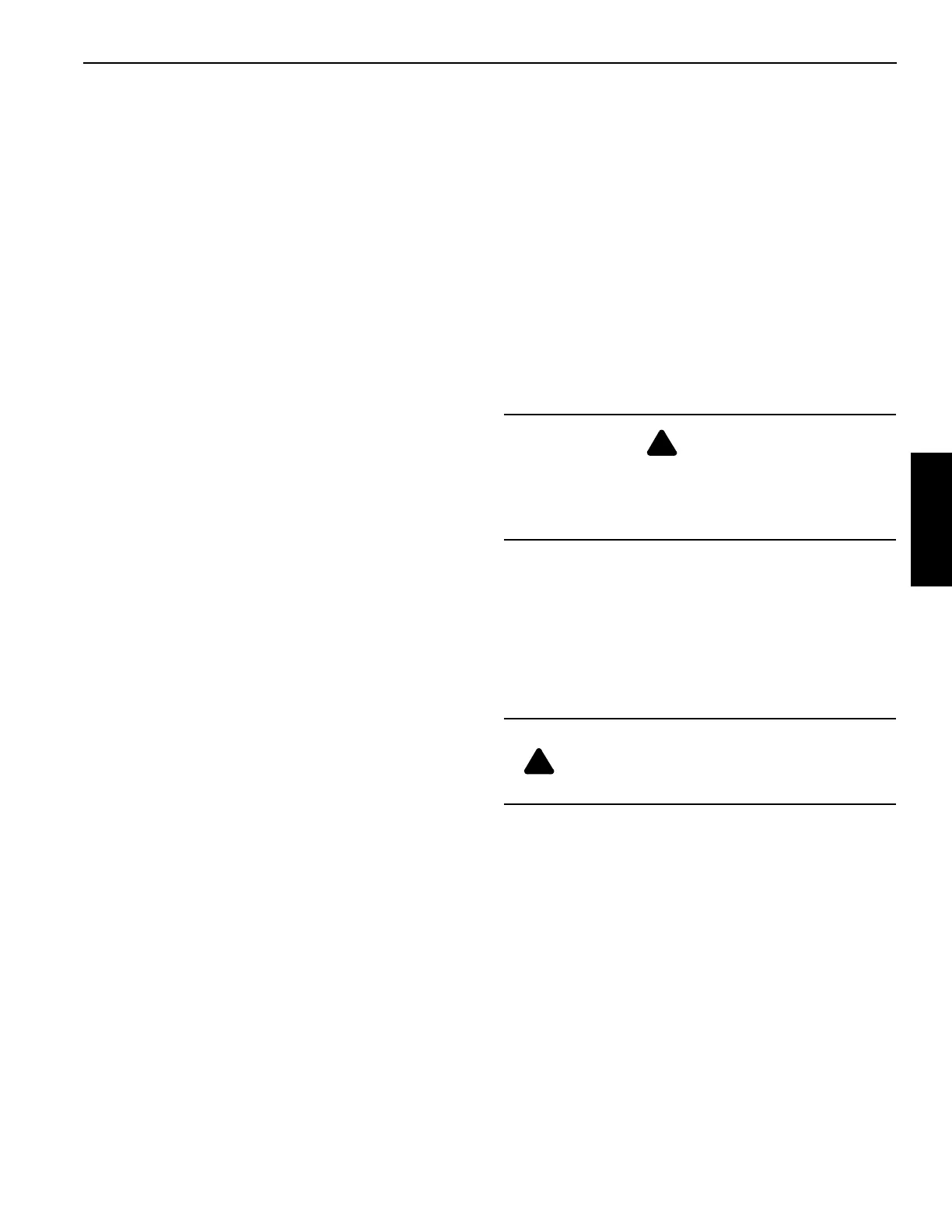National Crane Published 03-18-2019 Control # 582-04 3-7
NBT30H-2 OPERATOR MANUAL CONTROLS AND OPERATING PROCEDURES
Control Levers (Optional)
When installed, the control levers are used for optional
hydraulic equipment such as an auger, auxiliary hoist or
hydraulic hose reel. Move the lever forward or pull the lever
backward to perform the required function of the option on
your machine.
Foot Throttle
The Foot Throttle (19) is located on the floor of the operator’s
station and is used to control the engine speed. Depress the
foot throttle to accelerate the engine speed and release to
return to idle. The throttle pedal in the operator station
overrides the truck cab throttle.
Load Charts
The Load Charts are contained in a binder and are stored in
a manual holder (20) located on the right side of turret. This
chart shows capacities of crane at various operating areas
and hoist capacities with appropriate reeving in allowable
lifting configurations. Refer to See “Load Chart” on page 11.
Rated Capacity Limiter (RCL) Display
Module
The RCL provides the crane operator with information to
assist the operator in operation of the crane within its design
parameters. The RCL Console (16) displays information on
length and angle of boom, working radius, rated load, and
total weight being lifted.
The RCL continuously monitors these parameters and
provides the operator with an updated readout of the crane
status. If a nonsafe condition is approached, the RCL warns
the operator with an alarm and locks out the crane functions
that can aggravate the situation. Refer to RCL
Communication Overview in the Service Manual. The
display is mounted on a swinging arm (17) that can be
positioned to either left or right operator’s station. The RCL
display is not intended for frequent removal as damage may
occur to the electrical connector. Removing the display will
result in a check engine light illuminating in the truck dash.
This display will not effect truck function or performance. A
cycle of the ignition switch off and on may be required if light
does not turn off when the display is replaced.
Remote Control Enable Switch (Optional)
The Remote Control Enable Switch (10) is located on the
control console and is used to activate the optional remote
controller. Push the switch to the ON position to enable the
controllers.
NOTE: The red LED in the switch is illuminated when the
switch is in the ON position.
Refer to Crane Remote Control (Optional), page 3-27.
RCL Override Key Switch
RCL Override key switch (21) is located behind an access
panel on passenger side operator station. To enable or
disable RCL and ATB device, remove cover and turn ATB
override key switch.
NOTE: The RCL memory always has power supplied by
the truck battery even when the truck ignition is in
the OFF position.
Momentary RCL Override Switch
The Momentary RCL Override Switch (15) overrides the RCL
system while the switch is pressed in. The RCL is active
when the switch is released. Do Not use the override to
continue lifting operations in an overload or two-blocked
condition.
Diagnostic Connector
The Diagnostic Connector (22) is located behind the access
panel on the right side of the console. It is used to connect to
the crane/RCL CANbus network.
The connector is designed to connect a laptop computer
using the appropriate cable and system software to the
crane for diagnostic work.
Fuse/Relay Panel
The crane electrical system is a standard 12 volt DC
automotive type protected by a 30 amp fuse and supplies
power for all crane functions. The Fuse/Relay Panel (23) is
located behind the access panel on the right side of the
console.
OPERATING PROCEDURES
You need to be familiar with the safety precautions outlined
in Safety Precautions, Section 2 before operating the crane.
Equipment Familiarization
All crew members should be familiar with the location and
operation of the controls, the correct operating procedure,
DANGER
The RCL only aids the operator when programed with the
proper load chart and crane configuration. If the RCL is
not programed correctly, the RCL will not alert the
operator when the limits are reached.
The service software and connection cable are
available through Crane Care to those service
technicians who have attended the New
Technology training course.
