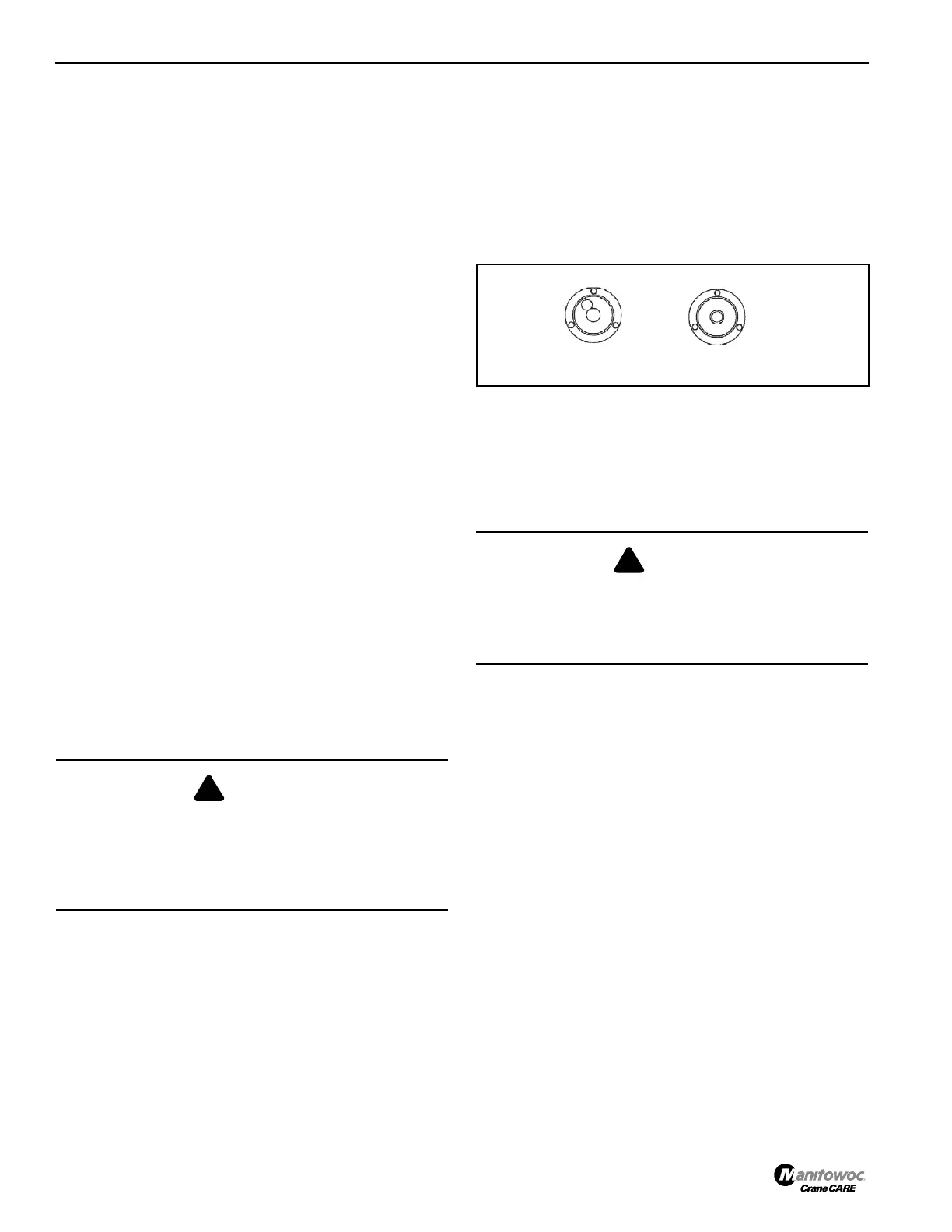SET-UP NBT30H-2 OPERATOR MANUAL
4-2
Published 03-18-2019 Control # 582-04
5. Using the bubble level indicator mounting screws, adjust
the bubble level indicator to show level.
Site Selection
The outrigger floats must be on a firm solid surface that is
level. The surface must keep the crane stable and not allow
the jack float to sink or slide. Avoid areas that are:
• uneven
• rocky
• muddy
Setting the Outriggers
1. The Outrigger Monitoring System (OMS) (Optional—
Standard in North America) monitors the position of the
outrigger beams at full-extend, mid-extend and retracted
through the RCL console. Refer to Outrigger Monitoring
System (OMS) (Optional—Standard in North America),
page 4-2.
The outrigger setup procedure is as follows:
1. Remove the outrigger controller from the stowage
compartment on the control console (Figure 3-1).
2. On the outrigger controller, select the desired outrigger
beam with the extension switch and press the Extend/
Retract Switch to extend the outrigger beam.
3. Set all four outrigger beams to:
a. the fully retracted position. Does not require the
outrigger beams to be extended.
b. the mid-extend position. Engage the manual mid-
extend over-center locks for the midpoint position.
c. the fully extended position.
4. Remove the front outrigger floats from the carrying
brackets and place the floats under the jacks.
5. Select the desired jack with the jack selector switch and
press the Extend/Retract Switch to extend the jack.
6. Secure the front outrigger floats to the jacks with the pins
and clips.
7. Extend all four jacks until the truck tires are about four
inches off the ground.
8. Adjust the jacks until the bubble in the level indicator is in
the center of the bulls eye. Do not allow the tires to touch
the ground. If it is suspected that the bubble level
indicator is out of adjustment, verify and adjust the
bubble level using the procedures under Bubble Level
Adjustment, page 4-1.
9. Lower the center front stabilizer (SFO) only after all other
jacks are set. Press the center front stabilizer (SFO)
switch to activate and the Extend/Retract Switch to
extend. Hold the Extend/Retract Switch for two seconds
after the stabilizer contacts the ground. The center front
stabilizer (SFO) is automatically set at the correct
ground pressure.
Outrigger Monitoring System (OMS)
(Optional—Standard in North America)
The Outrigger Monitoring System (OMS) aids the operator in
accurately programming the Rated Capacity Limiter (RCL)
by automatically identifying the position of each outrigger
beam. The OMS uses four sensors, one sensor in each
outrigger beam, to identify if an outrigger beam is positioned
to one of three predefined locations, including fully retracted,
mid-extend, and fully extended.
The RCL only indicates the position of the outrigger beam
and cannot be used to position the beam.
The OMS indicates to the RCL the position of the four
outrigger beams. Based on this information, the RCL will
choose the most conservative outrigger beam configuration
(i.e. If three outriggers are fully extended and one is
retracted, the RCL will select retracted as the outrigger
configuration). A confirmation of this configuration is all that
is needed. Refer to the Rated Capacity Limiter, page 3-15 for
detailed instructions.
WARNING
Tipping Hazard!
All four outriggers must either be fully retracted, at the
mid-extend, or fully extended positions, and the RCL set
to the correct position. Failure to do so creates a tipping
hazard.
WARNING
Tipping Hazard!
After the center front stabilizer (SFO) is set, it
automatically retracts if any other jack is adjusted. Reset
the center front stabilizer (SFO) if this occurs.
