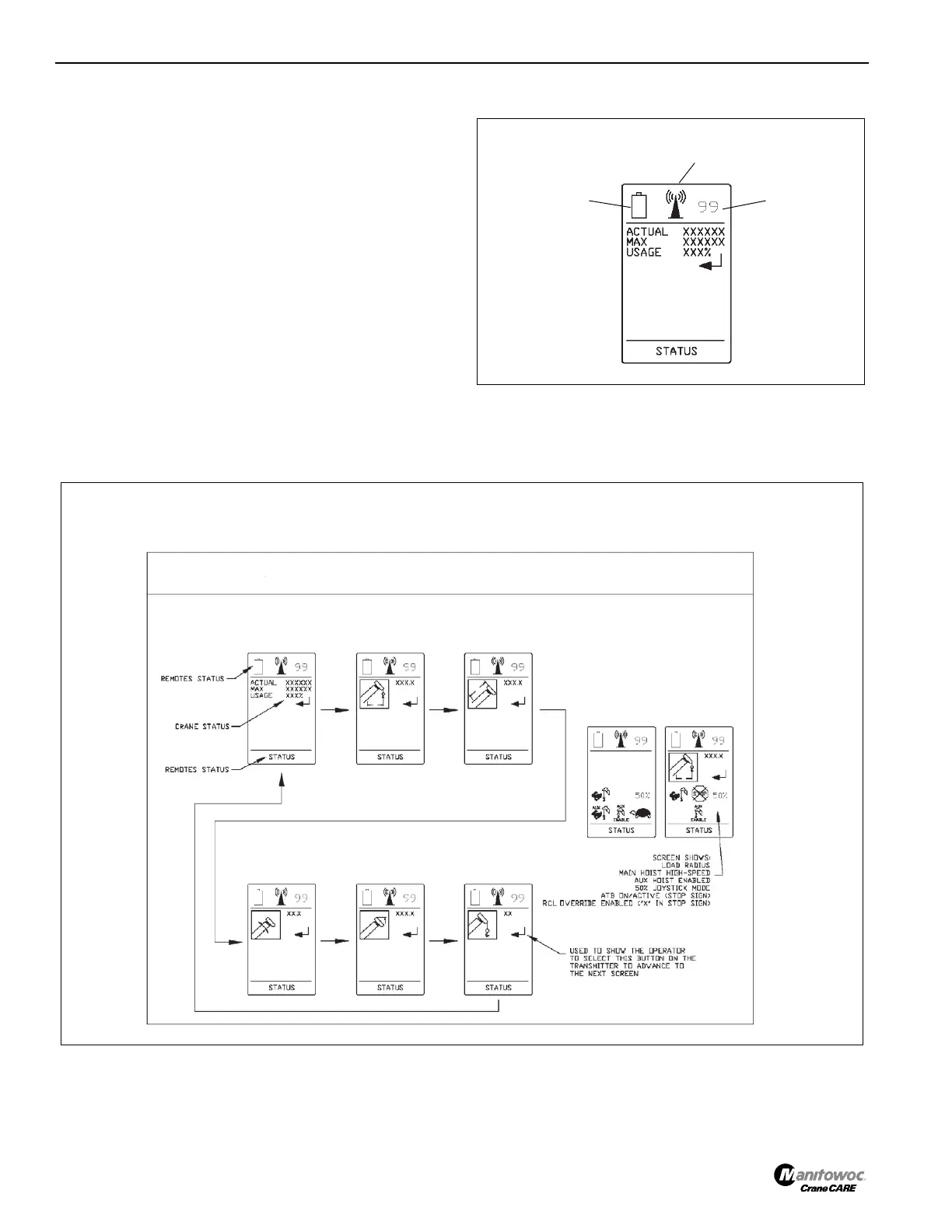CONTROLS AND OPERATING PROCEDURES NBT30H-2 OPERATOR MANUAL
3-28
Published 03-18-2019 Control # 582-04
The LCD Screen (27, Figure 3-28 and Figure 3-29) on the
display is used to communicate signal strength, battery level,
wireless channel, remote status, and the configuration of the
crane based upon which buttons are depressed. RCL
information is also displayed to the operator and can be
toggled by pressing the Toggle Crane RCL Screen button
(3). The following RCL information is available to the
operator on the LCD screen:
• Screen #1: Actual Load, Maximum Load, Capacity
Percentage
• Screen #2: Radius
• Screen #3: Boom Length
• Screen #4: Boom Angle
• Screen #5: Tip Height
• Screen #6: Reeving Configuration
The Crane Remote can only be used when the crane
Remote Enable Switch is activated in the ON position. After
transmitter powers up, all outputs go to default.
T
Crane Remote Control Activation
To use this remote:
Battery
Level
Signal
Strength
Wireless
Channel
FIGURE 3-29
FIGURE 3-30
LCD SCREEN LAYOUTS
Screen1
Actual Load
Max Load
Sample Screen
Screen 2
Load Radius
Screen 3
Boom Length
Feedback
Indicators
Screen 4
Boom Angle
Screen 5
Tip Height
Screen 6
Reeving
7648-9
