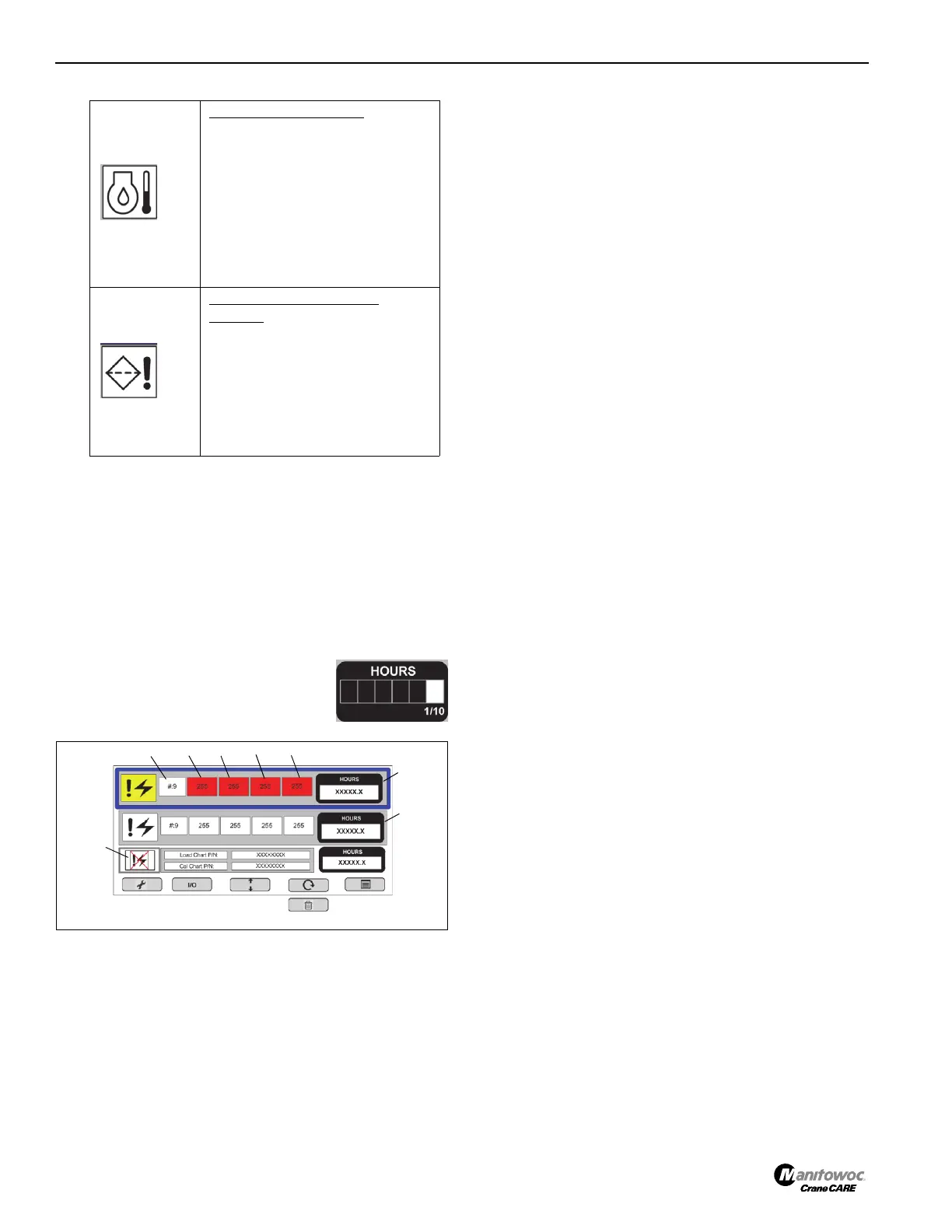CONTROLS AND OPERATING PROCEDURES NBT30H-2 OPERATOR MANUAL
3-24
Published 03-18-2019 Control # 582-04
NOTE:
1. Button #1 will navigate to Diagnostic Screen 2 when
pressed.
2. Button #2 will navigate to real-time IO screen when
pressed.
3. Button #4 is only displayed if the RCL has been through
configuration and set-up.
4. Button #5 will navigate to Main Screen when pressed.
5. Crane Hour Meter - is ON when the
PTO is engaged and the ignition is
activated. The time is saved when the
equipment is shutdown.
Active Fault Box (Red, A) - The crane control system will
display up to 20 active faults or errors in the crane and
RCL control system(s). Fault numbers only show when a
fault occurs and clears to logged when the fault is
corrected. The three digit numbers correspond to a
specific fault for a specific module, connector and pin.
(1) - # Block - Indicates the number of the active
fault already in the control system, use the arrow
keys to scroll. Numbers are 1 through 20, with
maximum of 20 faults.
(2) - Device Number
(3) - Group Number
(4) - Index
(5) - Error Number
The hour meter in Active Fault Box (A) displays the hour
meter time that the displayed error occurred.
Logged Fault Box (B) - Logged faults are not currently
active, use the circular arrows to scroll through the
codes. The crane control system will display up to 50 of
the most recent logged faults or errors in the crane and
RCL control system(s). The circular up/down arrows can
be used to scroll through the active faults.
• The active fault codes box will be highlighted when
navigating to this screen.
• To select the Active or Logged Fault Code box, push
the up/down arrow button.
• To scroll through the faults for either the Active or
Logged faults, select the circular arrow button #3.
• To navigate to the real-time diagnostic screen, press
button #2.
• To navigate to the main menu, press button #5.
• Button #4 will change to a trashcan image when the
erase the logged codes is highlighted. Selecting the
trashcan will clear the logged codes.
• To navigate to the Diagnostic Screen 1, press button
#1.
Engine Oil Temperature
- If the
truck engine oil temperature rises
above 250°F, the general warning
light is shown on the operating
mode screen and the truck engine
oil temperature icon is highlighted
RED on the diagnostics screen.
Temperature is displayed in
degrees Fahrenheit (default
value).
Hydraulic Filter Reminder
Warning - If the hydraulic filter
reminder limit (see "Tools"
screen) has been reached, the
general warning light is shown on
the operating mode screen and
the hydraulic filter reminder icon is
highlighted RED on the
diagnostics screen.
123 54
A
B
8717-25
C
FIGURE 3-26
