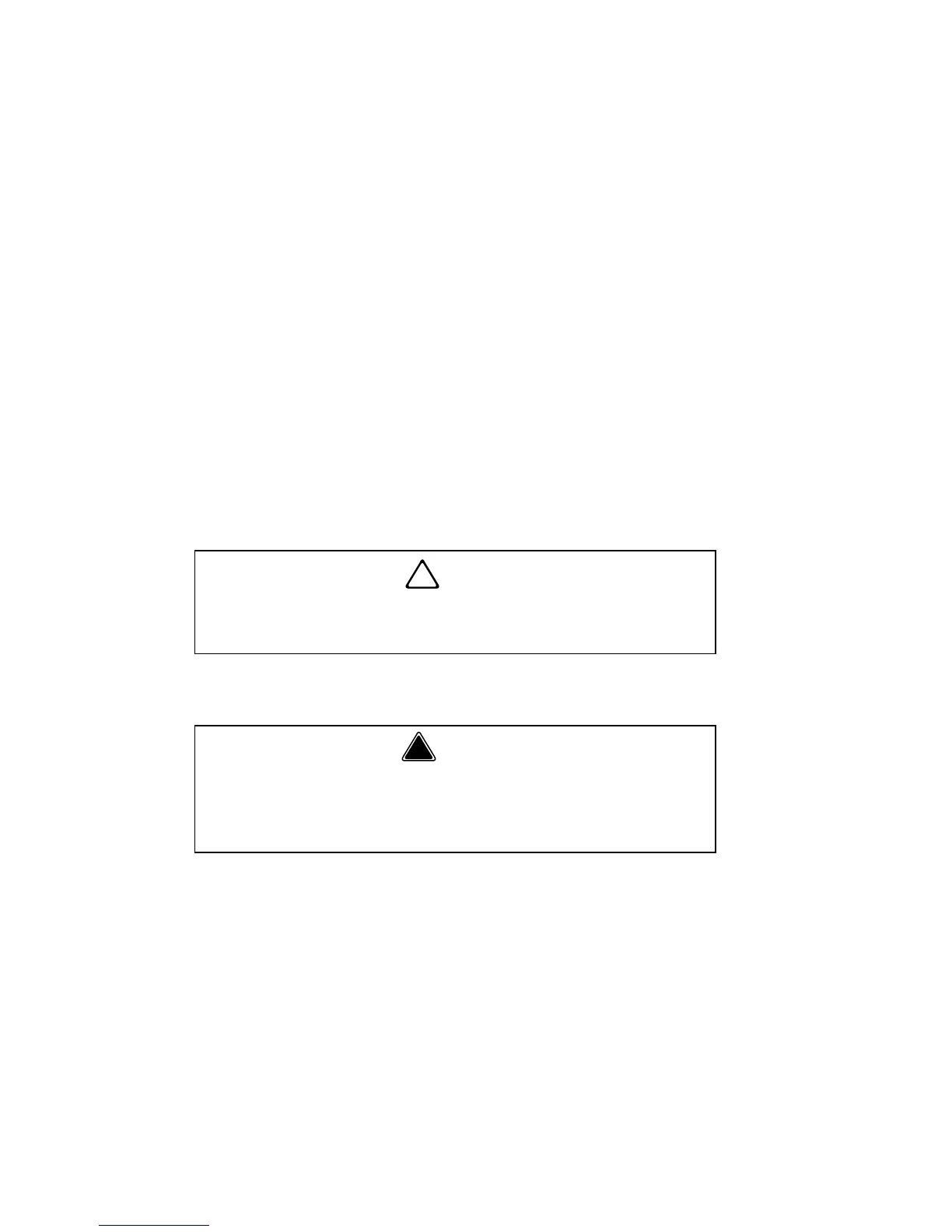32 Part Number STH042 3/14
TOUCH PAD OPERATION
Pressing and holding the clean button for 3 seconds
starts the clean cycle. The Clean & On/Off lights
energize indicating the clean cycle has started and ice
making will automatically start when the Clean cycle is
complete.
• Setting the ice machine to stop after the clean
cycle: Press the On/Off button. The On/Off light
will de-energize indicating the ice machine will
stop after the clean cycle.
• Pausing the cleaning cycle: Press the Clean
button. The clean light will flash indicating the
clean cycle has paused. Pressing the Clean button
again will restart the clean cycle.
Step 1 Press the On/Off button after ice falls from the
evaporator at the end of a Harvest cycle. Or, press the
On/Off button and allow the ice to melt off the
evaporator.
Step 2 Remove all ice from the bin.
.
Wear rubber gloves and safety goggles
(and/or face shield) when handling Ice
Machine Cleaner or Sanitizer.
