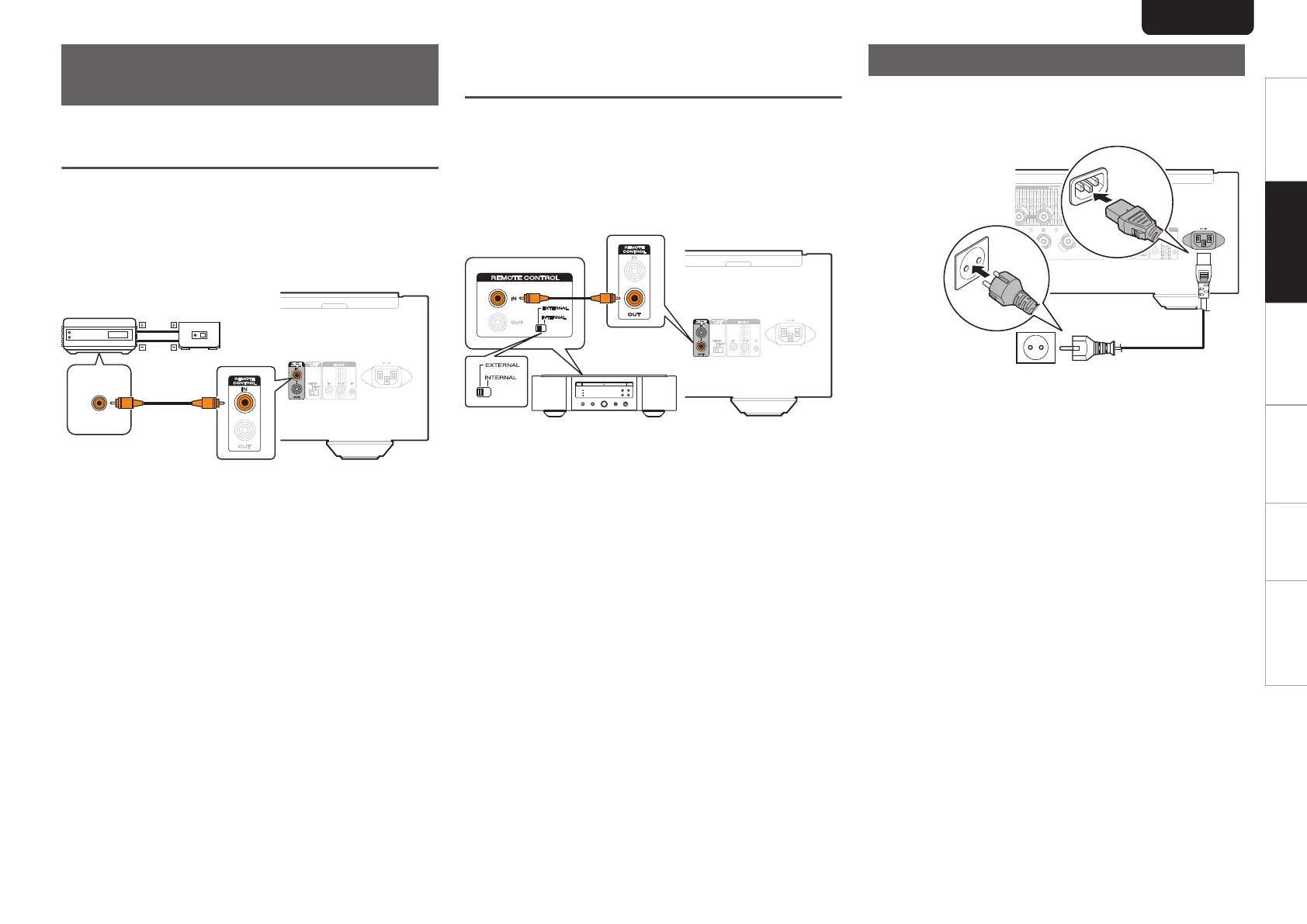Connecting devices with
remote control connectors
Performing operations by RC on
this unit without visual contact
You can connect an external IR receiver to the REMOTE
CONTROL connectors to perform operations on this unit with
the supplied remote control unit without visual contact. This
might be necessary if the unit is hidden in a cupboard or
corner, so you can’t directly point with the remote control unit
to the device.
.
RC OUT
Infrared
retransmitter
Infrared
sensor
Remotely connecting Marantz audio
devices
You can transmit remote control signals simply by connecting
a Marantz audio device to the REMOTE CONTROL IN/OUT
connectors using the remote connection cable provided with
the device.
Set the remote control switch located on the rear panel of the
connected audio component to “EXTERNAL” to use this
feature.
.
Connecting the power cord
Wait until all connections have been completed before
connecting the power cord.
.
Power cord (supplied)
To household power outlet
(AC 230 V, 50/60 Hz)
ENGLISH
16
Overview Connections Playback Settings Tips Appendix
