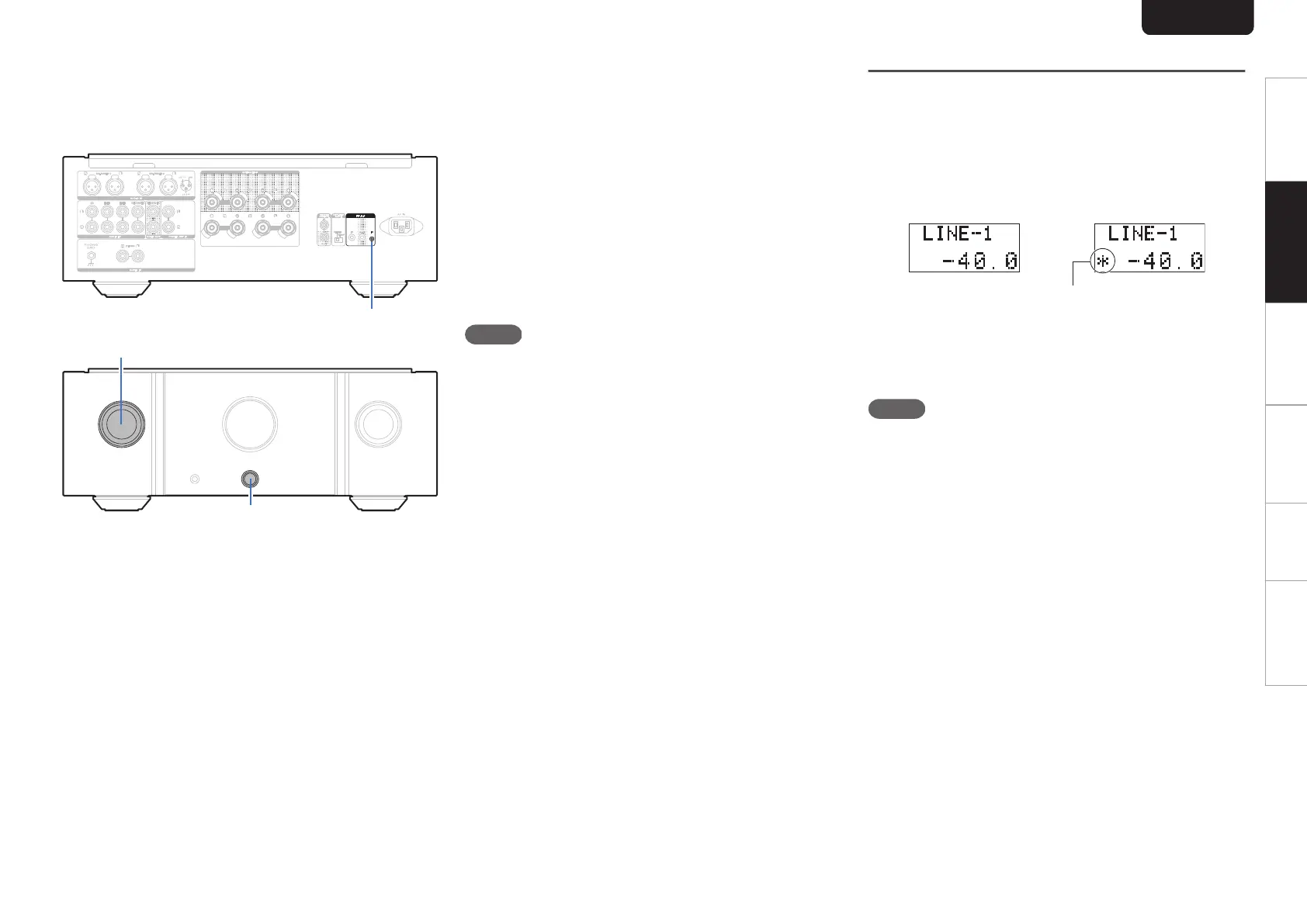n
How to set ID number for F.C.B.S.
When the unit is turned on, the display shows the ID
number for three seconds.
For a master unit, ID number 1 needs to be assigned.
For a slave unit, set any of ID numbers 2 to 4.
.
INPUT
SELECTOR
X
F.C.B.S. ID
1
While holding F.C.B.S. ID on the rear panel,
press X.
2
Turn INPUT SELECTOR on the unit to select
an ID number.
3
Turn the unit off.
4
Again turn the unit on.
0
The setting is saved.
0
The unit registered as a slave shows “SLAVE” on the
display.
NOTE
0
If using this unit by itself as a stereo amplifier, set the ID
number to “0” (Default setting is “0”).
0
If the ID number is set to a number other than “0”, this unit
cannot be used for standalone operation.
Stereo complete bi-amp connection
This mode enables the two amplifiers connected to this unit
to function as one monaural amplifier. To use this mode, two
F.C.B.S. connected PM-10 units are required.
To switch the mode, use the AMPLIFIER MODE switch on
the rear panel while the power is off.
The figures below show example displays in the stereo and
bi-amp modes.
.
Stereo mode
Bi-amp mode
Bi-amp mode indicator
In bi-amp mode, connect to the left channel input jack. The
right channel input is disabled.
The same signals are output from the left and right speaker
terminals.
NOTE
0
Always turn the power to the unit OFF before changing the
operating mode switch setting. Turning the power ON
again activates the new setting.
0
When in bi-amp mode, the R channel input jacks cannot be
used.
0
When in bi-amp mode, the signals input into the L channel
are output from both channels. Therefore, the same signals
are output from the L channel and R channel in
RECORDER OUT, headphones jack.
0
Speaker systems connected using complete bi-amp
connections must support bi-amp connections. Before
connecting your speakers, check in the instruction manual
that came with the speakers or contact the manufacturer to
confirm whether they support bi-amp connection.
ENGLISH
12
Overview Connections Playback Settings Tips Appendix