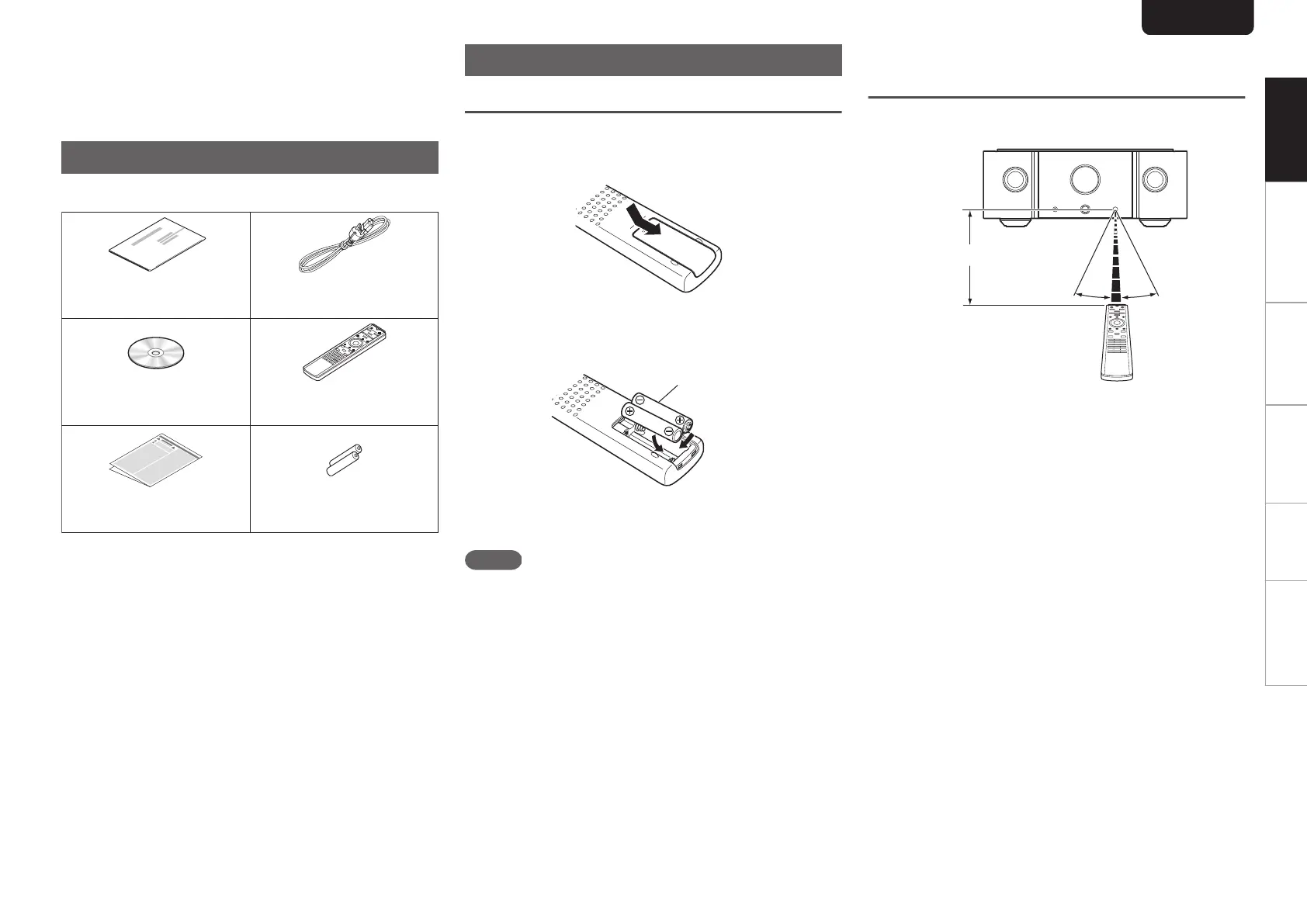Thank you for purchasing this Marantz product.
To ensure proper operation, please read this owner’s manual
carefully before using the product.
After reading this manual, be sure to keep it for future
reference.
Accessories
Check that the following parts are supplied with the product.
.
Quick Start Guide
CD-ROM
(Owner’s Manual)
Safety Instructions
Power cord
Remote control unit
(RC004PMSA)
R03/AAA batteries
About the remote control
Inserting the batteries
1
Remove the rear lid in the direction of the
arrow and remove it.
.
2
Insert two batteries correctly into the battery
compartment as indicated.
.
3
Put the rear cover back on.
NOTE
0
To prevent damage or leakage of battery fluid:
0
Do not use a new battery together with an old one.
0
Do not use two different types of batteries.
0
Remove the batteries from the remote control unit if it will
not be in use for long periods.
0
If the battery fluid should leak, carefully wipe the fluid off
the inside of the battery compartment and insert new
batteries.
Operating range of the remote
control unit
Point the remote control unit at the remote sensor when
operating it.
.
ENGLISH
2
Overview Connections Playback Settings Tips Appendix
