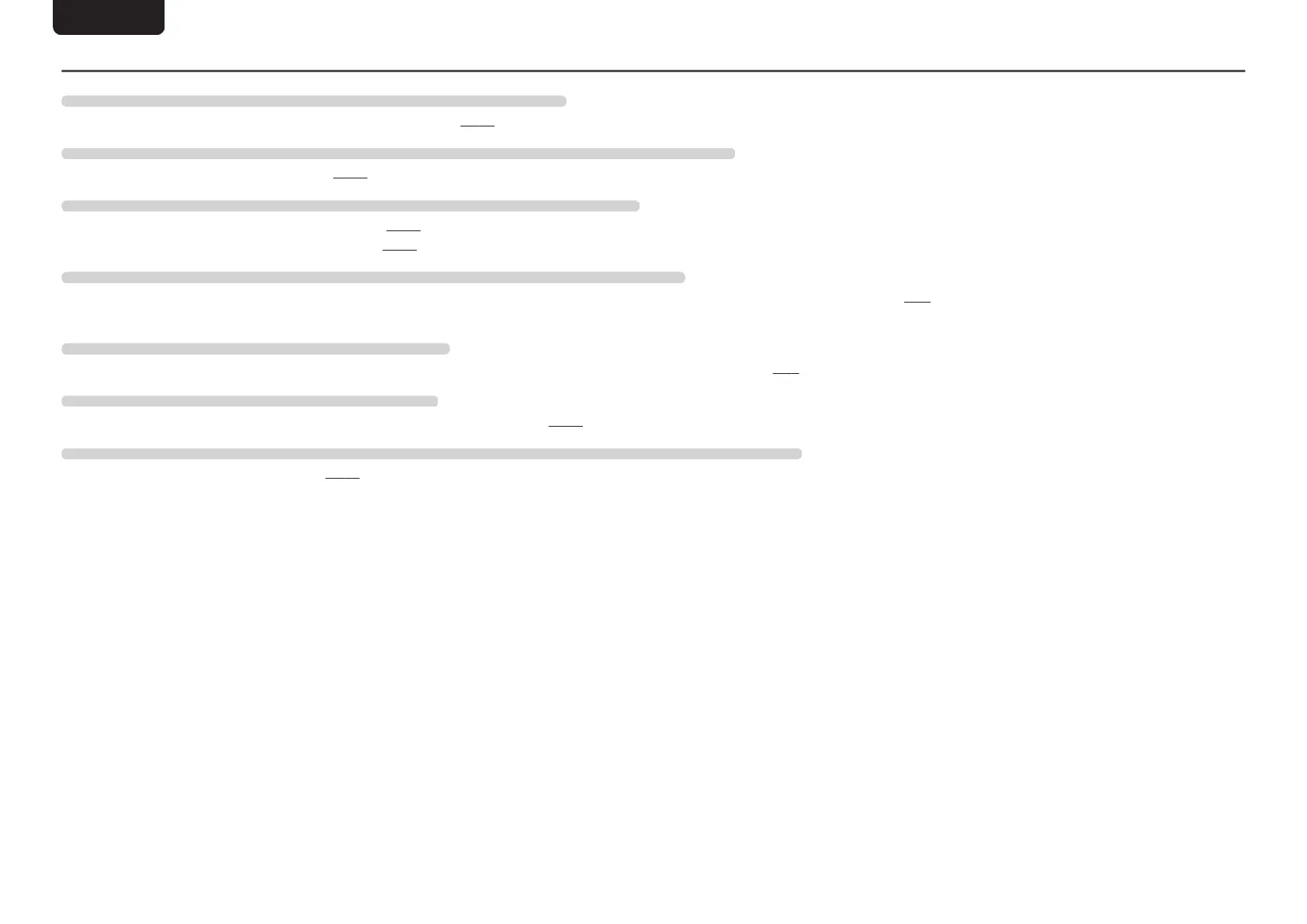Tips
I want to adjust the attenuation level when muting sound
0
The attenuation level can be set at –20 dB, –40 dB, or –∞. (v p. 18)
I want to turn the illumination lamps on both sides of the unit main panel off
0
Turn the illumination lamp setting off. (v
p. 18)
I want to use two or more of these units for high quality playback
0
Use the stereo complete bi-amp connections. (v p. 12)
0
Use the multi-channel playback connections. (v p. 14)
I want to use this unit’s remote control to operate a Marantz CD player
0
Press the REMOTE MODE CD button on the remote control unit to switch the remote control unit to the CD player operation mode. (v p. 7)
0
Also, refer to the instruction manual of the CD player.
I want to use bi-wiring compatible speakers
0
This unit is compatible with bi-wiring connections. Enjoy high quality playback by using bi-wiring connections. (v
p. 9)
I want to use this unit as a power amplifier
0
Connect the pre amplifier to the POWER AMP IN connectors of this unit. (v
p. 15)
I want to stop some circuits of this unit to enjoy playback with higher sound quality
0
Set “PUREST” to “ON” in the menu. (v p. 21)
ENGLISH
23