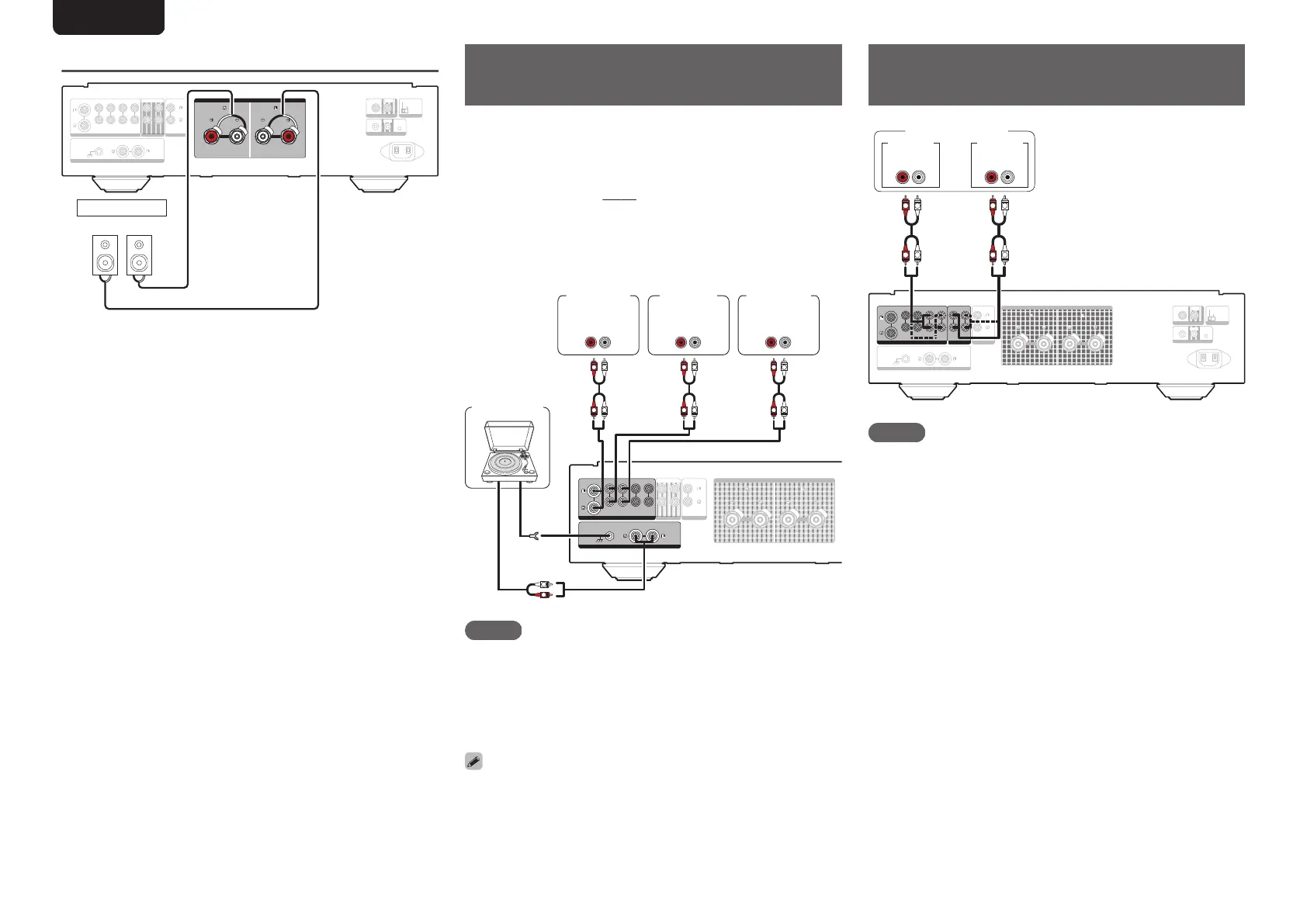Speaker connection
.
Connecting a playback
device
You can connect turntables, tuners, CD players and network
audio players to this unit.
Set the phono equalizer of this unit in the “PHONO” section of
the setting menu according to the type of turntable cartridge
to be connected. (v p. 20)
If you set this unit’s input source to “PHONO” and you
accidentally increase the volume without having a turntable
connected, you may hear a hum noise from the speakers.
.
GND
AUDIO
OUT
L
R
AUDIO
OUT
LR
AUDIO
OUT
LR
AUDIO
OUT
LR
L
L
R
R
L
L
R
R
L
L
R
R
Network
audio
player
Tu n e r
Turntable
CD
player
NOTE
0
The earth terminal (SIGNAL GND) of this unit is not for safety
grounding purposes. If this terminal is connected when there is a lot
of noise, the noise can be reduced. Note that depending on the
turntable, connecting the ground line may have the reverse effect of
increasing noise. In this case, it is not necessary to connect the
ground line.
0
The PHONO input terminals are equipped with a short pin-plug.
Remove this plug to connect a record player. Store the removed short
pin-plug in a safe place so as not to lose it.
Connecting a recording
device
.
LR
L
L
R
R
L
L
R
R
AUDIO OUT
LR
AUDIO IN
Recording device
NOTE
0
Never insert the short-circuiting pin plug into the recording
output connectors (AUDIO OUT RECORDER). Doing so
could result in damage.
ENGLISH
9
