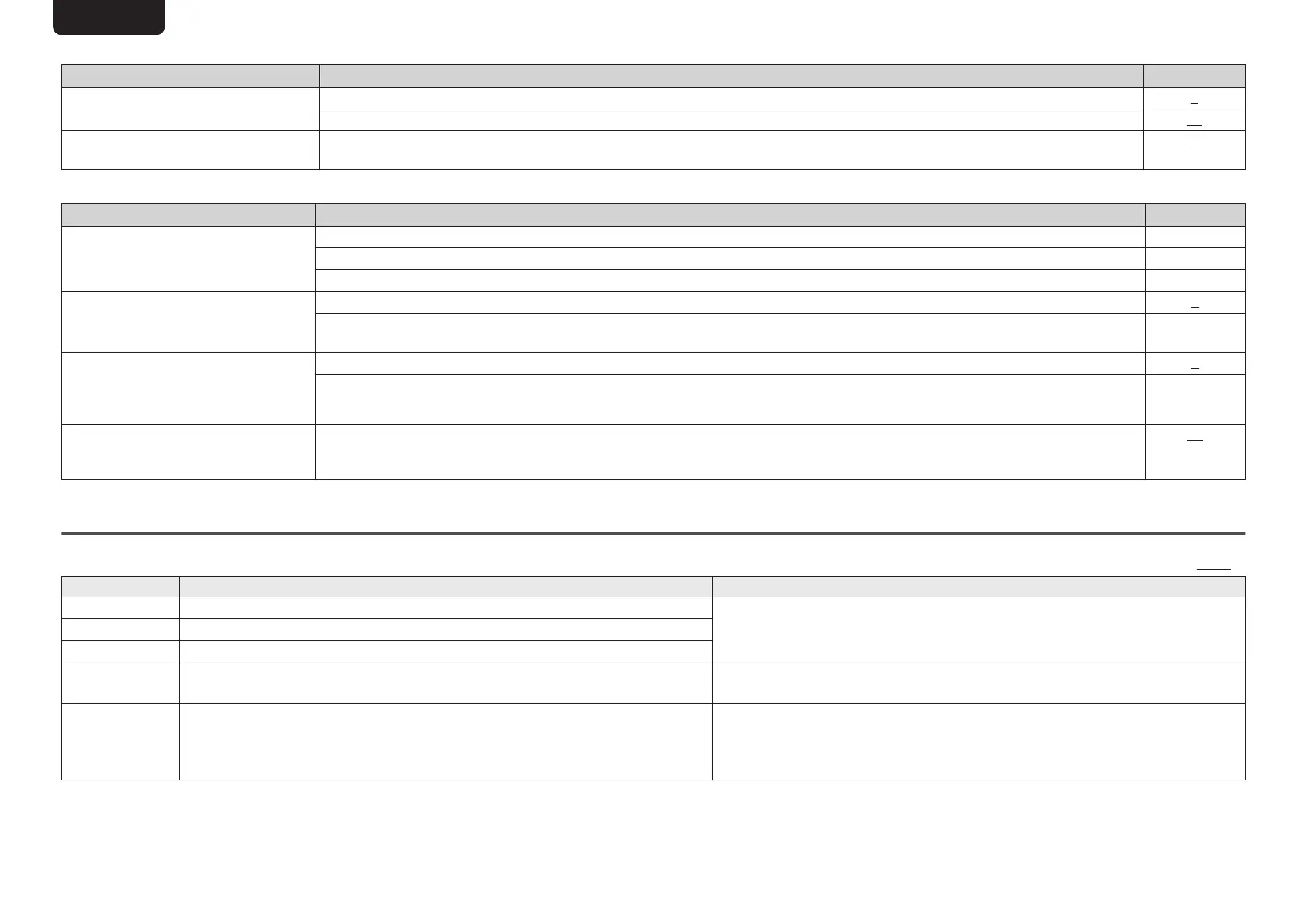n
Desired sound does not come out
Symptom Cause / Solution Page
No sound comes out of a specific
speaker.
0
Check that speaker cables are properly connected.
8
0
Adjust the left and right channel balance. 17
The left and right of stereo sound is
reversed.
0
Check whether the left and right speakers are connected to the correct speaker terminals. 8
n
Sound is interrupted or noise occurs
Symptom Cause / Solution Page
When playing a record, the sound is
distorted.
0
Adjust to a proper needle pressure. -
0
Check the tip of the needle. -
0
Replace the cartridge. -
When playing a record, a humming
noise comes out of the speakers.
0
Check that the turntable is connected correctly.
9
0
If there is a TV or AV device near the turntable, such devices may affect the playback sound. Install the turntable in a location as far
away as possible from the TV or other AV devices.
-
When playing a record, a humming
noise comes out of the speakers when
the volume is high. (Howling
phenomenon)
0
Install the turntable and speakers as far from each other as possible. 9
0
The vibrations from the speakers are being transmitted to the player through the floor. Use cushions, etc., to absorb the speakers’
vibrations.
-
Audio sources recorded through this unit
are distorted.
0
If two recording devices are connected to this unit, turn on the power of both recording devices when recording. If the power of only
one recording device is turned on, the recording device that is turned off may cause distortion of the audio recorded to the other
recording device, depending on the type of recording device.
18
Error messages
When multiple PM-KI RUBY units are connected by F.C.B.S., the error messages described in the table below may be displayed on the display. In such a case, ID number setting or remote cable
connection may be in failure. Check the ID number or remote cable connection, referring to the table below. For details on ID number setting, see “How to set ID number for F.C.B.S.” (v p. 11).
Indication Meaning Cause / Solution
ERROR 02 Multiple amplifiers take ID No.2.
0
Assign different ID numbers to the amplifiers.
ERROR 03 Multiple amplifiers take ID No.3.
ERROR 04 Multiple amplifiers take ID No.4.
ERROR 11 The amplifiers with ID No.2-4 cannot communicate with the amplifier with ID No.1.
0
If the amplifier with ID No.1 is not on, turn it ON.
0
Check that the remote cable is properly connected.
ERROR 12 The amplifier with ID No.1 cannot communicate with the amplifiers with ID No.2-4.
0
If multiple amplifiers take ID No.1, set ID numbers properly.
0
If the amplifier with ID No.1 is connected to the amplifier with ID No.0, set ID
numbers properly.
0
Check that the remote cable is properly connected.
ENGLISH
25