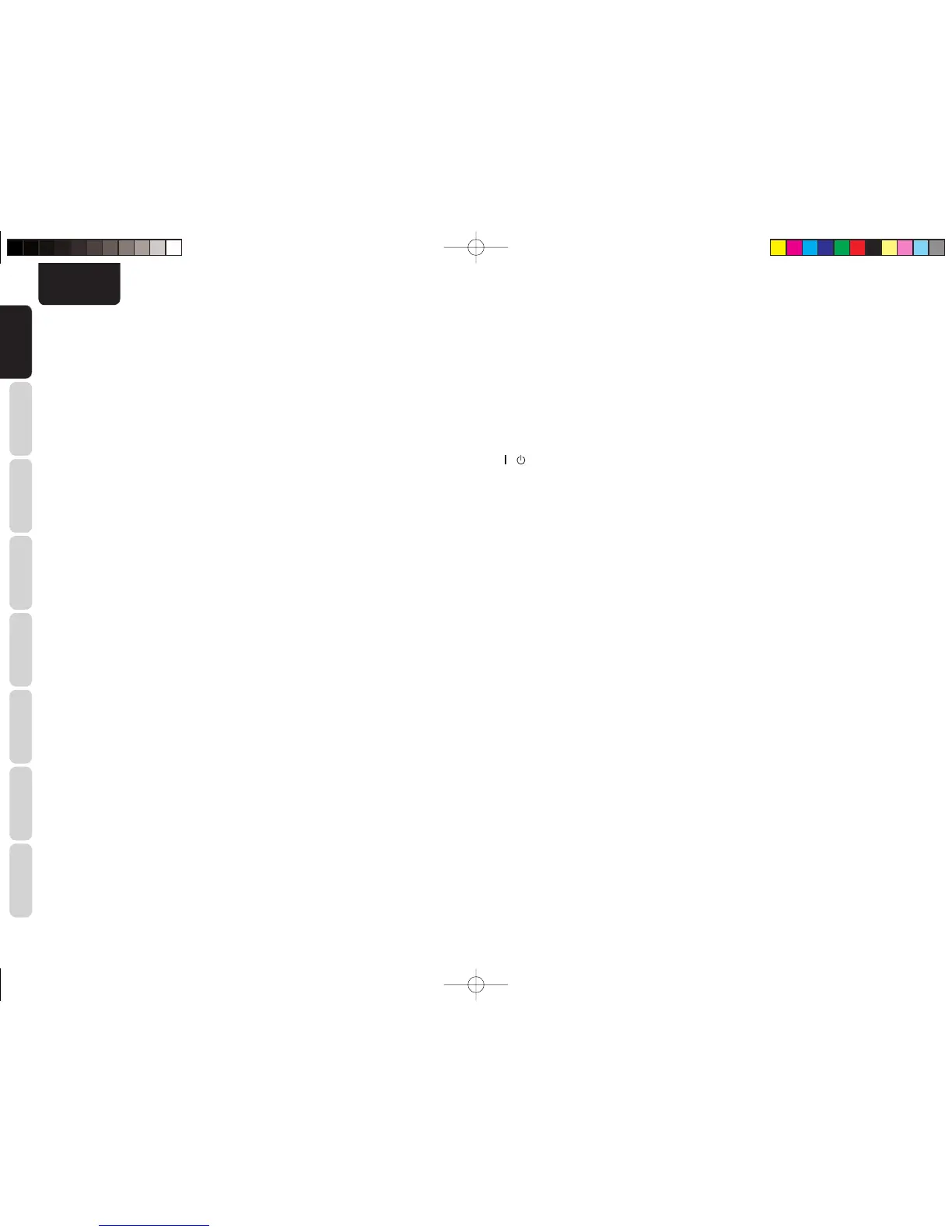ENGLISH
8
BASIC
CONNECTIONS
BASIC OPERATION
ADVANCED
CONNECTIONS
SETUP
ADVANCED
OPERATION
TROUBLESHOOTING
OTHERS
NAMES AND
FUNCTION
NAMES AND
FUNCTION
¤3 TOP button
Pressing this button during setup returns you to the
top screen of the setup main menu.
¤4 DISPLAY button
(when a mode other than DMP is selected)
This button is used to selects the display mode for the
front display of the unit.
¤5 INPUT 3 button
This button is for forward-feeding the input source to
select a desired source.
INPUT 4 button
This button is for backward-feeding the input source
to select a desired source.
¤6 SETUP button
This button is used to setup for DVD and other
device.
¤7 SOURCE button
These buttons are used to switch the source of your
A/V Receiver. Each time a source button is pressed,
the remote controller changes to the source which
was pressed.
This remote controller can control 12 types of
equipment. To change the A/V Receiver source,
press this button twice within two seconds. The signal
is sent when it is pressed the second time.
Notes:
• Select the AMP as the source to use this remote
controller with the unit.
• In the case of the unit, the DMP button cannot be
used.
¤8 ATT. button
When the input signal is too high and the voice
distorts even by throttling the unit VOLUME control,
turn on this function.
“ATT” is indicated when this function is activated.
The input level reduced. Attenuator is invalid for the
output signal of “REC OUT”.
Note:
This function is unavailable while the digital input is
selected.
¤0 Numeric buttons
These buttons are used to switch between 0 to +10
of the source components.
If the source is set to the amplifi er, these buttons are
used to perform operations.
(When AMP mode is selected)
1/AUTO button
This button is used to select auto surround.
2/STEREO button
This button is used to select STEREO mode.
3/P.DIRECT button
When this button is pressed once, SOURCE DIRECT
mode is selected.
If pressed again, PURE DIRECT mode is selected.
4/SLEEP button
This button is used for setting the sleep timer.
5/M-DAX button
This button is used to select M-DAX mode.
6/EQ button
This button is used to select Audyssey mode.
7/LIP SYNC button
This button is used to select LIP SYNC mode.
8/NIGHT button
Pressing this button prevents the Dolby Digital signal
from playback at a loud voice.
When this button is pressed, the “NIGHT” indicator
is illuminated.
9/V.OFF buton
This button is used to turn off the video signal.
0/CH SEL button
This button is used to call up CH LEVEL ADJUST
and adjust speaker levels or 7.1 ch input level.
¤1 T.TONE button
This button is used to enter the test tone menu.
¤2 MENU button
(When AMP mode is selected)
This button is used to call up the SETUP MAIN
MENU of the unit.
¤9 A/D button
This button is used to switch between the analog and
digital inputs.
‹0 HDMI button
These button is not used for this unit.
‹1 SET button
This button is used to enter learn mode and preset
mode.
‹2 / SOURCE ON/OFF button
This button is used to turn a specifi c source (such as
a DVD player) on or off independently from the rest
of the system.
‹3 SEND indicator
Indicates when the remote controller is transmitting
a signal.
‹4 LEARN indicator
Indicates when the remote controller is in the LEARN
mode.
‹5 Infrared Transmitter and Learning
Sensor
This transmitter emits infrared light. Press the buttons
while pointing the transmitter towards the infrared
receiver window of the unit or other AV equipment.
Be sure to also point towards other remote controllers
when using the learning function.
SR5003U1ENG13.indd8SR5003U1ENG13.indd8 08.7.44:48:06PM08.7.44:48:06PM