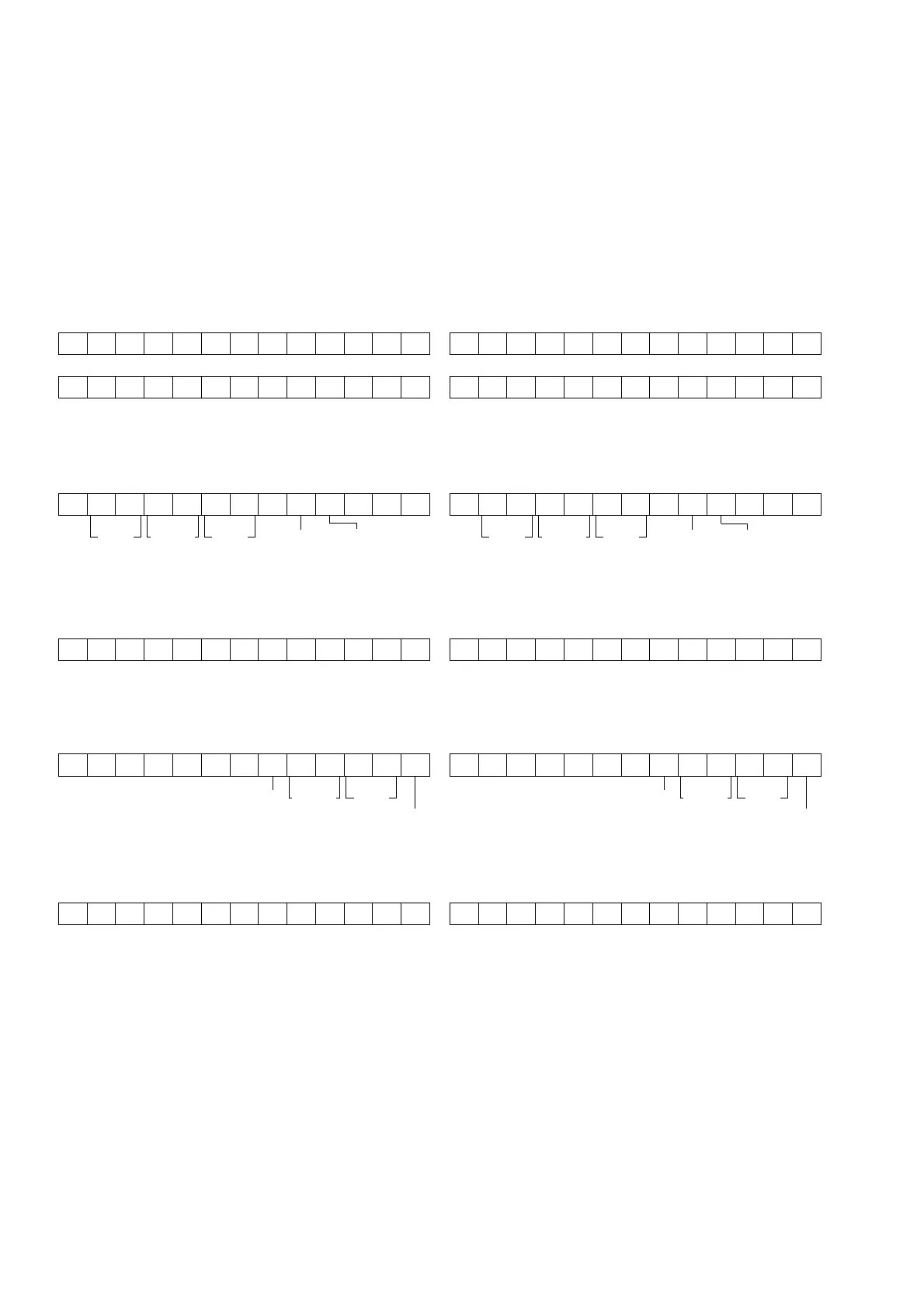10
4. SERVICE MODE
MAIN CPU Version, DSP Version, HDMI CPU Version and
Segment Check Mode
1. Connect the mains cord into the unit.
2. Press the POWER ON/STANDBY button for turn on the
unit.
3. Press the PURE DIRECT, 7.1CH INPUT and MultEQ
buttons simultaneously more then 3 seconds.
4. The FL display shows "SERVICE MODE" for 2 seconds
then shows the model name.
5. Press the ENTER button, the software version of the
MAIN CPU (IC17) is displayed in the format below.
6. Press the ENTER button again, the serial Number of the
unit is displayed.
7. Press the ENTER button, the software version of the TI
DSP (IC34) is displayed in the format below.
8. Press the ENTER button, the software version of the
HDMI CPU (IC90) is displayed in the format below.
9. Press the ENTER button again, the left half, right half
and center of the label area in the FLD light on and off
each other.
10. Press the ENTER button again, the segments of the
character area in the FLD flick in checker pattern.
11. Press the ENTER button again, all the FL segments
turns off.
12. Press the ENTER button again to quit this mode.
4. SERVICE MODE
MAIN CPU Version, DSP Version, HDMI CPU Version and
Segment Check Mode
1.
本機に電源コードを接続します。
2. POWER ON/STANDBYボタンを押し、本機の電源を入れ
ます。
3. PURE DIRECT, 7.1CH INPUT, MultEQの3つのボタンを
同時に
3秒以上押します。
4. FLに"SERVICE MODE"と2秒表示し、次にモデル名を表
示します。
5. ENTERボタンを押すと、MAINマイコン(IC17)のバージョ
ンが表示されます。
6. 更にENTERボタンを押すと、シリアルナンバーが表示さ
れます。
7. 更にENTERボタンを押すと、TI DSP (IC34)のバージョン
が表示されます。
8. 更にENTERボタンを押すと、HDMI CPUのバージョンが
表示されます。
9. 更にENTERボタンを押すと、FLのラベル部分の左半分と
右半分および中心部が交互に点灯と消灯を繰り返します。
10. 更にENTERボタンを押すと、FLのキャラクタセグメント
部がチェッカーフラグのように点灯と消灯を繰り返しま
す。
11. 更にENTERボタンを押すと、FLは全消灯します。
12. 更にENTERボタンを押すと、サービスモードを終了しま
す。
SERV I CE MODE
SR8001
V060707 3N
Month Date
Release No. Destination
Year
MZ 294967295
TI V038606121
Month DateYear
Release No.
HDM I Ve r . h 1 8
SERV I CE MODE
SR8001
V060707 3N
Month DateYear
リリース No. 仕向け
MZ 294967295
TI V038606121
Month DateYear
リリース No.
HDM I Ve r . h 1 8