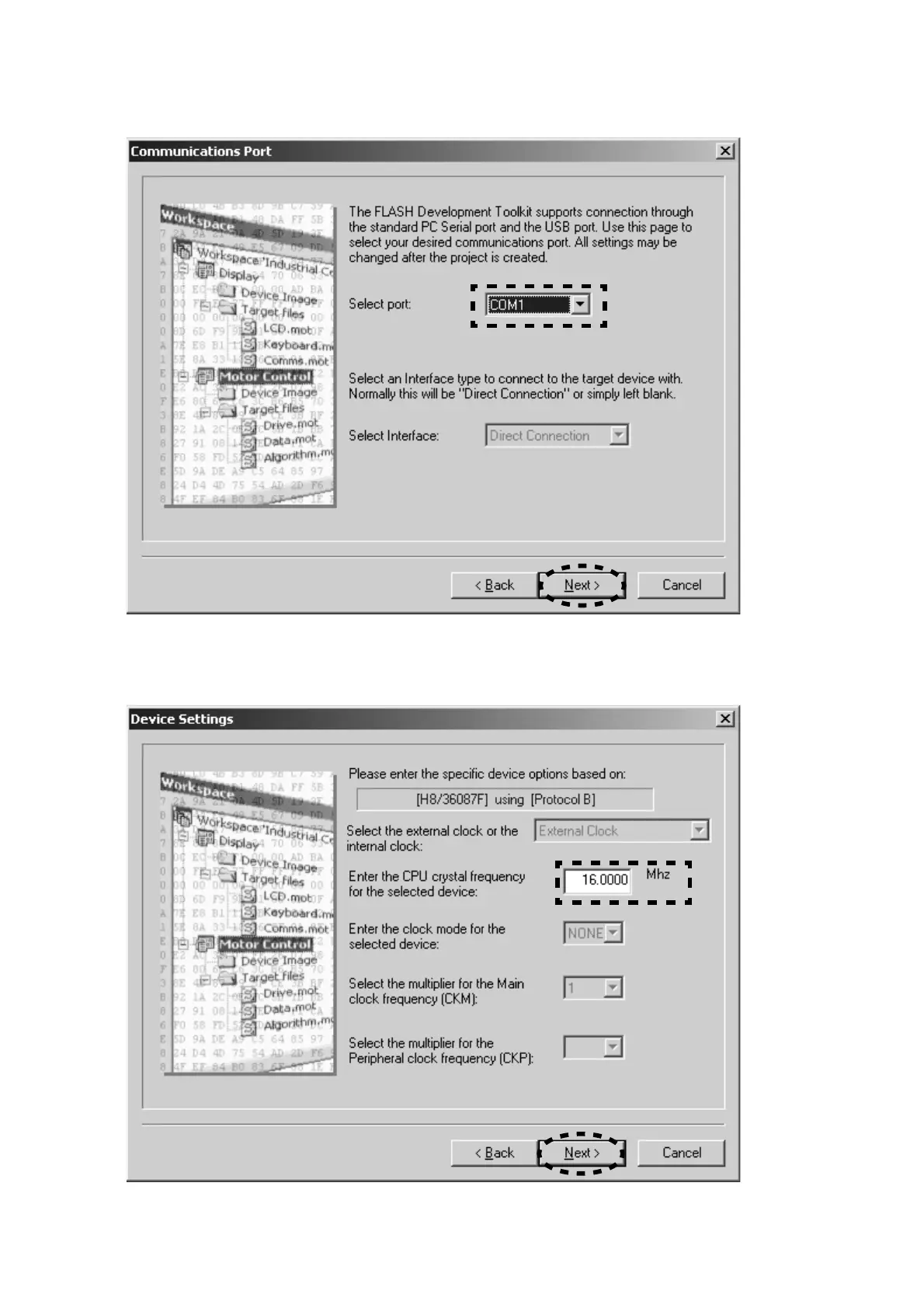52
6. Choose the Serial port number in the Select Port. And
click the Next.
7. 16.0000 is inputted into the Enter the CPU crystal
frequency for the selected device. And click the Next.
6. Select PortからSerialポート番号を選び、Nextをクリック
します。
7. Enter the CPU crystal frequency for the selected device
に16.0000を入力し、Nextをクリックします。