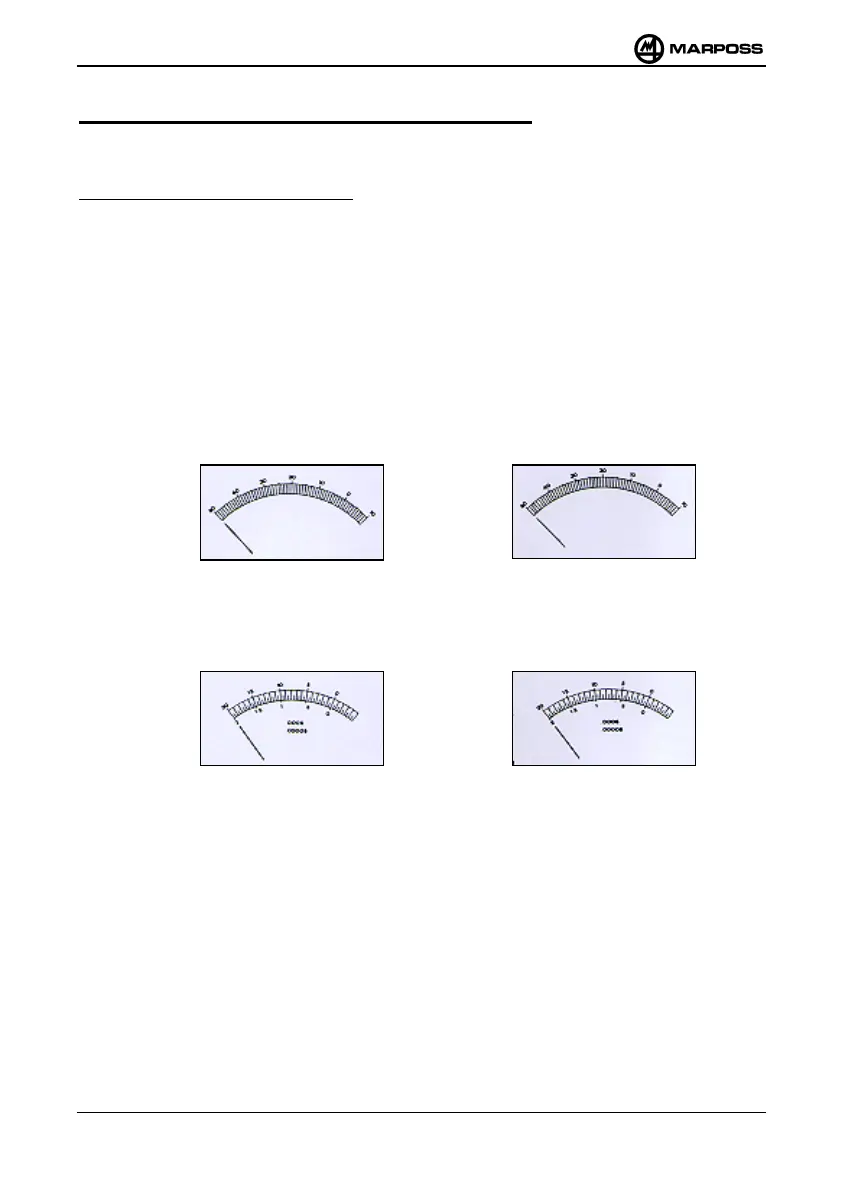D2090001U1
12
2. Functions and adjustments on panel
2.1 Readout meter
References in Figure 1 on page 8.
3
Readout meter
It displays the difference between the actual measurement value and the
final value that must be obtained. The scale can be white or yellow, and in
metric or inches.
4
LED for automatic switching of sensitivity
Led off. The value indicated by the scale must be multiplied by 10
Led on. The value indicated by the scale is the actual one
For instance:
Led off
Actual value 500
Led on
Actual value 50
Led off
Actual value 20
Led on
Actual value 2
5
Adjustment of mechanical zero of meter
If when the equipment is off the meter does not read zero exactly, act on the
screw under the closing plug. This operation must always be performed with
the equipment switched off.