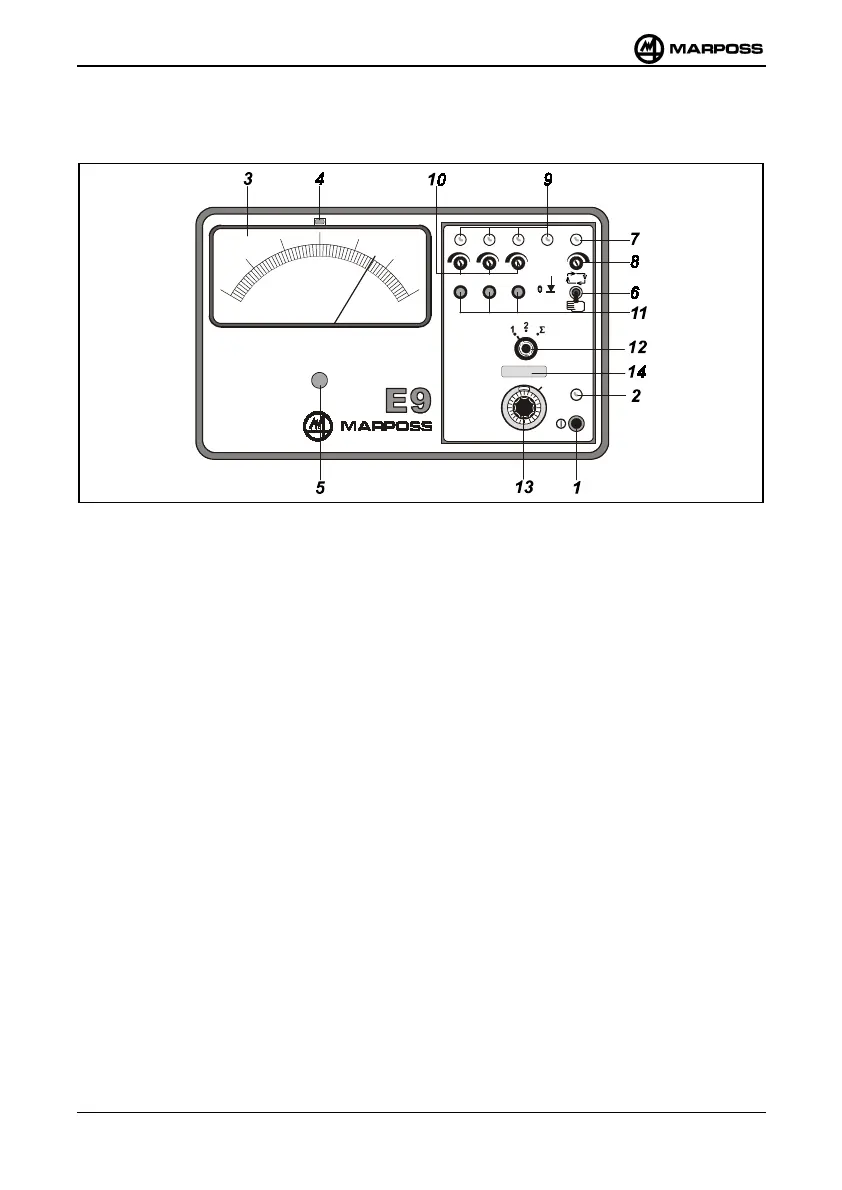D2090001U1
8
1.2 Conformation of panel
References in Figure 1
Figure 1 . Conformation of E9 panel
1
Power-on pushbutton
2
Power-on LED
3
Readout meter
4
LED for automatic switching of sensitivity
5
Adjustment of mechanical zero of meter
6
Manual/Automatic switch
7
Cycle-start LED
8
Potentiometer for adjustment of delay time
9
LEDs relevant to controls
10
Potentiometers for adjusting firing points of controls
11
Pushbuttons for displaying firing points of controls
12
Selector switch for selection of contacts
13
Potentiometer for electric zero-setting
14
Plate with indication of adjustment range