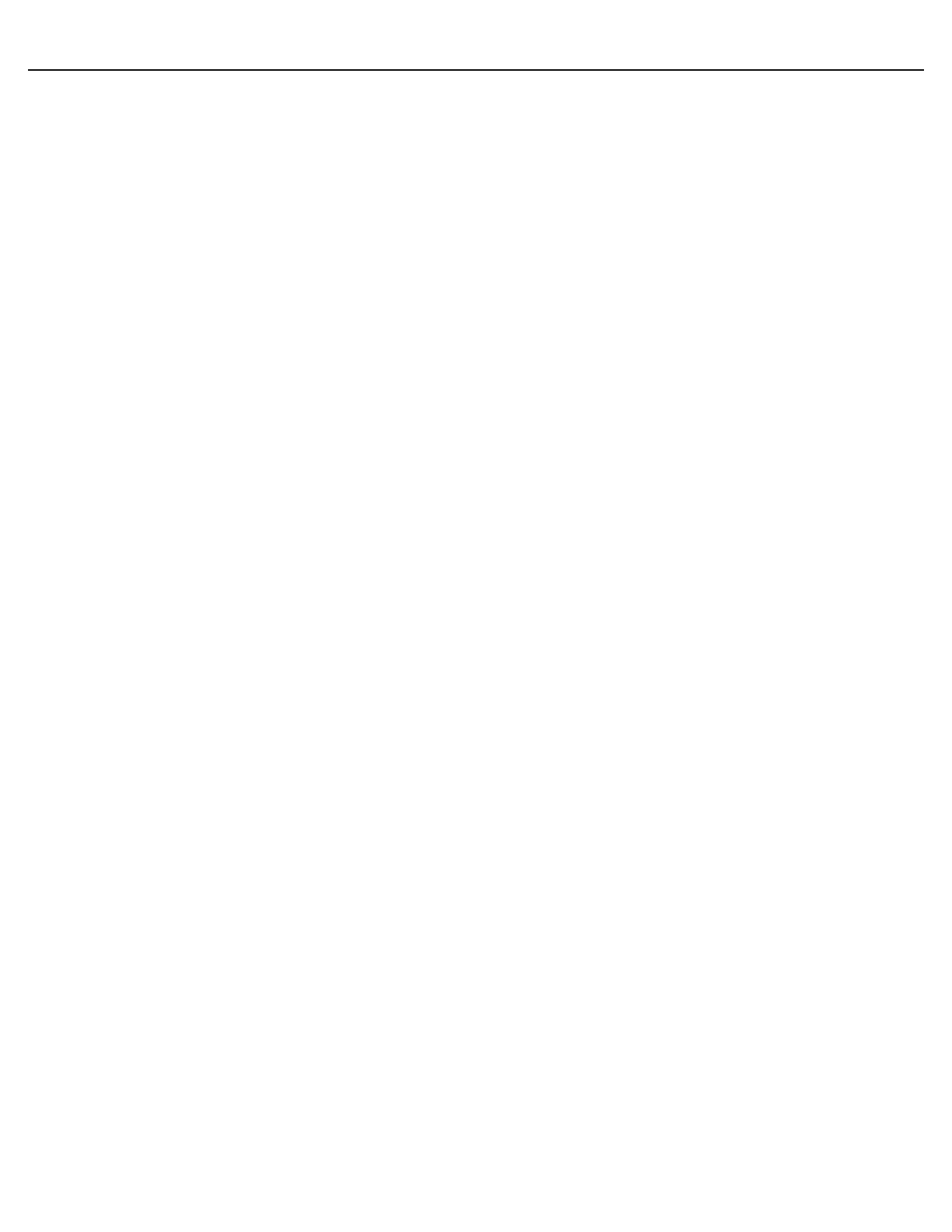CV610-U3-V2 Manual
www.marshall-usa.com 10
5.2 Obtain Video Signal
System Requirements for your PC
1. Operating System: Microsoft Windows 10/Windows 8/Windows 7, Linux Ubuntu 16.04LTS,
macOS Sierra, Microsoft Windows 7 (32-bit) or above is recommended.
2. CPU: 2.0 GHz or higher, dual-core. Intel i3 CPU or higher are recommended.
3. Memory: At least 1 GB. 2 GB (or higher) is recommended.
4. Graphic Card: At least 128 MB display memory. Mainstream discrete graphics with more
than 1 GB display memory are recommended. Make sure that the latest driver is installed on
graphic card.
5. Sound Card: The intercom and voice broadcast require the latest driver on sound card.
6. Network Card: Gigabit Ethernet network cards (or higher) are recommended.
USB3.0 and USB2.0 Video Signal
1. Install video client software on the computer that you want to use the camera on.
2. Use the USB3.0 cable to connect the camera to the computer. Connect the power adapter
to the camera and the power outlet.
3. Power on the camera, wait for a while, the camera will be recognized and installed automatically
by the computer. USB3.0 and USB2.0 drivers are not required for the camera.
4. Open the video client software (Here, we use VLC Media Player for example), under “Media”,
select “Capture Device”. Under Video device name, “MEI CV610-U3-V2” will be listed. Under
the Audio device name, “Digital Audio Interface (MEI CV610-U3-V2)” will be listed. Select
both devices to use.
5. Check the box “show more options”, Select Caching to 500ms.
6. Interface of the setting page and terminology of the setting items may vary according to the
video client software you are using.
7. Click “Play” or “Apply” the selections and the video will be displayed on the screen.