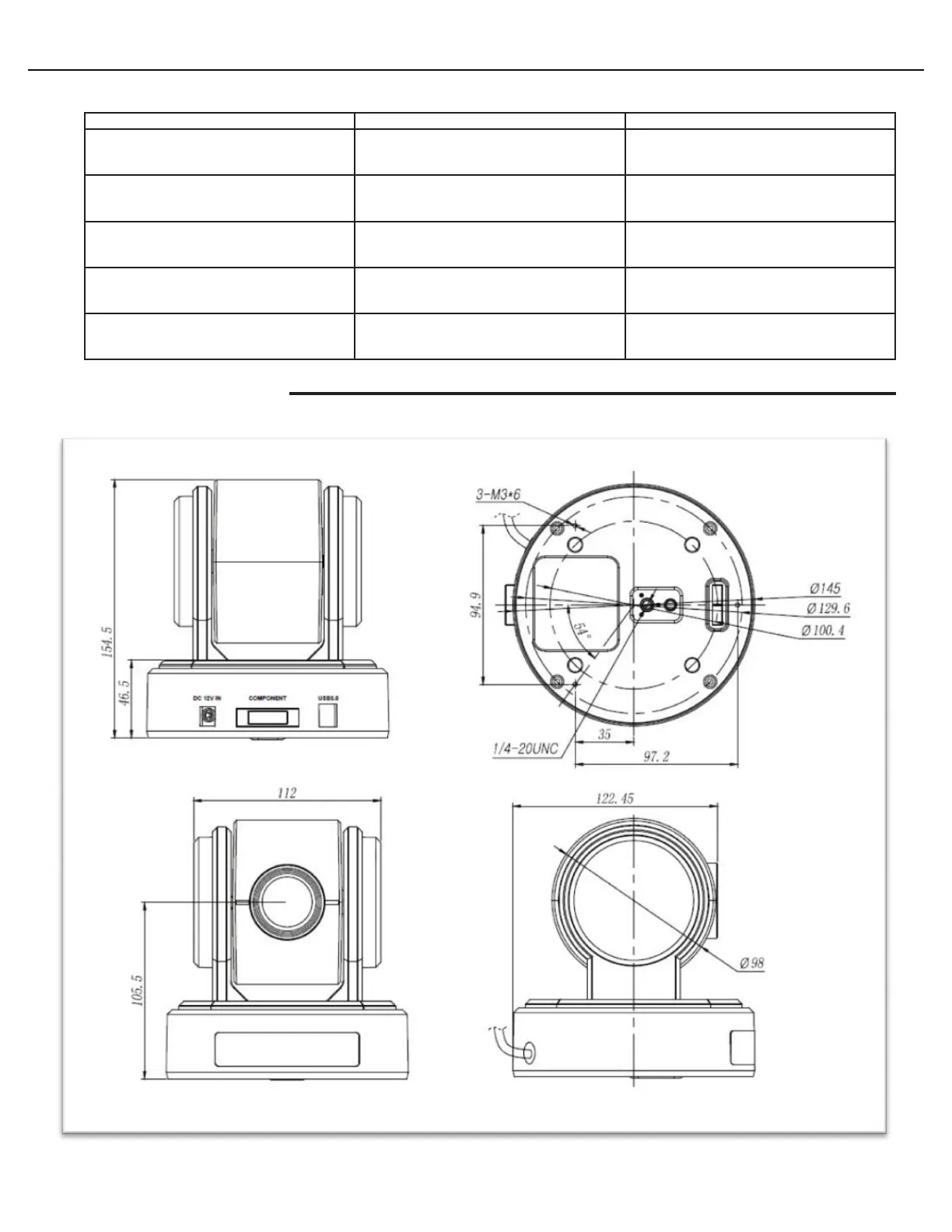CV610-U3-V2 Manual
www.marshall-usa.com 36
11. Dimensions
Symptom Cause
Bottom DIP switch doesn’t work.
Changing the video format on OSD menu
doesn’t work.
There is no audio.
The image is upside down.
The Pan movement is reversed.
The camera hasn’t been restarted.
The camera hasn’t been restarted.
The audio device setting on video client
software is not set correct.
The Flip function is not set.
The L/R Direction Set on remote controller is
not set.
Set the DIP switch when the camera is turned
off. After setting, turn on the camera.
After setting the video format, confirm
with pressing HOME button on the remote
controller. Camera will restart.
Select the device listed as “Digital audio
device, MEI CV610-U3-V2”, reconnect it.
Set the Flip function on OSD menu.
Set the L/R Direction on the remote controller.
Remedy
Unit: mm