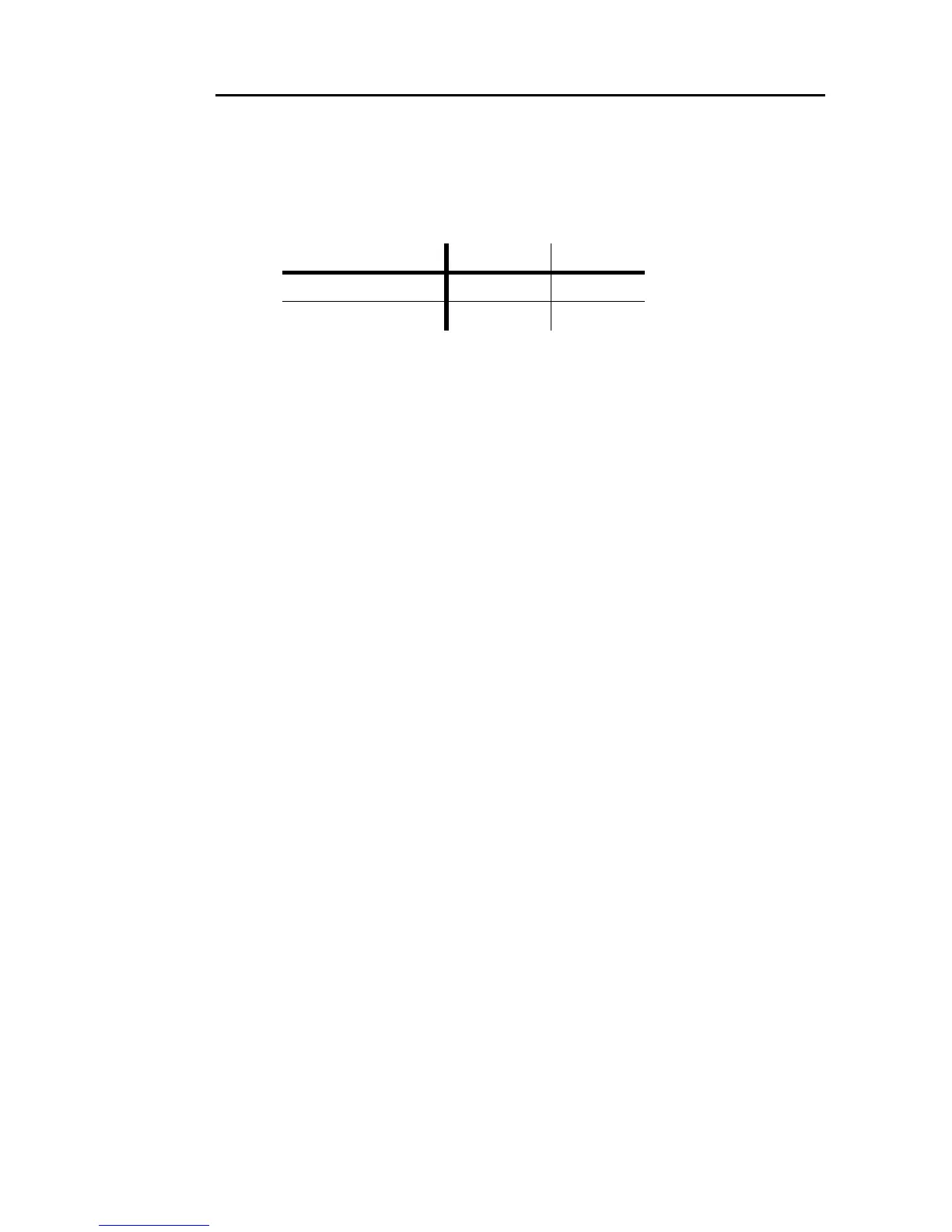18 Stand-alone operation Atomic 3000 user manual
REMOTE ON/OFF
Simple on/off remote control of the fixture can be achieved by connecting a
switch or relay to pins 1 and 3 of one of the data input sockets. Pin 10 of the
Address DIP switch determines whether the fixture is off or on when the switch is
open. See
Table 3.
Multiple fixtures can be controlled from the same switch if they are serially
connected output-to-input. Do not terminate the link.
Pin 10 ON Pin 10 OFF
Switch open (off) ON OFF
Switch closed (on) OFF ON
Table 3: Remote stand-alone control