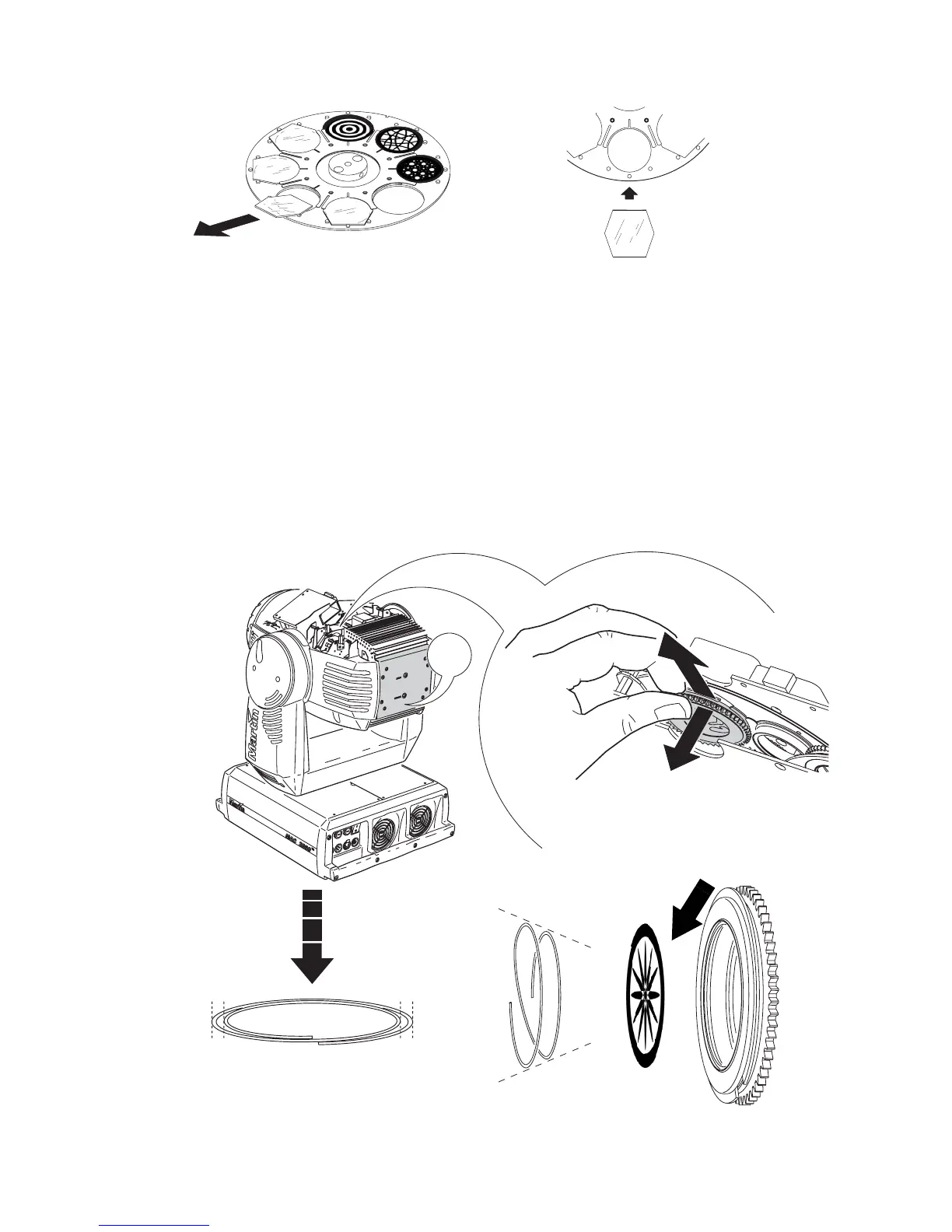Optical configuration 19
5 Replace the bottom cover and unlock the head before operating.
Effect wheel
The effect wheel provides two positions for rotating effects. Effects are glued into holders and are changed by
replacing the assembled effect and holder.
Replacing rotating effects
1 Disconnect the fixture from power and allow it to cool.
2 Lock the head in the upside down position and remove the bottom cover. Turn the effect wheel so that the
locking plate is under the sensor bracket.
3 To remove, hold the rim of the effect holder and pull back on the locking plate. Remove effect from wheel.
TOP
Figure 15: Replacing rotating gobos
The narrow end is on the inside when
the spring is pressed flat.
Insert spring with narrow end against gobo.
coated side
Access gobos from the bottom of the head. Tilt out
and remove the holder.
Figure 16: Replacing color filters and fixed gobos
Install filters and
gobos with
coating down,
towards the
lamp.
