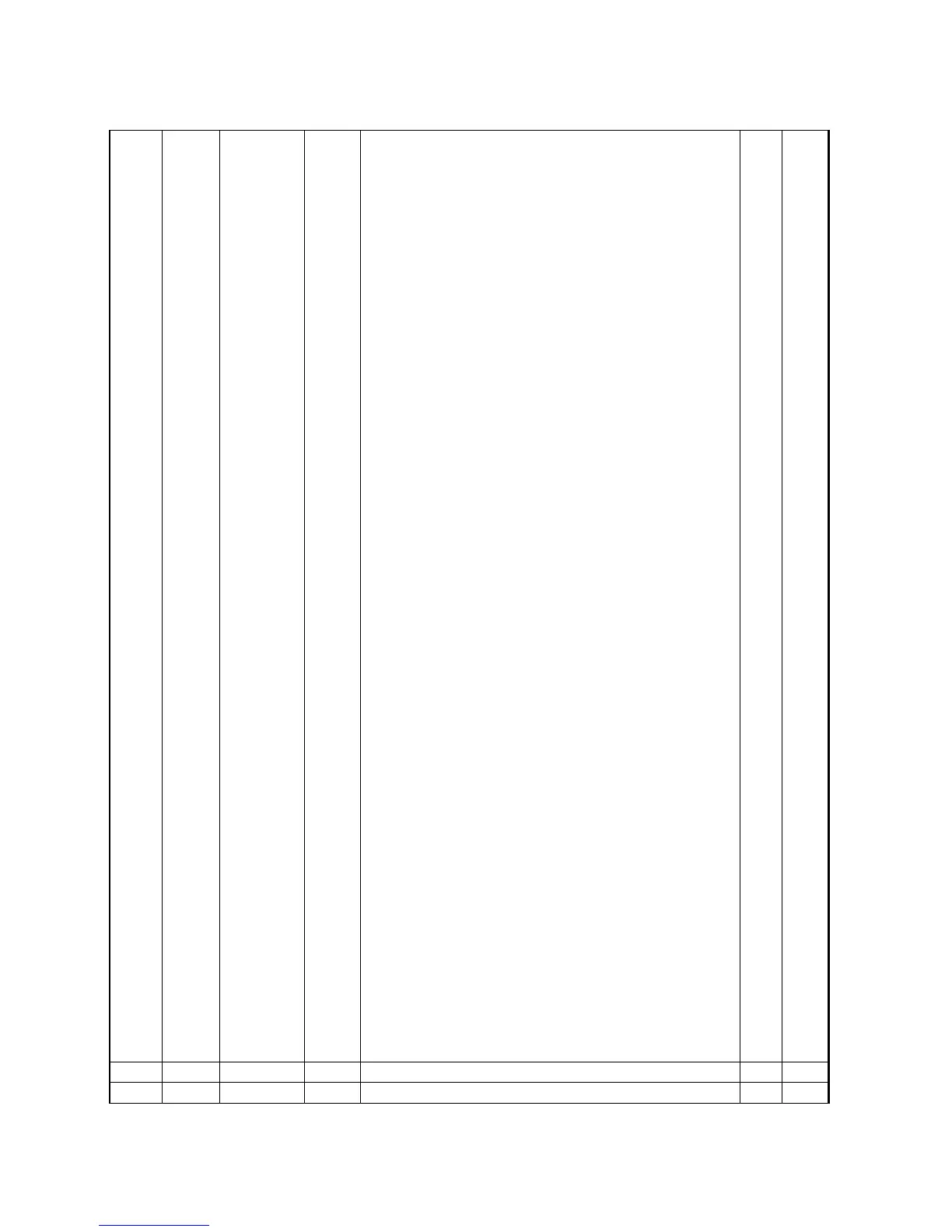24 MAC Viper Performance User Guide
32 35
0 - 9
10 - 14
15 - 19
20 - 24
25 - 29
30 - 34
35 - 39
40 - 44
45 - 49
50 - 54
55 - 59
60 - 64
65 - 69
70 - 74
75 - 79
80 - 84
85 - 89
90 - 94
95 - 99
100 - 104
105 - 109
110 - 114
115 - 119
120 - 124
125 - 126
127 - 128
129 - 130
131 - 132
133 - 134
135 - 144
145 - 149
150 - 154
155 - 159
160 - 164
165 - 169
170 - 174
175 - 179
180 - 184
185 - 189
190 - 194
195 - 199
200 - 204
205 - 214
215 - 219
220 - 224
225 - 229
230 - 234
235 - 239
240 - 244
245 - 249
250 - 255
0 - 4
4 - 5
6 - 7
8 - 9
10 - 11
12 - 13
14 - 15
16 - 17
18 - 19
20 - 21
21 - 23
23 - 25
25 - 27
28 - 29
29 - 31
32 - 33
34 - 35
35 - 37
37 - 39
39 - 41
41 - 43
43 - 45
45 - 46
47 - 48
49
50
50 - 51
51 - 52
52
53 - 56
57 - 58
59 - 60
61 - 62
62 - 63
64 - 66
66 - 68
68 - 70
70 - 72
72 - 74
74 - 76
76 - 78
78 - 80
80 - 84
84 - 86
86 - 88
88 - 89
90 - 91
92 - 93
94 - 95
96 - 97
98 - 100
Fixture control/settings
(hold for number of seconds indicated to activate)
No function (disables calibration) – 5 sec.
Reset entire fixture – 5 sec.
Reset dimmer and shutter only – 5 sec.
Reset CMY, CTO and color wheel only – 5 sec.
Reset effects (gobo and animation wheels, iris, prism, frost, zoom,
focus) only – 5 sec.
Reset pan and tilt only – 5 sec.
Reset framing
Lamp on
Lamp off – 5 sec.
No function
Enable calibration – 5 sec.
Linear dimming curve – 1 sec.
(menu override, setting unaffected by power off/on)
Square law dimming curve – 1 sec.
(menu override, factory default setting, setting unaffected by power
off/on)
Inverse square law dimming curve – 1 sec.
(menu override, setting unaffected by power off/on)
S-curve dimming curve– 1 sec.
(menu override, setting unaffected by power off/on)
Normal pan and tilt speed – 1 sec.
(menu override - setting returns to MENU setting after power on/off)
Fast pan and tilt speed – 1 sec.
(default setting, menu override - setting returns to MENU setting after
power on/off)
Slow pan and tilt speed – 1 sec.
(menu override - setting returns to MENU setting after power on/off)
Effect shortcuts = ON – 1 sec.
(default setting, menu override, setting stays at factory default ON at
power off/on)
Effect shortcuts = OFF – 1 sec.
(menu override, setting returns to factory default ON at power off/on)
Disable zoom/focus linking– 1 sec.
Enable zoom/focus linking, near distance – 1 sec.
Enable zoom/focus linking, medium distance (default setting) – 1 sec.
Enable zoom/focus linking, far distance – 1 sec.
Ballast output full, set to 100% (default setting)
Ballast output reduced to 90%
Ballast output reduced to 80%
Ballast output reduced to 70%
Ballast output reduced to 60%
No function
Auto blackout = ON – 1 sec.
Auto blackout = OFF – 1 sec. (default setting)
Turn on display – 1 sec.
Turn off display – 1 sec.
Store pan and tilt calibration – 5 sec.
Store dimmer calibration – 5 sec.
Store cyan calibration – 5 sec.
Store magenta calibration – 5 sec.
Store yellow calibration – 5 sec.
Store CTC calibration – 5 sec.
Store all CMY and CTC calibration – 5 sec.
Store gobo wheel current slot index calibration – 5 sec.
No function
Store prism calibration – 5 sec.
Store iris calibration – 5 sec.
Store focus calibration – 5 sec.
Store zoom calibration – 5 sec.
Store pan calibration – 5 sec.
Store tilt calibration – 5 sec.
Reset all calibration values to factory defaults – 5 sec.
No function
Snap 0
-36
Reserved for future use
-37
Reserved for future use
Basic
16-bit
Mode
16-bit
Extended
Mode DMX Value Percent Function
Fade
type
Default
value
Table 1: DMX Protocol
