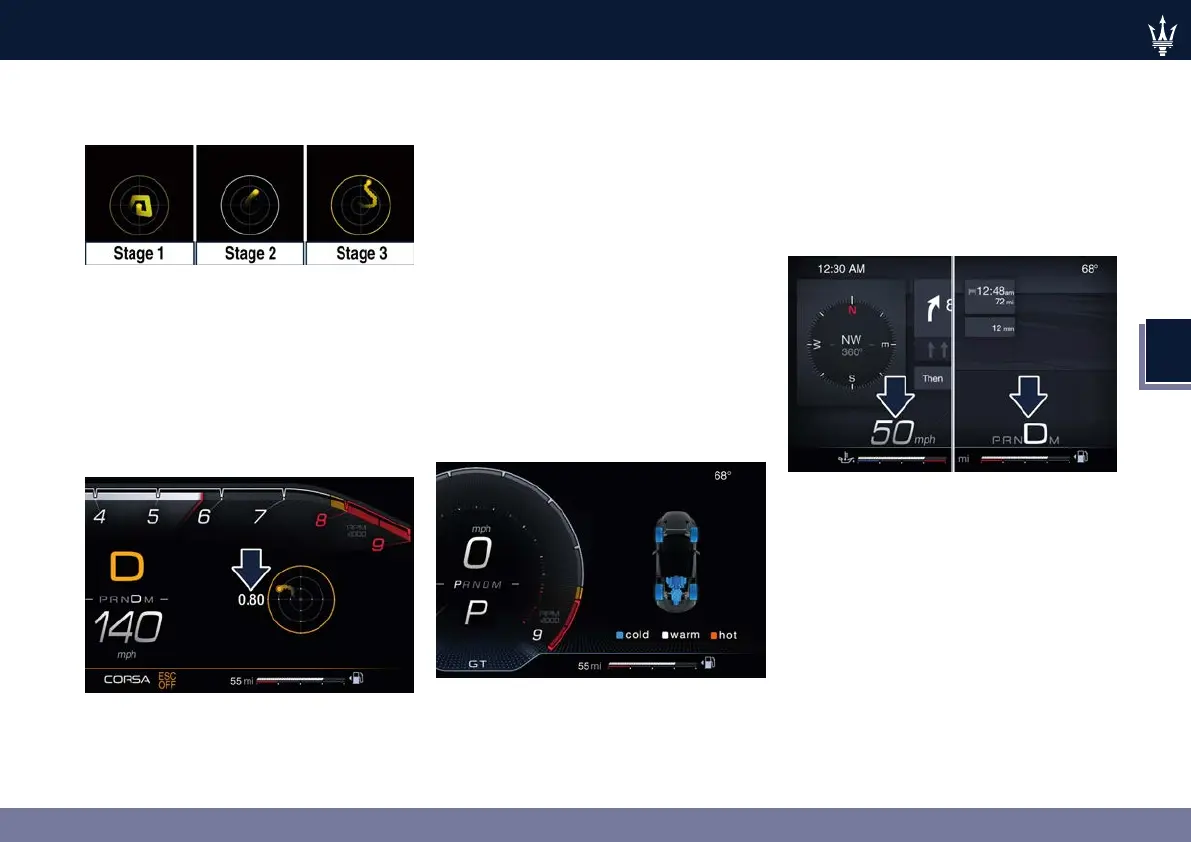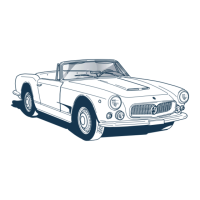4
113
Instruments and Controls
Acceleration is represented in the
same way as for GT and SPORT mode
(see example in picture).
The representation of the acceleration
peaks is specific to this drive mode.
The top peak is shown only when the
longitudinal acceleration overcomes
the minimum acceleration threshold
value, while when the longitudinal
acceleration overcomes the minimum
braking threshold value is displayed
the bottom peak.
Temperatures Display
“Temperatures” is a content that
can be displayed on the right side
contents area (see “Controls to Set and
Configure the Instrument Cluster” in
this section).
This area displays the temperature of
the following parts:
• Engine
• Transmission
• Carbon Brakes (if equipped).
Temperatures colors changes
dynamically with current temperature
of the part.
• Blue: it means the part is cold.
• White: it means the part is warm.
• Red: it means the part is hot.
When the image is all in grey, it
means that there was a fail. In this
case, contact an Authorized Maserati
Dealer.
Navigation Map Management
In GT and SPORT drive mode the
default central sector content is the
tachometer dial, while in WET drive
mode, in addition to the tachometer
dial there are the speed and gear
dial also. In CORSA mode, the map
and navigation information are not
available.
All these elements are reconfigured
in the full map screen (see example in
picture).
The map can be recalled by holding
MENU button on the left multifunction
lever: the instruction text “Hold to
open map” will be shown in the left
part of the screen.
Once the map is opened, it will stay
open (where available) until the user
closes it. The map can be closed by
holding MENU button on the left
multifunction lever.
Instrument cluster is able to show the
navigation full map view.
The full map screen architecture is
composed by:
