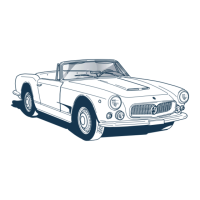4
114
Instruments and Controls
1. Map
2. Next instruction panel
3. Estimated time of arrival
4. Delay or event panels.
The full map can be opened by
holding MENU button on the left
multifunction lever: the instruction
text “Hold stalk lever button for Full
Map” will be shown (e.g. on Compass
/Empty widget) in case the full map
view is not yet shown.
• Full map can be accessed regardless
of the fact that the instruction
text is still visible or it has already
disappeared after the timeout.
• Compass, as well as other
widgets, are not affected by the
presence/absence of the full map.
To exit the full map view press and
keep hold (2 seconds) the MENU
button on the left multifunction lever
when Compass widget is selected and
full map view is shown.
Instructional text helps user to
access/exit the full map and it is
displayed once when:
• user selects the Compass widget;
• user enters full map view
• user exits full map view.
Navigation Pop-up
During an active navigation the
instrument cluster can show navigation
pop-up.
Navgation pop-up appears in left
contents area and it overlays selected
widget if present (e.g. Compass).
The pop-up is composed by:
• Pictogram (see example in picture)
• Distance to next turn
• Next turn road name
• Lane guidances.
Navi pop-up is not shown when:
• There is no active navigation
• Full map view is active
• Next turn is greater than 300 ft / 100
meters away.
Navigation pop-up is not shown when
in CORSA drive mode.
To clear pop-up press the MENU
button on the left multifunction lever.
Chronometer Management
(CORSA drive mode only)
In CORSA drive mode the only
available content on the left is the
“Chronometer”.
To activate the chronometer press
briefly the MENU button on the left
multifunction lever. The information
pop-up message will display on the
instrument cluster left side and then,
it will show the information about the
chronometer.
If the chronometer function is on but
no recording is in progress and the

