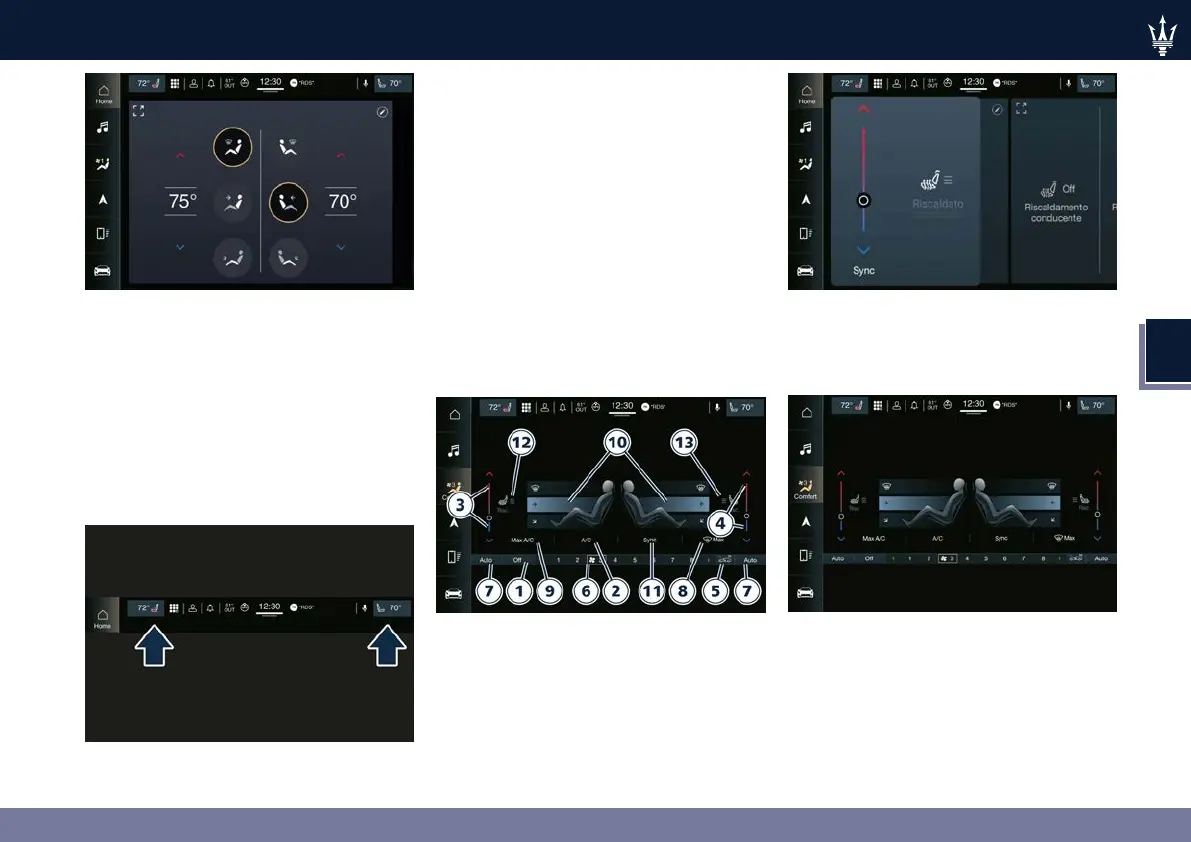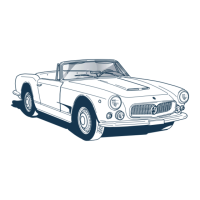4
155
Instruments and Controls
In the "Climate" screen of the MIA,
the front seats comfort setting
soft-keys may be present (optional
equipments).
The front seats comfort setting
soft-keys may be present in the upper
status bar if the car is equipped with
these devices. When these are active,
the related icon is colored red: when
they are not active, it is white.
Front seats setting soft-keys are
present even when the climate
controls are off.
When the MIA system is in any
category other than “Comfort”
(“Home”, “Media”, “Phone”, etc.) the
driver and passenger temperature is
always visible on the upper status bar
together with the front seats comfort
functions (if equipped).
Description of Controls
All described functions can be set and
modified using the soft-keys on the
MIA display.
When MIA is in any category other
than “Comfort”, pressing on driver
or passenger temperature and seat
comfort icon (if equipped) on the
status bar a small pop up will appear
for 5 seconds coming down from
the main status bar (see example in
picture).
1. Climate control on/off
Once you enter the screen “Climate”,
touch the “ON” soft-key to switch the
climate control ON.
The “OFF” soft-key will appear in place
of “ON” when the climate controls are
on. If the system has been turned off,
temperature values in the upper status
bar will be obscured in all MIA modes.
2. A/C
Touch the A/C soft-key to change the
current air conditioning setting; the
