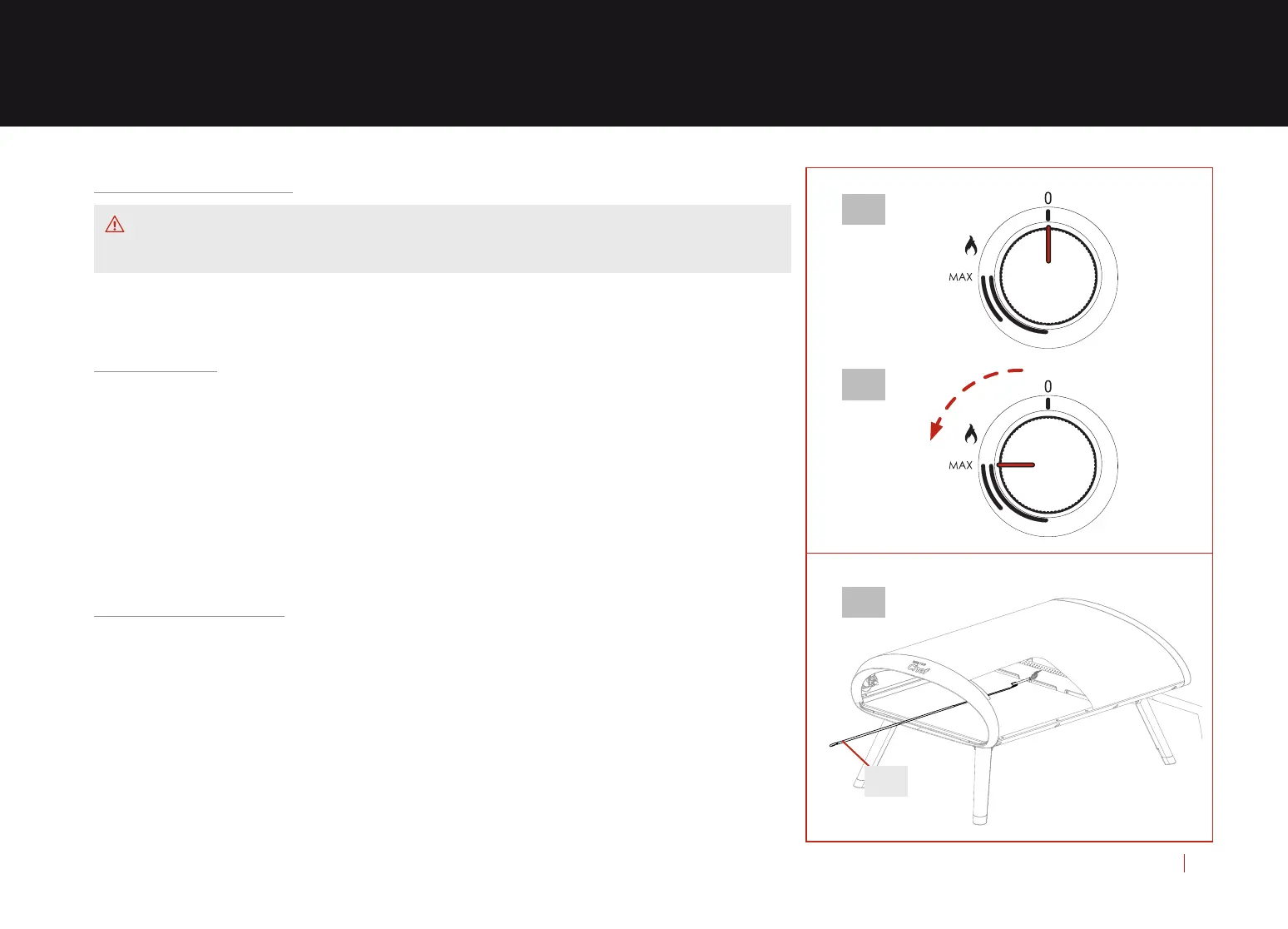MASTER CHEF
®
12˝ TABLETOP GAS PIZZA OVEN
15
LIGHTING INSTRUCTIONS
WARNING: Do not look directly into the front of the oven while lighting, as flames may escape from the
oven opening.
BEFORE LIGHTING
1. The burner control knob must be in the OFF/“0” position (see image A).
2. The LP cylinder must be CLOSED.
LIGHTING
3. Slowly open LP cylinder and wait 30 seconds for pressure to stabilize.
4. Push in, slowly turn counter-clockwise to "MAX" position (see image B). A "click" will be
heard when the ignition is activated. Continue to HOLD the control knob for 5 SECONDS
after ignition before releasing the knob.
5. If the burner does not ignite, turn the control knob to the "0"/OFF position, wait 5 minutes,
repat step 4. If the burner will not light after several attempts, follow the Match Lighting
instructions.
A
B
MATCH LIGHTING
1. The burner control knob must be in the OFF/“0” position, and the LP cylinder open.
2. Locate the extendable match lighting tool. Extend the tool and position a lit match into the
lighting tool (BI).
3. Push in and turn the burner control knob to the "MAX" position.
4. Insert the match lighting tool through the front of the oven, to the burner, until the burner is
lit (see image C).
BI
C
