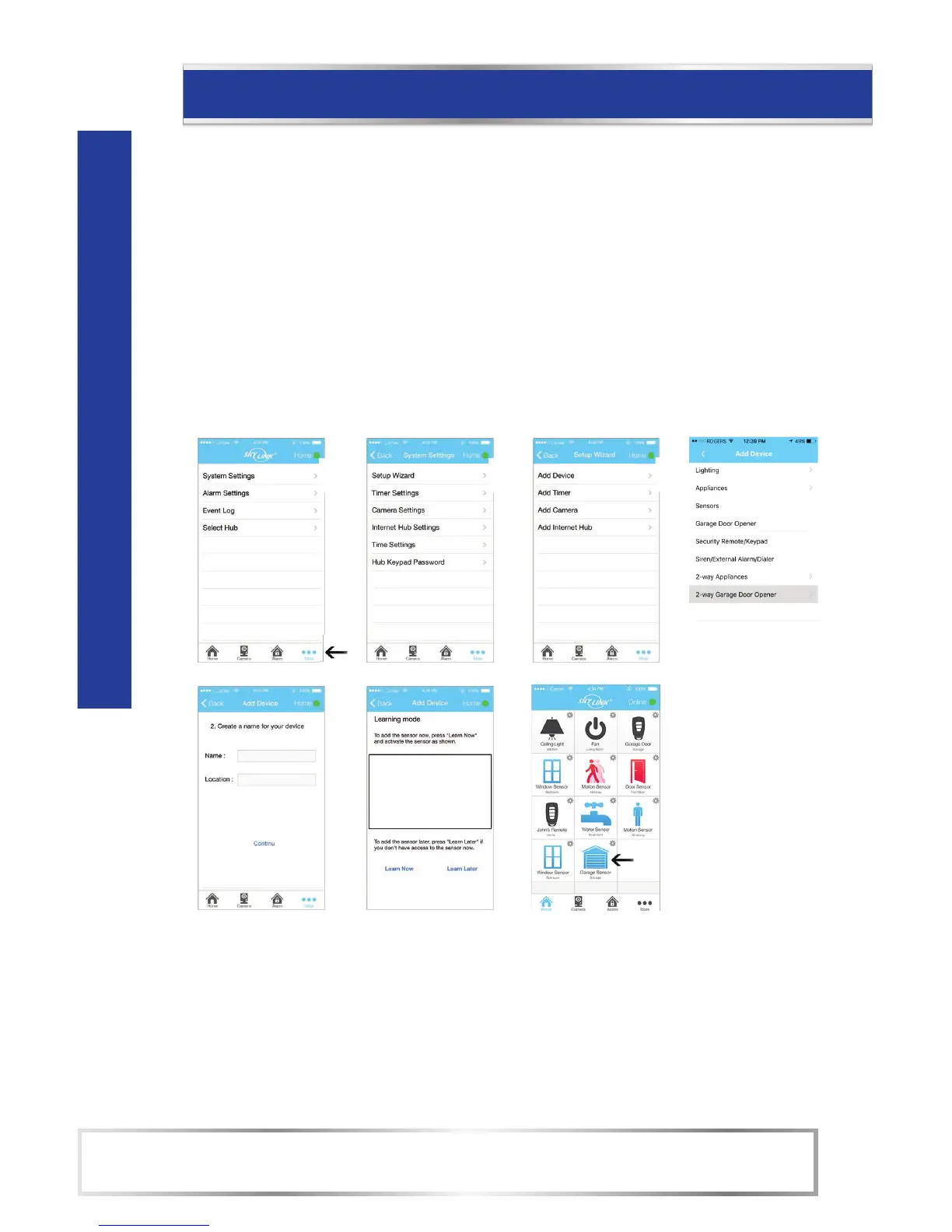OPTIONAL: PROGRAMMING
model no. 046-0265-2 | contact us 1-800-689-9928
52
OPTIONAL: PROGRAMMING
To SKYLINK® Internet Hub (046-0510-8; Sold separately)
1. Open SkylinkNet App and tap on “System Settings”.
2. Tap on “Set-up Wizard”.
3. Tap on “Add Device”.
4. Tap on “2-way Garage Door Opener”.
5. Name your garage door opener and location and tap on “Continue”.
6. Press the [SET] button on the GDO for 1 sec until LED shows [P]; then,
tap on “Learn Now”.
7. Tap on GDO icon to open/close the door. The icon shows the status of the door.
NOTE:
• Internet hub is not included.
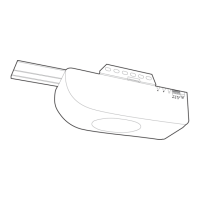