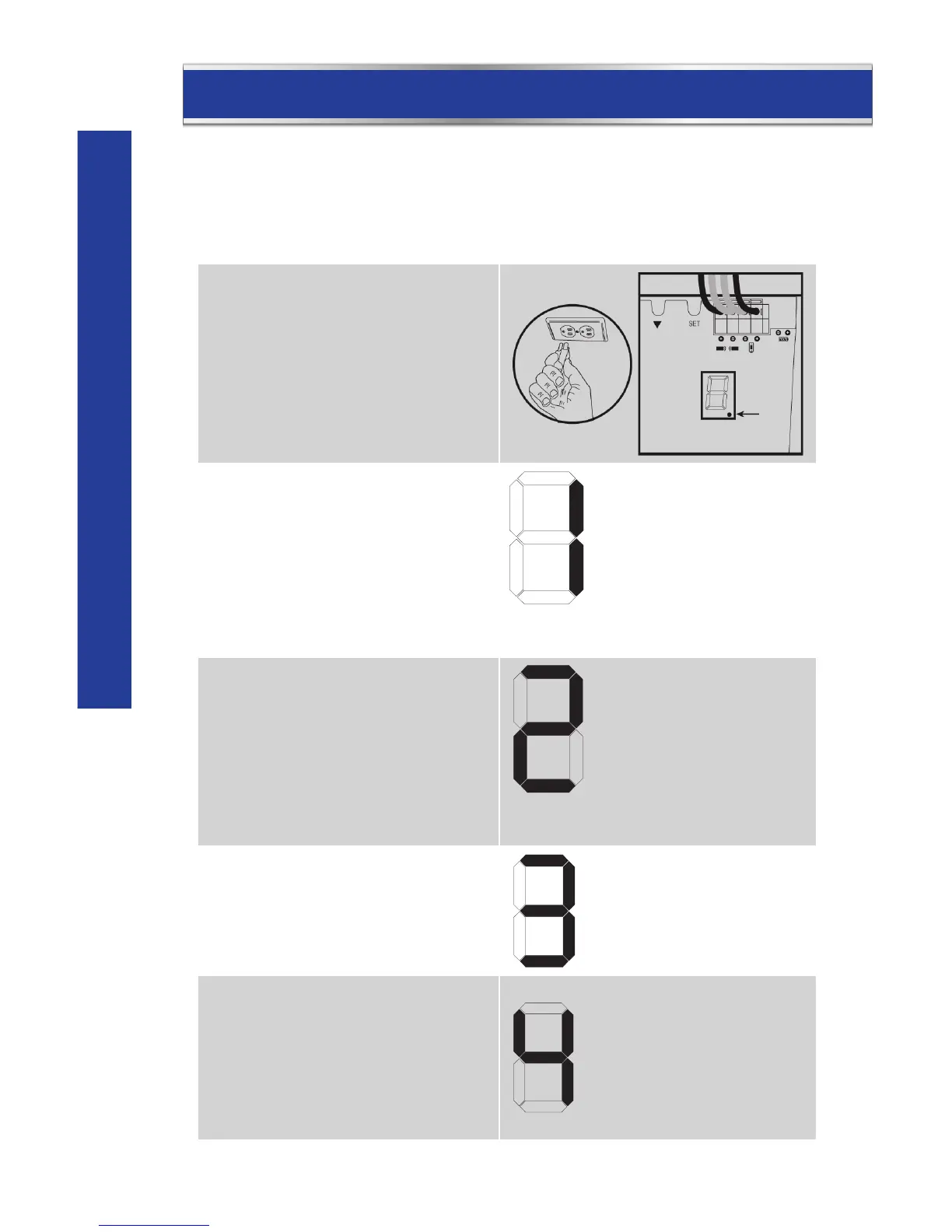PROGRAMMING GUIDE
model no. 046-0265-2 | contact us 1-800-689-9928
38
PROGRAMMING GUIDE
While programming, the p and q buttons can be used to move the door as needed.
A. Set Up Travel Limit and Open/Close Force
1. Connect the opener to an approved
power source. The dot in the LED
display stays on.
2. Press and hold [SET] button for 5
seconds until the LED display shows
the number “1”. Release the [SET]
button.
3. Press the p button until the door is in
fully open position.
4. Press the [SET] button to confirm the
door position.
SET DOOR TRAVEL
LIMIT (OPEN/CLOSE)
5. The LED display will show the number
“2”.
6. Press the q button until the door is in
fully closed position.
7. Press the [SET] button again to
confirm.
8. The LED light will flash 3 times when
the travel limit settings are completed.
SET DOOR TRAVEL
LIMIT (CLOSE/OPEN)
9. The LED display will show the number
“3”.
10. Press the wall button to open the
garage door to its fully open position.
11. The LED light will flash 3 times.
LEARN DOOR FORCE
(OPEN/CLOSE)
12. The LED display will show the number
“4”.
13. Press the wall button again to close
the garage door to its fully closed
position.
14. The LED display will turn off.
LEARN DOOR FORCE
(CLOSE/OPEN)
LED
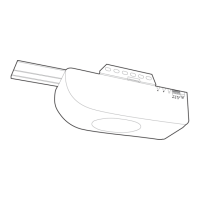