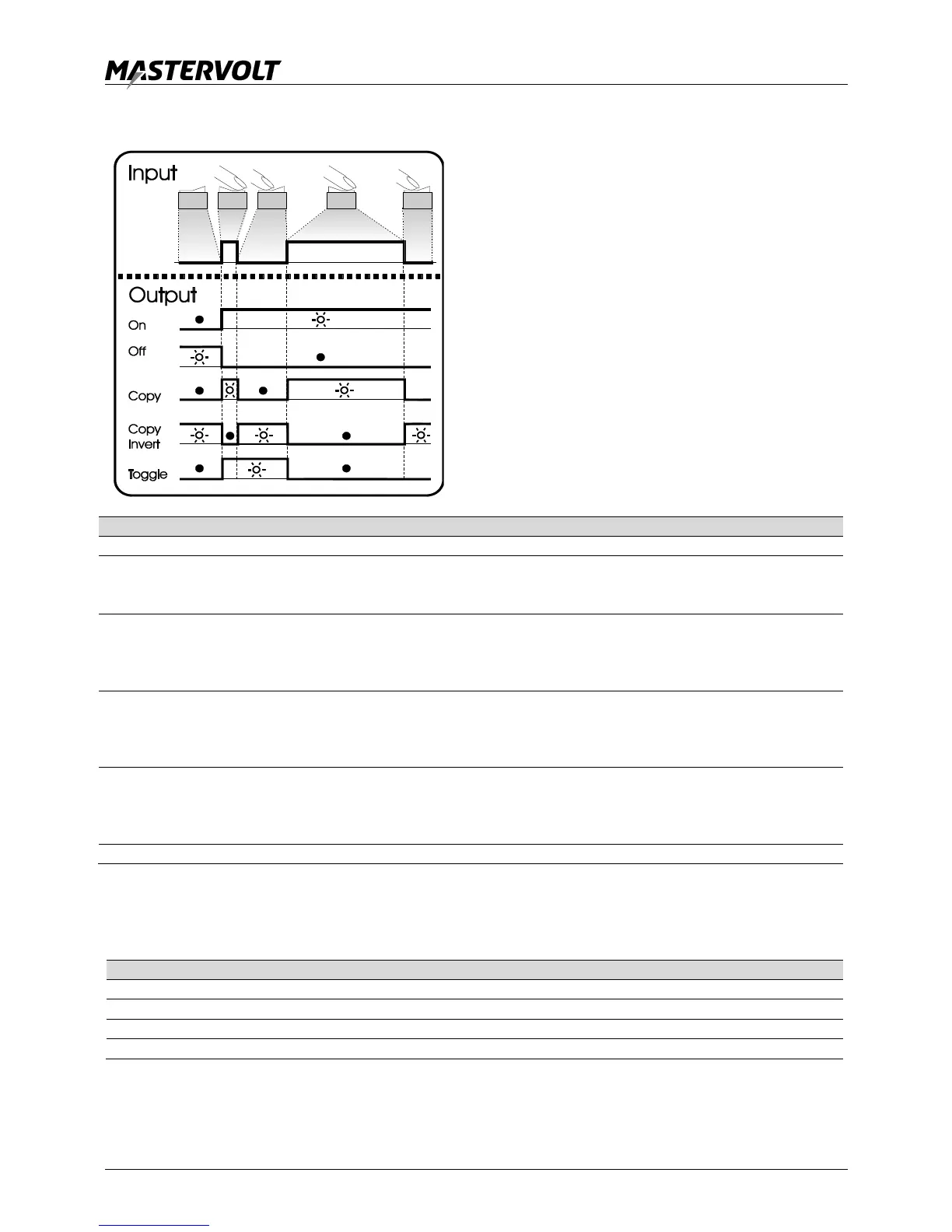Event-based command
Event by the ChargeMaster Plus that should result in an
action by another device on the MasterBus network.
(See List of event
sources, section
5.2.11)
Event-based command
Selection of device on the MasterBus network that
should take action due to an event by the ChargeMaster
Plus.
Event-based command
Action to be taken by the selected device.
(See List of event
commands in the
manual of the
selected device,)
Event-based command
Value of the action to be taken by the selected device.
(See List of event
commands in the
manual of the
selected device,)
The next event appears after enabling Event x.
5.2.11 Events source
The ChargeMaster Plus can be configured as an event source; an event source can be used to initiate an event command and
an event action by another device that is connected to the MasterBus.
State of the ChargeMaster Plus serves as a event source
Bulk state of charge serves as an event source
Absorption state of charge serves as an event source
Float state of charge serves as an event source
Figure 8: Meaning of the event data.
Input (pulses)
The input is represented by an on/off switch.
Output (data)
On changes the status to On at the first signal.
Off changes the status to Off at the first signal.
Copy lets the status follow the input.
Copy Invert lets the status follow the opposite of the input
Copy
is used for dimming too by holding the pulse switch
pressed for a longer time.
Toggle
changes the status at the first signal and back at
the second signal. It is used in combination with a pulse
