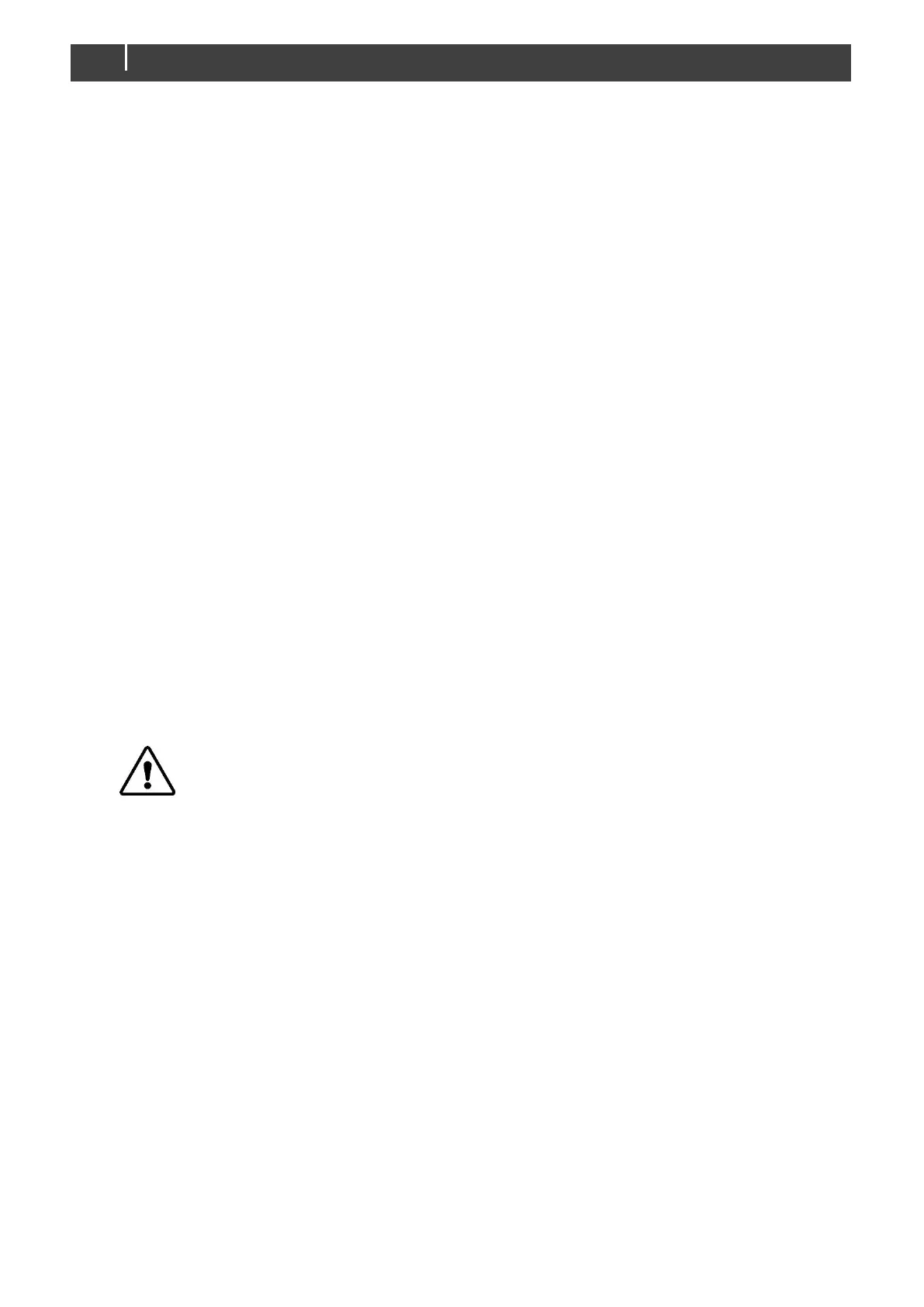4.9 System integration (CZone/MasterBus)
The CombiMaster Inverter/Charger can be connected to a CZone or MasterBus network.
• CZone network
Points to consider:
˗ Up to 40 devices can be connected together on a single backbone.
˗ Make sure the CZone network has two terminating resistors, one at each open end of the
backbone.
˗ The electric power for the network comes from a battery or power supply. Make sure that it
delivers enough power and is positioned as close to the middle of the backbone run as possible
to reduce voltage drop.
˗ Each device on the CZone network has a unique CZone address; the Dipswitch. This number is
usually assigned automatically during configuration and must match the DIP switch settings.
This is done in the CZone Configuration Tool.
• MasterBus network
Use an RJ45 MasterBus cable (not included) and daisy chain the CombiMaster Inverter/Charger to
the other MasterBus devices, forming a local data network.
Points to consider:
˗ Connections between the devices are made by standard MasterBus cables. Mastervolt can
supply these cables.
˗ Up to 63 MasterBus devices can be connected together.
˗ MasterBus needs a terminating device on both ends of the network.
˗ The electric power for the network comes from the connected devices according to the rule:
1powering / 3 non-powering. Spread the powering devices over the network
˗ Do not make ring networks.
˗ Do not make T-connections in the network.
