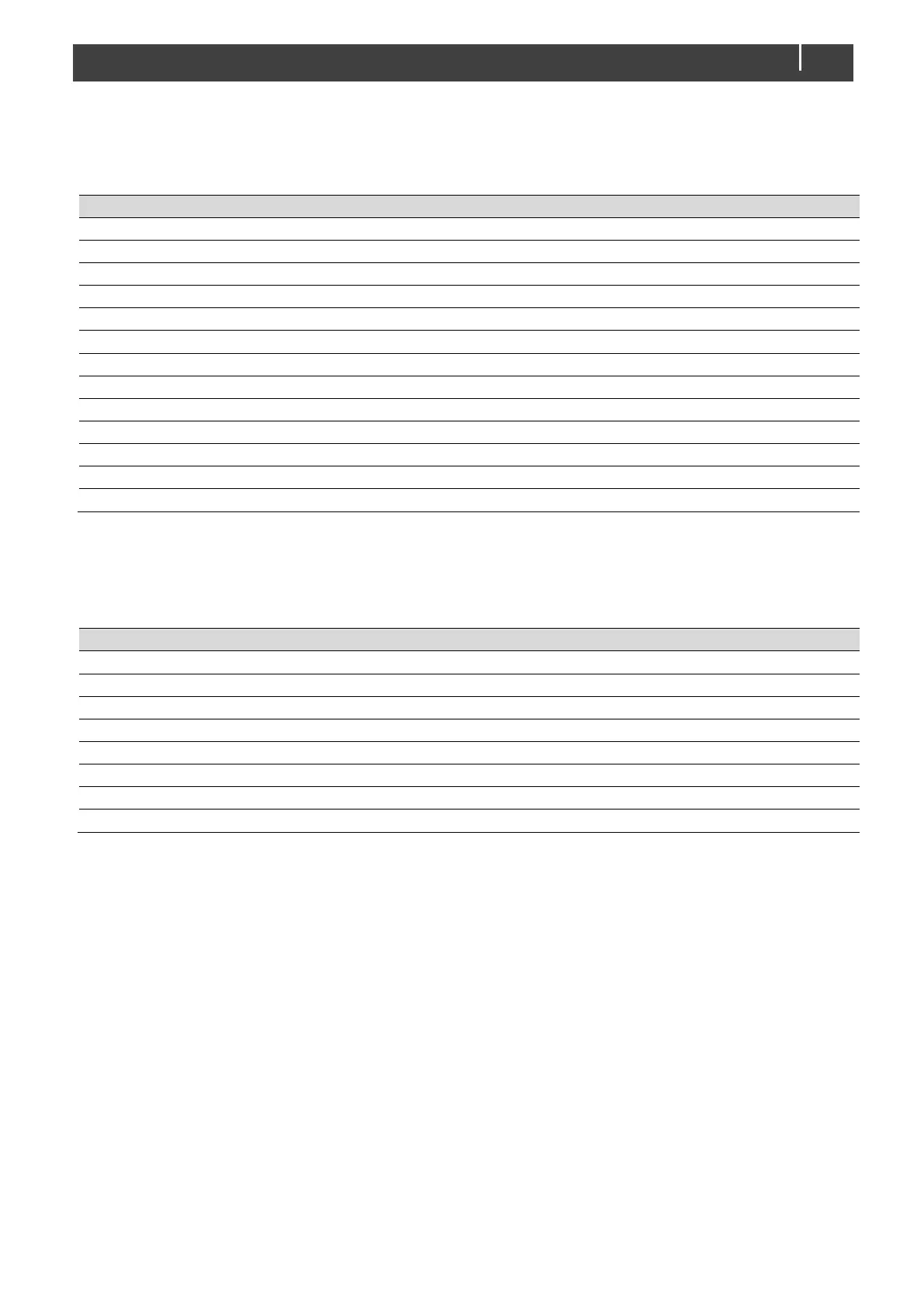CombiMaster 120V Series – User and Installation Manual
The CombiMaster Inverter/Charger can be configured as an event source. An event source can be
used to initiate an event command and an event action by another device that is connected to the
MasterBus.
The CombiMaster Inverter/Charger is in Inverter mode
The CombiMaster Inverter/Charger is in Charger mode
The CombiMaster Inverter/Charger is in Supporting mode
The loads exceed the nominal inverter power
The main battery voltage has dropped below the Low bat value
A CombiMaster Inverter/Charger alarm has been triggered
Table 2: CombiMaster 120V Series MasterBus Event sources
When the CombiMaster Inverter/Charger is configured as an event target by another device, this device
can initiate an event command and an event action to be performed by the CombiMaster
Inverter/Charger.
Change the CombiMaster Inverter/Charger inverter state
Change the CombiMaster Inverter/Charger charger state
Fuse setting of the AC input is set to 6A (adjustable)
Fuse setting of the AC input is set to 10A (adjustable)
Fuse setting of the AC input is set to 16A (adjustable)
Changes to charge phase Bulk
Changes to charge phase Absorption
Changes to charge phase Float
Table 3: CombiMaster 120V Series MasterBus Event commands
5.3 CZone configuration
The CZone
®
network is an NMEA 2000-compliant CAN-based system. When the CombiMaster
Inverter/Charger is connected, open the CZone Configuration Tool on a Windows laptop or notebook
connected to the CZone network. Either do the configuration while connected to the network or use a
prepared configuration file (.zcf).
Adding the CombiMaster 120V Series to a CZone system configuration
Precondition: This section assumes that a CZone system is already configured and the CZone
Configuration Tool is open.
In the CZone Configuration Tool, from the Modules tab, press the Add button.
From the Module Type drop-down list select Inverter/Charge.
From the Inverter/Charge Type drop-down list select the required model and continue with the
following steps.
